
About:
The Consular-class space cruiser was a starship designed and manufactured by the Corellian Engineering Corporation and used by the Galactic Republic to transport Jedi and diplomats to troubled spots across the galaxy. Civilian models of the Consular-class cruiser were used for straight-forward transportation and were indistinct. Crafts of the Consular class in diplomatic service were painted red to declare their diplomatic immunity and to also serve as a warning not to attack. Red was the color of ambassadorial relations and neutrality for capital ships of the Republic and had been so for many centuries. During the Clone Wars, these cruisers were painted the same colors as Republic attack cruisers. Any ship hailing from Coruscant would be painted entirely red; others would only have stripes.


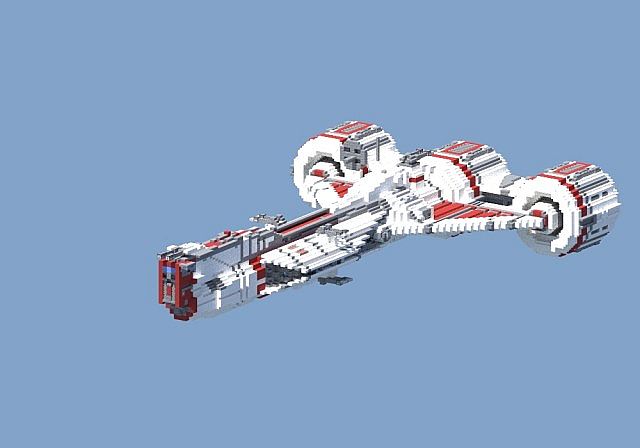
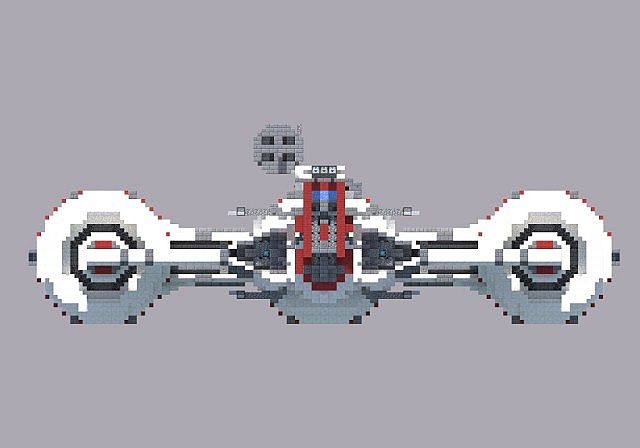
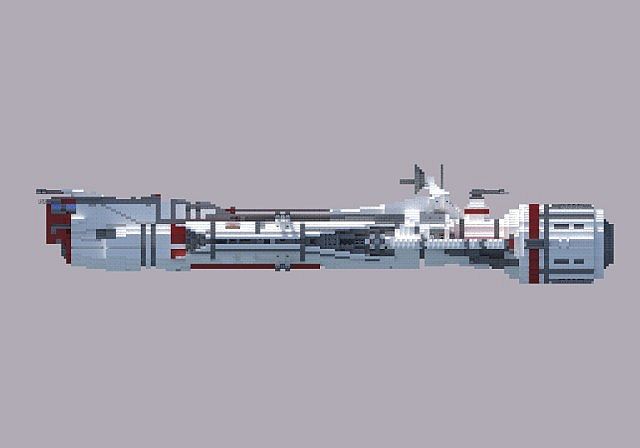


Map Cinematic:
How to install:
- Download the map
- Extract file
- Go to %appdata%
- Go to .minecraft
- Go to C:\Users\YOURUSERNAME\AppData\Roaming\.minecraft\saves
- Drag map folder into it
- Start minecraft
- Enjoy and play
