
Ranged Pumps Mod is a simple mod that adds a pump that pumps liquids in a range.
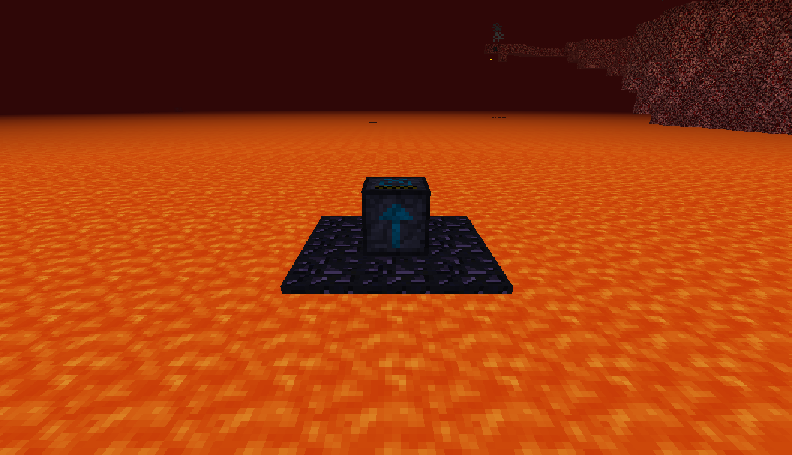
How it works:
Place the pump down, apply a redstone signal, and it’ll work.
By default, the pump requires no energy, but the pump can be configured to use RF energy in the config.
The size of the pump’s internal tank is by default 32 buckets, you can increase or decrease this in the config.
The pump will stop running if the internal tank is full.
Right click on the pump to know what it is doing and if it is running.
It’ll pump liquids in a rectangular area 1 block under the pump, the size of this rectangular area can be specified in the config.
The pump will also replace any liquids to stone by default. This can be turned off in the config.
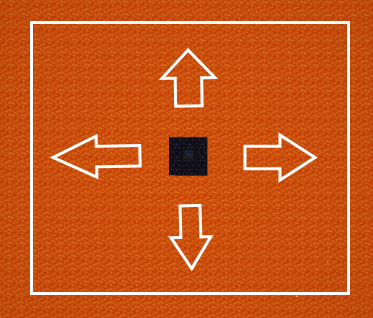
The default range specified in the config is 128 blocks. That means it will search 64 blocks in any direction of the pump.
This is how it will scan for liquids (from the top left to the bottom right):
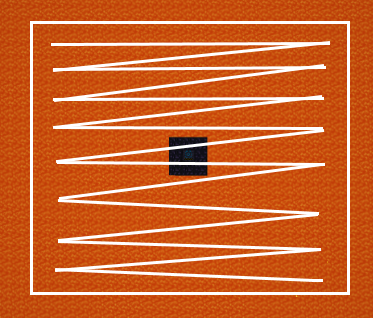
Each cell starts from one block under the pump to bedrock.
Recipe:

Notes:
- The mod doesn’t chunkload pumps.
- The recommendation is that you use a Chunkloading Ward from Extra Utilities with a few lava generators on top of the pump.
- You have to place the lava generators higher than the pump so the pump won’t suck up the lava that is used for power generation.
How to install Ranged Pumps Mod:
- Download and install Minecraft Forge.
- Download the mod.
- Click on the Start Menu in Windows.
- Type run into the search box, and select the Run program at the top of the results.
- Type %appdata% into the Run program, and press Enter.
- Go to .minecraft/mods folder.
- Drag and drop the downloaded jar (zip) file into that.
- Enjoy the mod.

![[1.10.2] Ranged Pumps Mod Download](https://minecraft-forum.net/wp-content/uploads/2016/12/daed6__Ranged-Pumps-Mod-11-130x100.png)