
Simple Covers Mod provides basic Microblocks for MCMultipart.
Features:
- Microblocks placed in the world should convert to new format
- Microblock items will need to be manually converted to new format by placing in a crafting grid
- Old microblock items will have a special icon and text, and can’t be placed until converted
- The upgrade system will be removed at some point in the future – make sure to visit all chunks where microblocks were placed, and convert all items now.
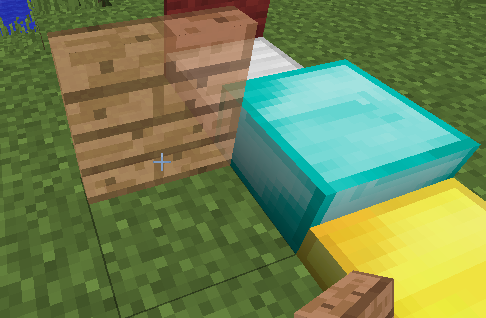
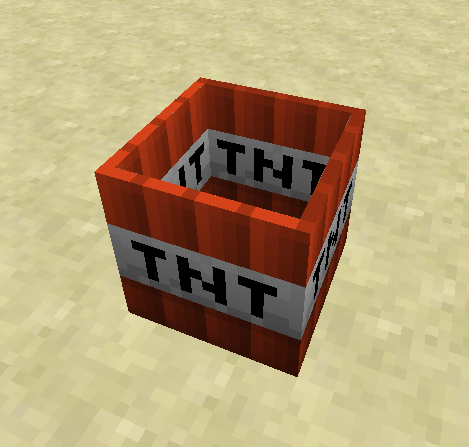
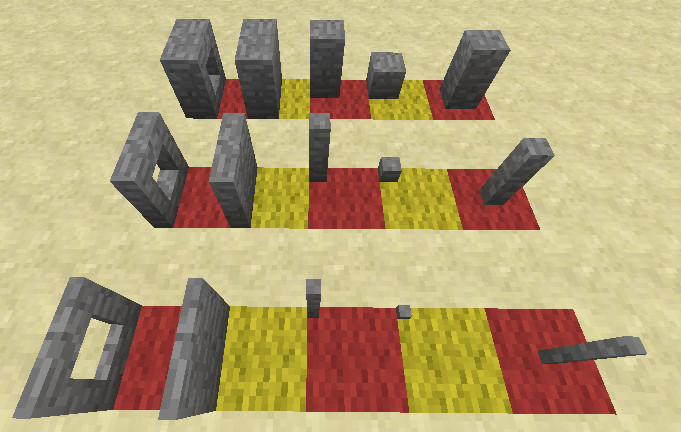
How to install Simple Covers Mod:
- Download and install Minecraft Forge.
- Download and install BdLib.
- Download and install MCMultiPart Mod.
- Download the mod.
- Click on the Start Menu in Windows.
- Type run into the search box, and select the Run program at the top of the results.
- Type %appdata% into the Run program, and press Enter.
- Go to .minecraft/mods folder.
- Drag and drop the downloaded jar (zip) file into that.
- Enjoy the mod.

![[1.10.2] Simple Covers Mod Download](https://minecraft-forum.net/wp-content/uploads/2016/11/b5adf__Simple-Covers-Mod-11-130x100.png)