WAILA Plugins Mod adds more mod compability to Waila. The benefit of this is you are able to see information about their blocks in the WAILA HUD.
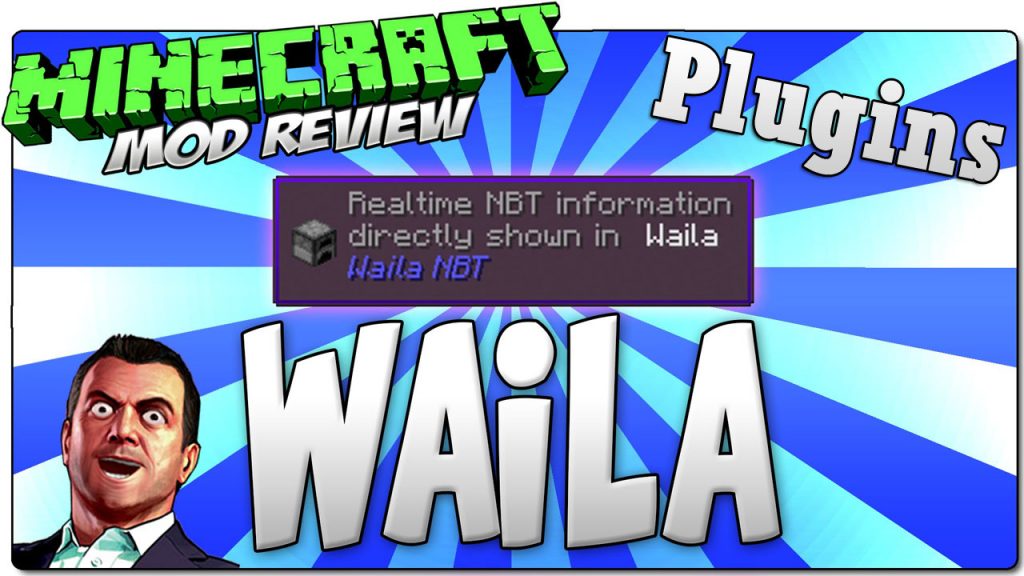

With WAILA Plugins the following information is added to the Waila panel if possible:
Currently Supported:
- Blood Magic (Ported from ImLookingAtBlood, by Pokefenn)
- Capacity, LP, and tier of altars
- Progress of the altar’s current craft
- Current recipe result of Chemistry set
- Progress of chemistry set
- Owner of master ritual stone
- Current ritual of master ritual stone
- Current block/item in teleposer
- Flaxbeard’s Steam Power
- Fluids in crucibles
- Pressure percentages on gauges
- Steam amounts in tanks
- State of valve pipes
- Forestry
- Sapling genomes
- Pollinated leaves info
- Current bees inside apiaries/beehouses/alvearies (and genome info)
- Apiary errors (No flowers, no drone, etc.)
- Progress percentage of current breed
- RF in of engines
- Heat in engines
- Magical Crops
- Growth percentage and hovering icon of the product of the plant
- Mekanism
- Energy amount in all energy storing blocks
- Gas stored in gas storage blocks
- Fluid stored in portable tanks
- Multiplier on salination plant
- Type of factories
- Pam’s Harvestcraft
- Adds a growth percentage to tree fruits
- Railcraft
- Fluid inside machines
- Locomotive information (steam, heat, charge)
- Heat information on coal burning machines
- Whether a multiblock is formed or not
- Amount of charge in blocks
- Engine production rate
- RedLogic
- Ported overlay rendering from the Project:Red plugin in WAILA
- Info for certain gates such as Timer, Repeater, etc.
- Strength of red alloy wires
- Resourceful Crops
- Hovering icon of the product of the plant
- Thermal Expansion
- Augment info
- Minefactory Reloaded [1.7 only, except for DSU]
- IDeepStorageUnit statistics
- Vanilla/Forge
- IFluidHandler information
Requires:
Minecraft Forge
How to install:
- Make sure you have already installed Minecraft Forge, Waila Mod and EnderCore.
- Locate the minecraft application folder.
- On windows open Run from the start menu, type %appdata% and click Run.
- On mac open finder, hold down ALT and click Go then Library in the top menu bar. Open the folder Application Support and look for Minecraft.
- Place the mod you have just downloaded (.jar file) into the Mods folder.
- When you launch Minecraft and click the mods button you should now see the mod is installed.

![[1.10.2] WAILA Plugins Mod Download](https://minecraft-forum.net/wp-content/uploads/2017/04/5581a930-d45a-4f54-bd40-91196303b144-130x100.jpg)