Custom Achievements Mod allows players to implement their very own customized achievements into Minecraft. This mod is for modpack makers and not intended just to be installed because it needs configuration.

You can configure and add custom achievements and trophies through editing a json file. If you add this to your modpack and start it once, this mod adds an example json file in your config folder which you should edit.
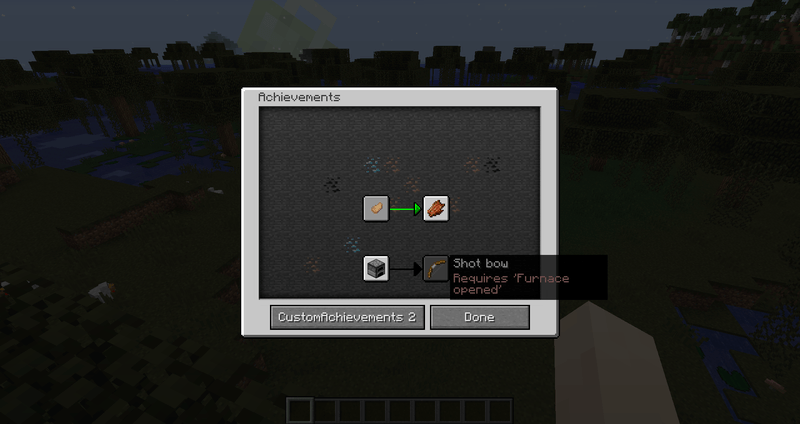
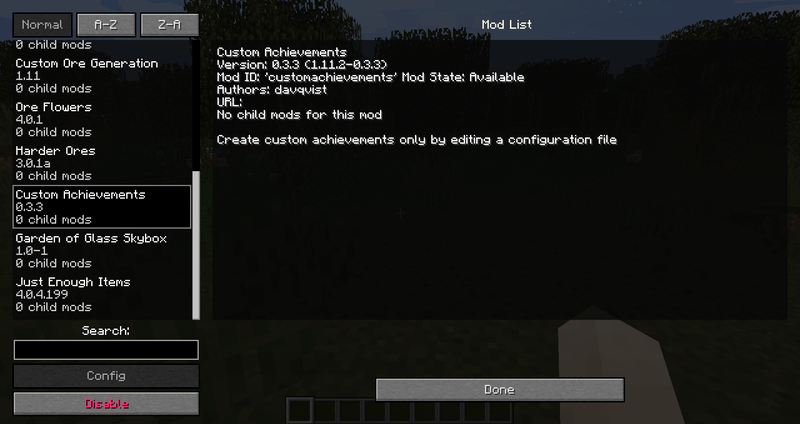

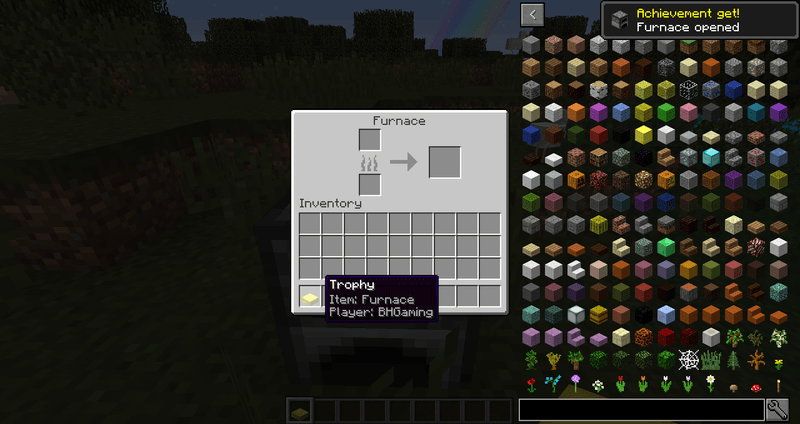
Features:
The example file should be self explanatory, but if not here is an overview over the attributes:
- tabname – This is the tab name of your achievements in the Achievements Menu
- uid – Unique identifier for your achievements, the name doesn’t matter, it’s only internal, just make sure it’s unique
- name – Name of the achievement
- desc – Description of the achievement when you hover over its name
- type – Can have one of those values
- “Detect” – Triggers when you pick up an item
- “Craft” – Triggers when you craft an item
- “Interact” – Triggers when you right click a block (1.11 only)
- “Use” – Triggers when you right click an item (1.11 only)
- “Place” – Triggers when placing this block (1.11 only)
- “Mine” – Triggers when breaking this block (1.11 only)
- “Stat” – Triggers when a statistic value is reached (1.11 only)
- needs “stat” – name of the statistic
- needs “statValue” – value of the statistic
- “Kill” – Triggers when a mob is killed by the player (1.11 only)
- needs “mob” – name of the mob
- item – Internal name of the item that you have to craft or pick up to trigger the achievement
- meta – (optional) Metadata of the before mentioned item
- ignoreMeta – Set to true if metadata should be ignored, otherwise false
- parent – (optional) uid of the parent achievement that has to be completed to be able to trigger this achievement
- trophy – Set to true if the player should get a trophy when triggering the achievement, otherwise false
- xpos – Horizontal position of the achievement in the Achievement Menu
- ypos – Vertical position of the achievement in the Achievement Menu
Requires:
Minecraft Forge
How to install:
- Make sure you have already installed Minecraft Forge.
- Locate the minecraft application folder.
- On windows open Run from the start menu, type %appdata% and click Run.
- On mac open finder, hold down ALT and click Go then Library in the top menu bar. Open the folder Application Support and look for Minecraft.
- Place the mod you have just downloaded (.jar file) into the Mods folder.
- When you launch Minecraft and click the mods button you should now see the mod is installed.

![[1.11.2] Custom Achievements Mod Download](https://minecraft-forum.net/wp-content/uploads/2017/09/cfa0a__Custom-Achievements-mod-for-minecraft-07-1-130x100.png)