Hunger Overhaul Mod is a mod which tweaks hunger mechanics, making it a challenge rather than a minor problem.

Features:
- Rebalanced food replenishment values
- Food from other mods nerfed (1/4 of food value & saturation)
- Tooltips on food
- New GUI text shown when low on health/hunger
- Maximum stack size depends on hunger value of food
- Eating speed depends on food value
- Eating food gives a ‘Well Fed’ effect that boosts health regen
- Crops take much longer to grow if planted in the wrong biome
- Seeds now have tooltips that indicate the correct biomes to plant in
- Crops can be right clicked when fully grown to harvest and replant
- Crops only grow during daytime (not in torchlight)
- Crops take much longer to grow
- Crops only give back the planted seeds (extra seeds can be obtained by punching grass)
- Hunger value set on respawn (including initial spawn) dependant on difficulty
- Low hunger gives negative effects
- Hunger loss and healing rate affected by difficulty
- Players die instantly when hunger reaches zero
- Different features can be turned on/off in the config file.
The new HarvestCraft village field

The new HarvestCraft village water field:

New desert village sand field

Crafting Recipes:
Crop tooltips showing the best biomes to plant in

New farmer villager trades (buys HarvestCraft crop produce)
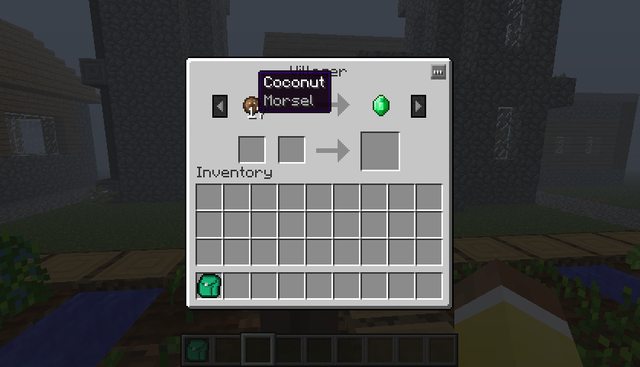
New butcher villager trades (sells high tier HarvestCraft foods)

New HarvestCraft chest loot

Harvestcraft seeds being squeezed in the Forestry squeezer

New HarvestCraft chest loot

Requires:
Minecraft Forge
How to install:
- Make sure you have already installed Minecraft Forge, AppleCore and HarvestCraft Mod.
- Locate the minecraft application folder.
- On windows open Run from the start menu, type %appdata% and click Run.
- On mac open finder, hold down ALT and click Go then Library in the top menu bar. Open the folder Application Support and look for Minecraft.
- Place the mod you have just downloaded (.jar file) into the Mods folder.
- When you launch Minecraft and click the mods button you should now see the mod is installed.

![[1.11.2] Hunger Overhaul Mod Download](https://minecraft-forum.net/wp-content/uploads/2017/05/04616__Hunger-Overhaul-Mod-Screenshots-2-1-130x100.jpg)