MiniHeads Mod adds 17 different figurines (with more to come) that are only obtainable by looting generated chests in dungeons, temples, strongholds, etc. What a great new reason to explore the far reaches of your world for ancient structures. The mod even adds display cases to show off your collection and a special achievements board to help you know if you’ve finally found them all.

MiniHeads scratches that collector itch we all get from time to time. Inspired by collectable vinyl toy brands such as Pop, MiniHeads adds miniture figures for you to collect and display to your Minecraft world.
While visiting a village blacksmith, underground dungeon, nether fortress or stronghold you might come across a Minihead. These adorable and addictive little figures can be placed, displayed and traded with friends. To display your MiniHeads you can construct a Display Case, which will hold and display 6 MiniHeads. The Display Case visuals will connect vertically to adjacent Display cases.
And if your the type of collector who prefers to keep your prised possessions sealed in their box, super rare boxed variants of every MiniHead are out there to find! Boxed MiniHeads can be displayed just like their unboxed counterparts, and can even be unboxed themselves. Though this process is irreversible.
Features:
- Genie
- Batman
- Spider-Man
- Iron Man
- John Wick
- Jon Snow
- Kylo Ren
- Marty McFly
- Deadpool
- Vision
- Finn
- Captain America
- Daredevil
- Black Panther
- Eric Cartman
- Lara Croft
- Harry Potter




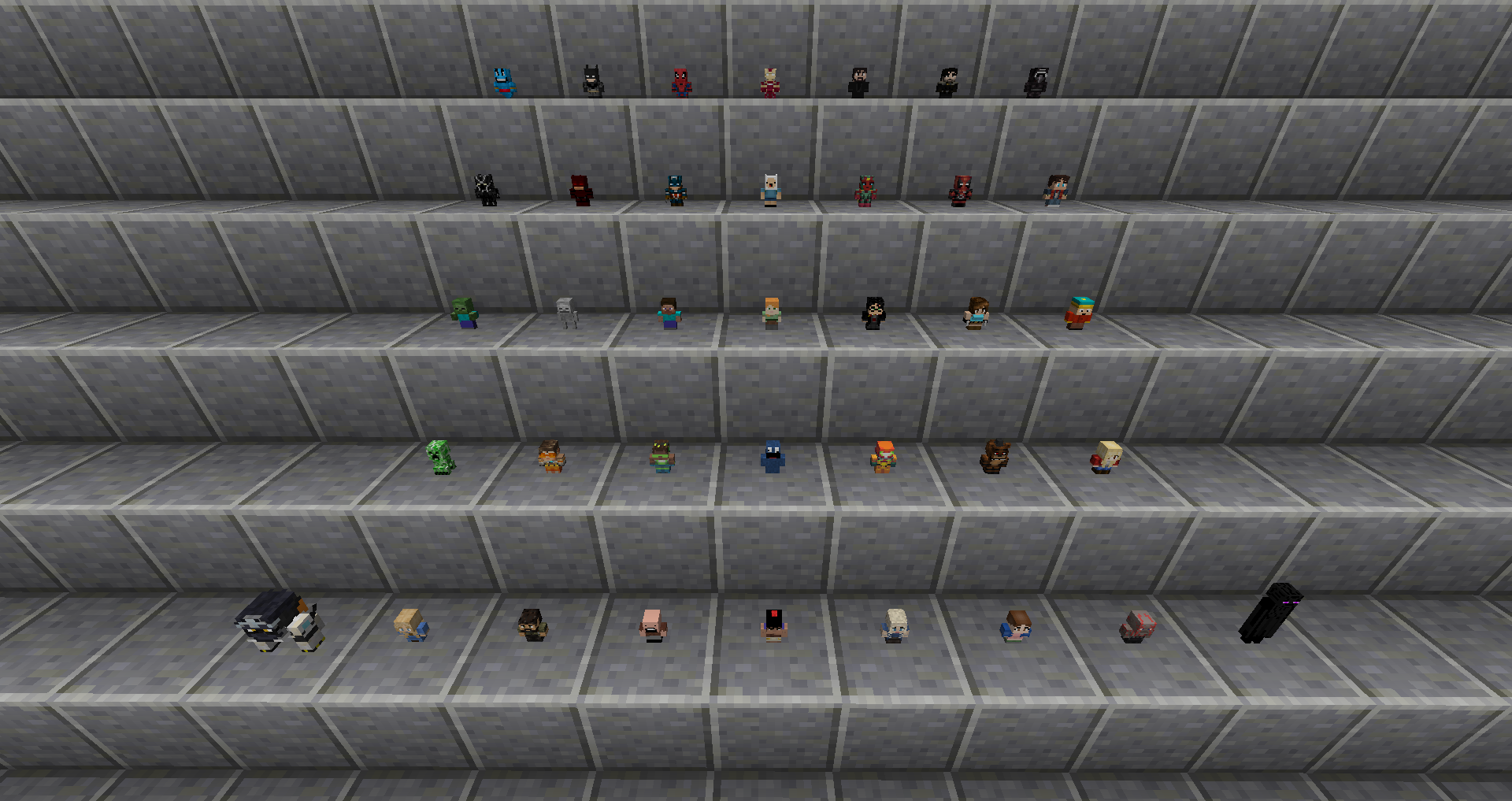
Crafting Recipes:
Display Case
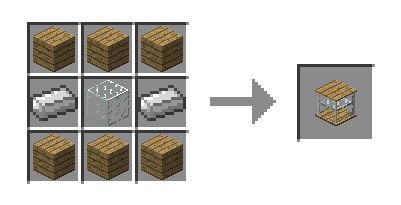
MiniHead Unboxing
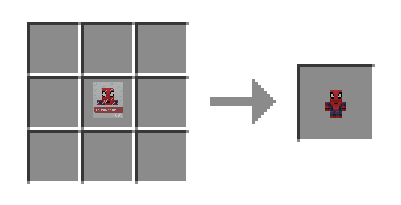
Requires:
Minecraft Forge
How to install MiniHeads Mod:
- Make sure you have already installed Minecraft Forge.
- Locate the minecraft application folder.
- On windows open Run from the start menu, type %appdata% and click Run.
- On mac open finder, hold down ALT and click Go then Library in the top menu bar. Open the folder Application Support and look for Minecraft.
- Place the mod you have just downloaded (.jar file) into the Mods folder.
- When you launch Minecraft and click the mods button you should now see the mod is installed.

![[1.11.2] MiniHeads Mod Download](https://minecraft-forum.net/wp-content/uploads/2017/08/2017-07-20_23-130x100.png)