Quick Consume Mod is a simple mod that adds 2 extra slots for consuming food with the click of a key. I think this mod is suitable for you.
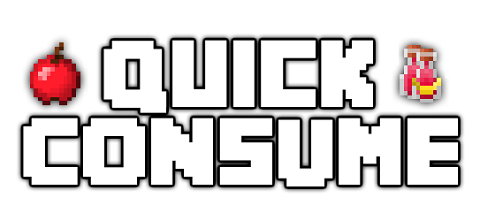
See also: Lots of Food Mod
Features
- 2 slots that you can use to quickly consume food/potions
- Automatic food consumption (disabled by default, can be enabled through the config file)
- Craftable stackable health potions (normal and greater)
More Information:
- By default, the two keys are G and H, but they can be configured. To swap items in your current primary hand with the slot, you can press shift + the key of the slot. To consume the item in the slot, you simply press the key of the slot.
- Vanilla health potions can be added to the slot, but because they cannot be stacked, are not optimal. This mod solves that issue by introducing a normal healing potion and a greater healing potion. To create the normal healing potion, you should combine two gold nuggets and an Instant Health Potion I in a filled cauldron and right click with a stick. To create the greater healing potion, you can do the same process as before but with two gold ingots and Instant Health Potion II. The heal 2 and 4 hearts respectively.
- Mod-added items should be compatible if they abide by the ItemFood or ItemPotion classes set by vanilla Minecraft.
Future Features:
Potions spawn as loot in chests- Configuration to change recipe for potions
- Configuration to change availability of consumption slots (get to nether to unlock first, end to get second)
- Potion sickness on custom potions to avoid spamming of potions





Requires:
How to install:
- Make sure you have already installed Minecraft Forge.
- Locate the minecraft application folder.
- On windows open Run from the start menu, type %appdata% and click Run.
- On mac open finder, hold down ALT and click Go then Library in the top menu bar. Open the folder Application Support and look for Minecraft.
- Place the mod you have just downloaded (.jar file) into the Mods folder.
- When you launch Minecraft and click the mods button you should now see the mod is installed.

![[1.11.2] Quick Consume Mod Download](https://minecraft-forum.net/wp-content/uploads/2017/03/458d1__Quick-Consume-21-130x100.png)