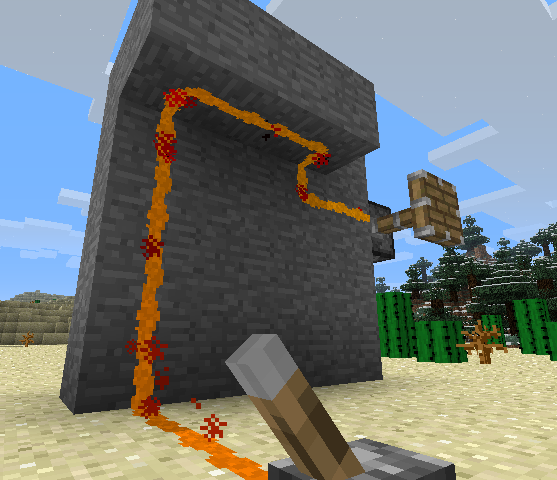Redstone Paste Mod adds a new form of redstone dust into the game, allowing you to transmit redstone signals across a variety of surfaces, including ceilings and walls.
The placement of the paste is uniquely different than normal redstone, however. It can be applied to any of the four directions of a block face, allowing you to create compact redstone paths, and only direct current in the directions you desire. Individual segments can be removed by clicking them while highlighted, or you can remove the entire face at once by clicking outside of a highlighted area.
Paste can interact with dust when you explicitly connect to it. Otherwise it can run side by side without transmitting redstone current between them.

The crafting recipe is shapeless, consisting of simply a piece of redstone dust and a slimeball, yielding four pieces of paste. The config file allows you to specify how many pieces of paste the recipe gives, as well as providing an alternate recipe of a slimeball surrounded by redstone dust. You might wish to use these settings to better balance your game, depending on factors such as other mods you have installed, availability of slimeballs, or the intended focus of your game.

The recipe for sticky repeaters is equally simple.

How to install Redstone Paste Mod:
- Download and install Minecraft Forge.
- Download the mod.
- Go to %appdata%.
- Go to .minecraft/mods folder.
- If the “mods” folder does not exist you can create one.
- Drag and drop the downloaded jar (zip) file into that.
- Enjoy the mod.

![[1.11.2] Redstone Paste Mod Download](https://minecraft-forum.net/wp-content/uploads/2013/10/redstonepaste1-130x100.png)