Combustive Fishing Mod adds a few items and features that allow you to fish in lava. This mod adds a new upgraded fishing rod, the Golden Rod, that lets you fish in lava for fish, junk, or even treasures. There’s also a new fish exclusive to the Nether called the Combustive Cod.

The idea and features for this mod are based on the requests and suggestions from a thread started by /u/ArloTheEpic on r/feedthebeast.
Features
Golden Rod
A golden rod is exactly the same as a fishing rod except that it also lets you fish in lava for loot. It comes with increased durability and enchantability as well compared to a normal fishing rod.
The recipe for the golden rod is the same as a fishing rod, except replacing the sticks with gold ingots and the string with a new material called magma string.
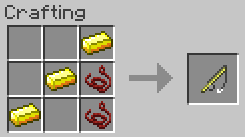
How do you get magma string, you ask? Why, just craft some magma cream and string together!
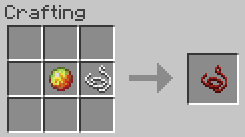
Combustive Cod
The Combustive Cod is a new species of fish that can only be found in the lava pools of the Nether. This fish is too hot to even try eating; however, it does have a unique property: when thrown, the Combustive Cod explodes on impact. Handle with care!
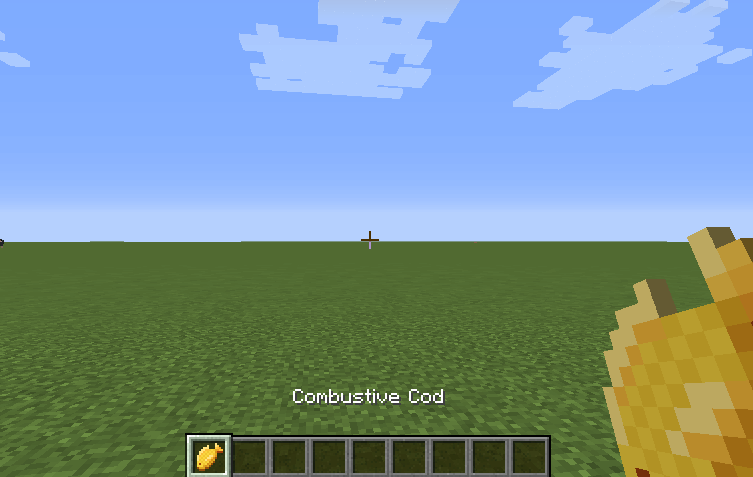
But is all hope lost for ever feasting on your burning hot fish? Not so! If you drop a combustive cod into a pool of water, it will spontaneously cool down into a form perfect for eating.

Lava Fishing
What kind of loot could you even find in lava, you may ask. That depends on whether you are in the Overworld or in the Nether. For Overworld fishing, you will mostly find fish that has already been cooked (how mysterious!). For Nether fishing, you will mostly find combustive cods. As always, there is a chance to find some junk or even treasure. Try it out and see, a whole new world of fishing is available to you now!





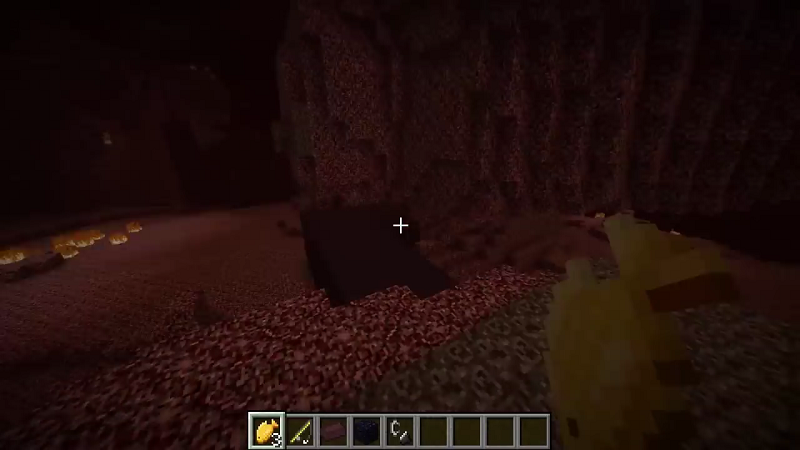


Requires:
How to install:
- Make sure you have already installed Minecraft Forge.
- Locate the minecraft application folder.
- On windows open Run from the start menu, type %appdata% and click Run.
- On mac open finder, hold down ALT and click Go then Library in the top menu bar. Open the folder Application Support and look for Minecraft.
- Place the mod you have just downloaded (.jar file) into the Mods folder.
- When you launch Minecraft and click the mods button you should now see the mod is installed.

![[1.12.2] Combustive Fishing Mod Download](https://minecraft-forum.net/wp-content/uploads/2017/12/9cd25__Combustive-Fishing-Mod-7-130x100.png)