For playing this game, the most important part is not finding the diamond ores for making a great weapons , tools and armor. And it is not for going to the dungeon to kill the enemies and find the rare items. But, the most important point for playing this game is how to build the beautiful house and decorate it. This mod will help you to decorate your house. This is call Painting Selection GUI Mod.

According to the Minecraft game, to decorate your house with paintings is unlikely to put the painting and get the picture that you want in the one time. Fortunately, You may spend a time about 1 or 2 minutes to get your favourite picture. But, if you are unlucky you have to keep putting it down, breaking it and putting it down again just to get the right painting that you want. So, Painting Selection GUI Mod can make you to have your favourite picture faster. This is because this mod will show you the list of all the paintings available with a picture and you can choose it directly by clicking on your mouse to the nice one that you want. So, decorating your house by using paintings will not make you boring anymore if you use Painting Selection GUI Mod.
The change in Painting Selection Gui Revamped:
- Gui Pop Up on placing a painting.
- Fixes placed paintings covering each other with gui.
- Use the command “/painting” when looking at a painting to open the GUI.
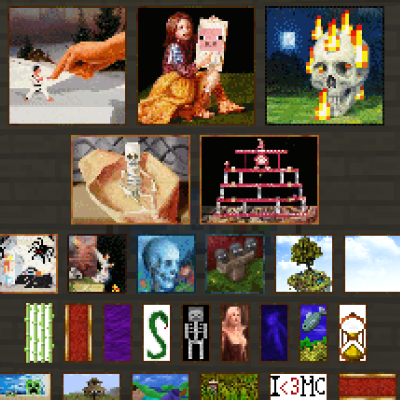
Requires:
How to install Painting Selection Gui Revamped Mod:
- Download and install Minecraft Forge.
- Download and install SubLib.
- Download the mod.
- Click on the Start Menu in Windows.
- Type run into the search box, and select the Run program at the top of the results.
- Type %appdata% into the Run program, and press Enter.
- Go to .minecraft/mods folder.
- Drag and drop the downloaded jar (zip) file into that.
- Enjoy the mod.

![[1.12] Painting Selection Gui Revamped Mod Download](https://minecraft-forum.net/wp-content/uploads/2016/10/59132__Painting-Selection-Gui-Revamped-Mod-11-130x100.png)