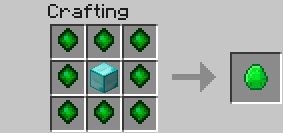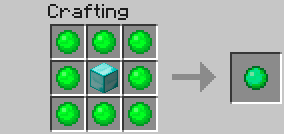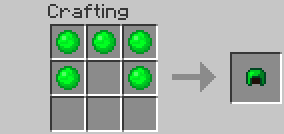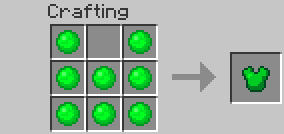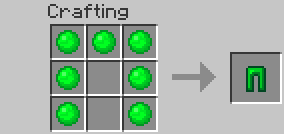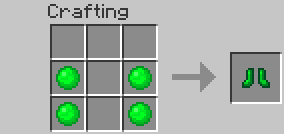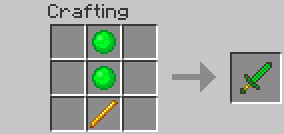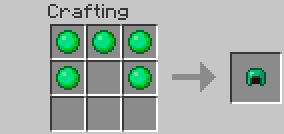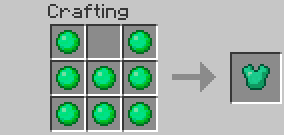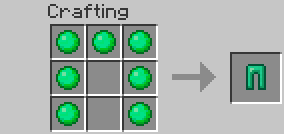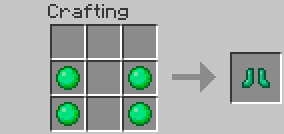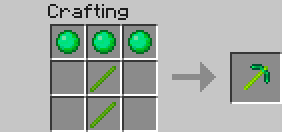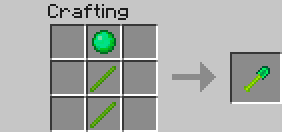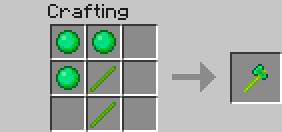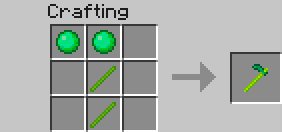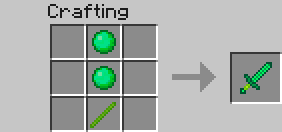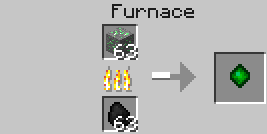The mod adds 28 new items. 5 blocks, 2 armor sets, 2 tool sets, 3 Gem/Shards, 24 new crafting recipes. The mod is very overpowered if you aren’t using Divine RPG
Who is Jerry? How do we find him?
A long time ago, in a world know as Minecraftia a little slime spawned. He found himself in a cave that was lit by a few torches. CaptainSparklez walked around the corner and saw the little slime, now he needed slime balls so he raised his sword to strike. Suddenly he realized that the little slime was Jerry!!!! Jerry started following CaptainSparklez as he went into the mine. CaptainSparklez, not wanting Jerry to get hurt, changed his mind and brought Jerry back to the front of the cave were he made a little pen to keep him safe. Now there was a glitch in the despawing code, it thought that Jerry was an ordinary slime. Suddenly Jerry was despawned and sent to slime heaven! The code was fixed but Jerry was already gone! Now its up to you to bring him back to life! Travel to the slime heaven, find his temple, and rescue Jerry!
Testing With Jerry
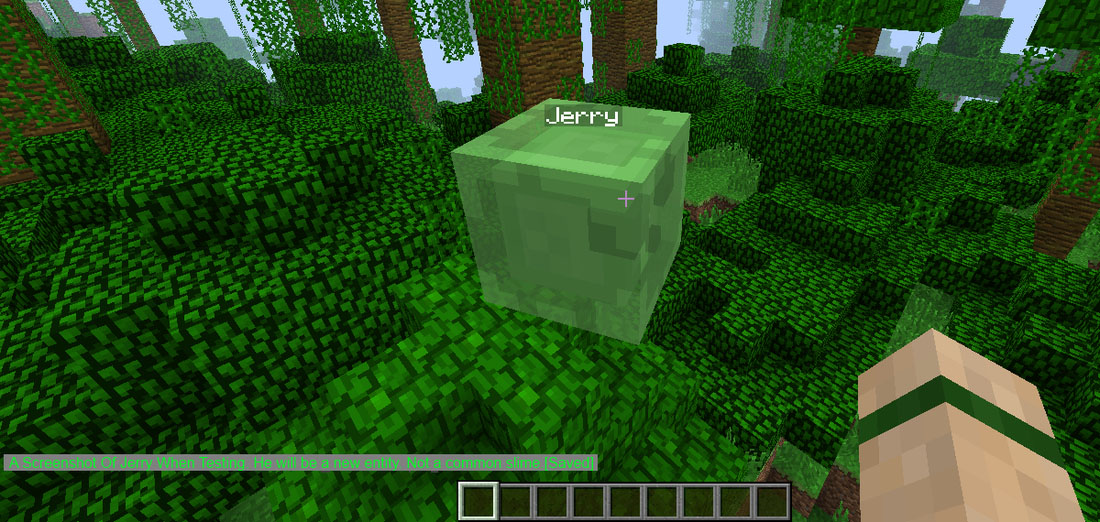
Slime Heaven
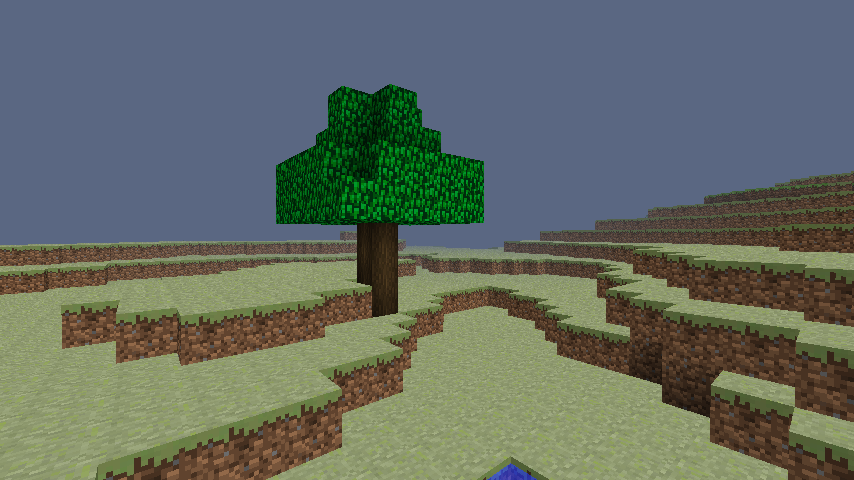
Installation:
- Download and install Minecraft Forge
- Download Jerry’s Mod
- Put Jerry’s Mod zip file into your /.minecraft/mods folder. Do not unzip it.
- Done

![[1.5.1] Jerry’s Mod Download](https://minecraft-forum.net/wp-content/uploads/2013/04/56fb7__Jerrys-Mod-11-130x100.jpg)