
This mod allows for you to enter a custom port, IP, and MOTD. It’s like starting a server, but with your own Single Player worlds, and with your own Single Player mods.
Commands:
- /Back (Teleports you to latest deathpoint)
- /Broadcast <Message> (Broadcasts a purple colored message to everyone on the server.)
- /Ban <Player> [reason]
- /BanIp <IPAddress/Player> [reason] (name of player will be changed to his IP automatically.)
- /Unban <Player>
- /UnbanIp <IPAdress>
- /BanList (lists people who are banned)
- /Kick <Player> [reason]
- /Op <Player>
- /Deop <Player>
- /Fireball
- /Lightning
- /God [OptionalPlayerName]
- /GetTime (Returns a nice representation of the current world’s time)
- /Hat (Puts whatever item in your hand as a helmet!)
- /Heal [OptionalPlayerName]
- /PM <Player> <Message>
- /Save-All
- /Save-Off
- /Save-On
- /Stop
- /SetHome
- /SpawnMob <MobName> [X] [Y] [Z]
- /Home
- /ViewMOTD (View’s server MOTD)
- /SetWarp <WarppointName>
- /Warp <WarppointName>
- /RemoveWarp <WarppointName>
- /WarpList
- /Spawn
- /SetSpawn
- /Reload
- And more to come!
Installation:
- Download and install Modloader or Minecraft Forge
- Download the mod
- Backup your minecraft.jar
- Delete the META-INF folder from your minecraft.jar
- Extract the mod into your minecraft.jar
- Profit

![[1.5.2] Custom LAN Port Mod Download](https://minecraft-forum.net/wp-content/uploads/2013/05/35f0a__Custom-LAN-Port-Mod-11-130x100.jpg)

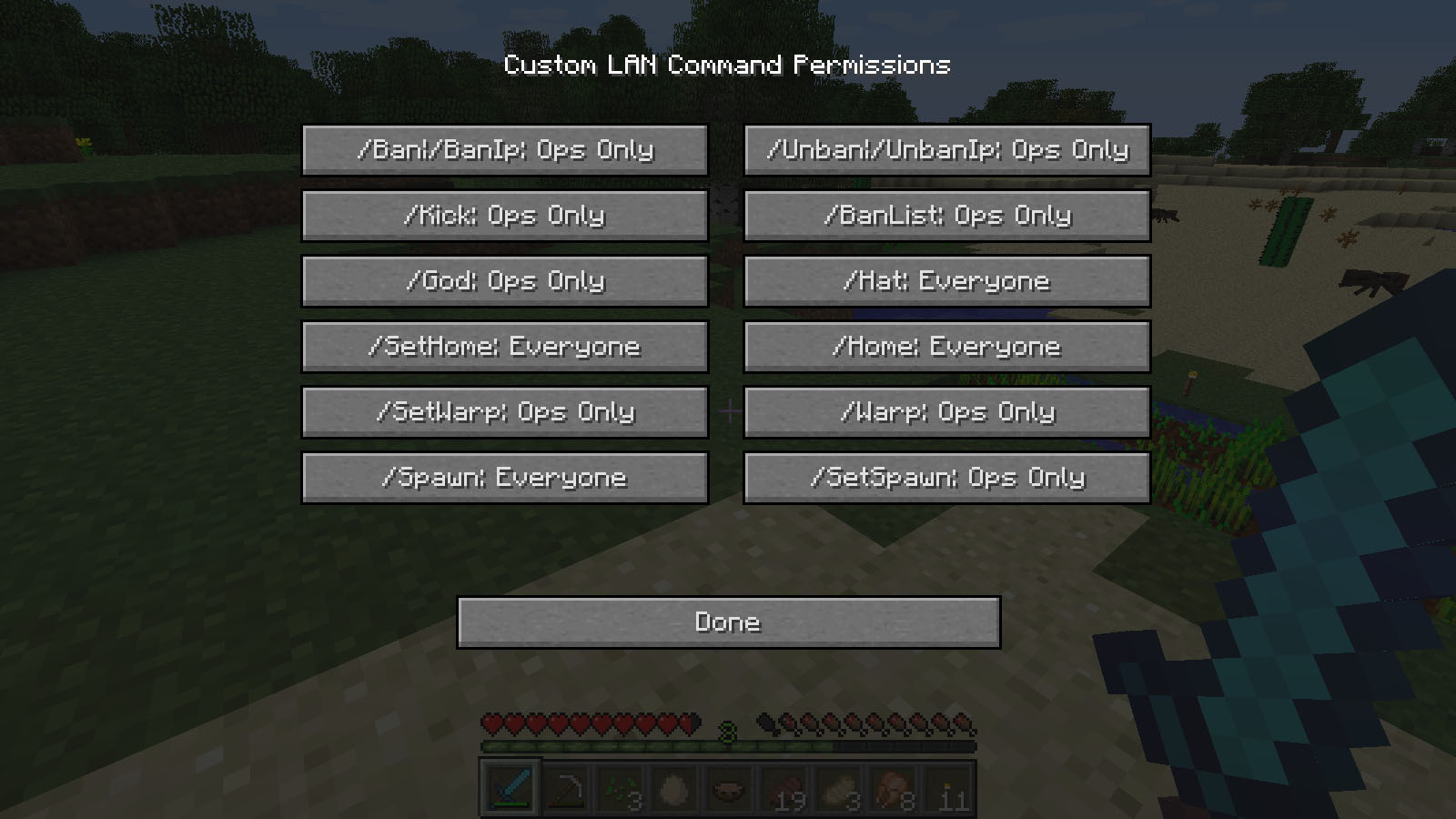


Cruster Gaming
Can yu please make a version that doesn’t require modloader or forge?