The Bounding Box Outline Mod is a mod that outlines component bounding boxes of nether fortresses and other structures. If you don’t know what that means, then let me explain. A bounding box is something that affects or shows the spawn location of an item/mob in Minecraft. These directly affect the spawning of mobs and sometimes it can be a tiny bit annoying. If you ever wish that you could have the power to customize and change the bounding box of a mob then look no further. This mod is for you. This mod adds many customization and config options in Minecraft, so there is no more spawning stress!
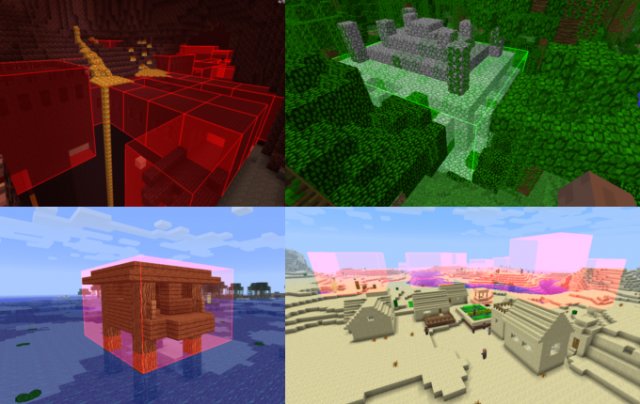
Bounding Box Outline Mod Main Features!
- Once you have correctly installed the mod and played it, a config will be made.
- You can edit and customize this config to your liking.
- While in game, pressing F3 and N will show you the bounding box outline.
- You can then press F3 and M and alter the config while Minecraft is still running.
How to use the Bounding Box Outline Mod
- Start up the mod to make the config. Then use F3 and N to show the box outline. Press F2 and M to edit the config while still running Minecraft.
Bounding Box Outline Mod Pros and Cons!
Pros:
- Although the outlines are mostly for Wither Skeletons/Witches. This can be changed.
- This mod is very useful and is a great config tool.
- Can be used for both client and server.
- Is bug free and is updated to 1.6.2 patch.
Cons:
- There are currently no faults with this mod.
How to install the Bounding Box Outline Mod
- First, download the latest version of Minecraft Forge.
- Then, download the Bounding Box Outline Mod.
- Extract the files to your Desktop with WinRar.
- Open the following location: %appdata%/.minecraft/mods.
- Drag and drop the files into there.
- Launch Minecraft and enjoy your new mod!

![[1.6.2] Bounding Box Outline Mod Download](https://minecraft-forum.net/wp-content/uploads/2013/09/1c814__Bounding-Box-Outline-Mod-640x404-130x100.jpg)