
Description:
This is a mod about transformation unnecessary recources to more necessary. For extractinate cobblestone, gravel and netherrack to ores(and other usefull things), you need:
- Ore Extractinator Casing x8
- Cobblestone/Gravel/Netherrack/Endstone Ore extractinator x1
You must need to build a multiblock structure:
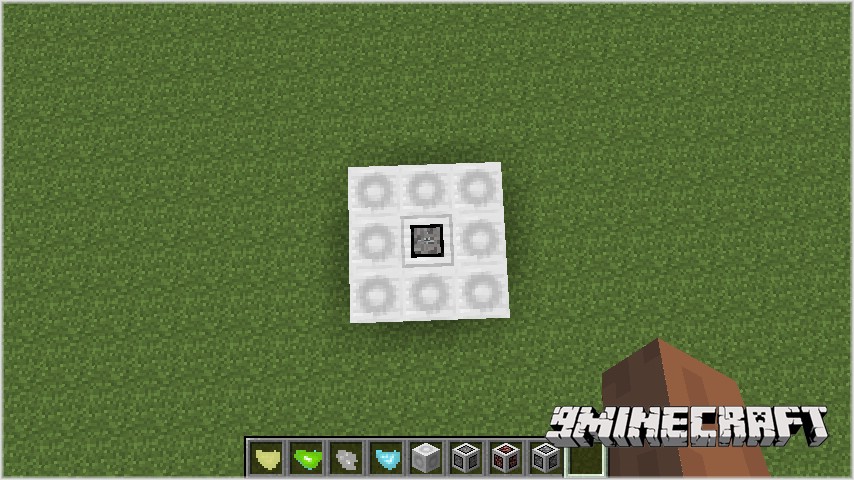
In center of this structure you must place desired extractinator(cobble, gravel, netherraсk). If you right click at the center of multiblock structure with cobble/gravel/netherrack/endstone in your hand, it has chanсe to drop this items:
Cobblestone Ore Extractnator:
- Gravel – 80%
- Small diamond – 1%
- Diamond – 0.1%
- Iron Dust – 8%
- Gold dust – 2%
- Small Emerald – 1%
- Emerald – 0.1%
- Coal – 10%
- Lapis lazuli – 3%
Gravel Ore Extractinator:
- Flint – 80%
- Small diamond – 1%
- Diamond – 0.1%
- Iron dust – 4%
- Gold dust – 2%
- Small Emerald – 1%
- Emerald – 0.1%
- Coal – 10%
- Lapis lazuli – 3%
Netherrack Ore Extractinator:
- Nether quartz – 15%
- Magma Cream – 5%
- Glowstone dust – 15%
- Gold nugget – 5%
- Ghast Tear – 1%
- Nether Star – 0.0001%.
Ender Ore Extractinator:
- Tungsten Dust – 1%
- EnderDragon Wings – 0.001%
- Strange Ender Eye – 0.01%
- Enderpearl – 1%
- Eye of Ender – 0.5%
- Dragon egg – 0.0001%
How to install:
For 1.7.x – Non-Forge version
- Use the official launcher to download and start once Minecraft 1.7.2.
- Go to the minecraft base folder (the official launchers shows it when you click “Edit Profile” as “Game Directory”)
- Go in subfolder “Versions”
- Rename the folder “1.7.2″ to “1.7.2_extra”
- Go in the subfolder “1.7.2_extra”
- Rename “1.7.2.jar” to “1.7.2_extra.jar”
- Rename “1.7.2.json” to “1.7.2_extra.json”
- Open the file “1.7.2_extra.json” with a text editor and replace “id”:”1.7.2″ with”id”:”1.7.2_extra” and save the file
- Copy the files from the Extractination Mod zip file in “1.7.2_extra.jar” as usual and remove the META-INF folder from “1.7.2_extra”.
- Start the official launcher
- Click “Edit Profile”
- Select “Use version:” -> “release 1.7.2_extra”
- Click “Save Profile”
- Click “Play” or “Login” to start the game. If only “Play Offline” is available, then log out and log in again to fix it.
For 1.6.x
- Download and install Minecraft Forge
- Download the mod
- Put downloaded zip file into
- C:\Users\[Your computer user]\AppData\roaming\.minecraft\mods on Windows
- /Users/[Your user]/Library/Application Support/minecraft/mods on Mac folder
- Do not unzip it. If you don’t have a mods folder, create one
- Enjoy the mod

![[1.6.4] Extractination Mod Download](https://minecraft-forum.net/wp-content/uploads/2014/01/descarga-130x100.jpg)