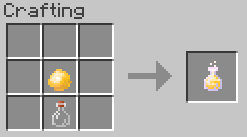What is Special Attacks Mod?
This mod is fully inspired by an MMORPG “RuneScape“. The mod makes it possible for you to charge your weapons. When charged, weapons can execute special attacks and also have 100 higher durability. To charge a weapon, simply surround it with Crystals of Energy. Please note that the weapon has to be completely unused. To use an active special attack quickly left click – right click – left click. You have 1 second to do so. Passive special attacks don’t require clicking and are fully automatic. Special attacks require special energy which can be restored by drinking Energy Potions. Your energy also regenerates at a rate of 5% every 15 seconds. Energy Potions can be made by smelting Crystals of Energy, which spawn exactly like diamonds but in bigger stacks, and then combining Liquid Energy, which you get from smelting, with Glass Bottles.
Mod Features:
- Specials attacks for all normal Minecraft weapons(when charged)
- Special energy bar
- To use a special attack quickly left click – right click – left click. You have 1 second to do so.
- Passive special attacks don’t require clicking.
- Compatible with most Forge mods
- Multiplayer compatible


Blocks:
- Energy Ore – Looks similar to gold ore but glows in dark. Gives you crystals of energy when mined. Can be mined with any type of pickaxes.
Special attacks(items need to be charged):
- Hunger restore (wooden sword) – Saturation III for 15 seconds. Uses 100% of your energy.
- Rapid heal (golden sword) – Regeneration III, Resistance II, Fire Resistance, Water Breathing for 15 seconds. Uses 50% of your energy.
- Ninja escape (stone sword) – Resistance II for 3 seconds, Invisibility for 2 seconds. Launches you 18 blocks in the air, which combined with invisibility looks epic. Uses 50% of your energy.
- Animal Instincts (iron sword) – Night Vision, Speed, Strength III for 10 seconds. Kind of overpowered! Uses 60% of your energy.
- Creeper escape (diamond sword) – Invisibility for 2 seconds. Launches you 5 blocks in the air and creates a huge explosion, which absolutely destroys everything on it’s path. Looks sick. Uses 60% of your energy.
- Shotgun (bow) – shoots up to 9 arrows at once, depending on how much arrows you have and how much energy you have left. Each arrow uses 5% of your energy bar.
Passive special attacks (automatic, no clicking required/items need to be charged):
- Leech Food (wooden axe) – 20% chance of restoring hunger by 10% when hitting mobs or players. Target player also loses 10% of their hunger bar. Uses 5% of your energy.
- Soulsplit (golden axe) – 20% chance of restoring health by 10% when hitting mobs or players. Uses 5% of your energy.
- Leech energy (stone axe) – 20% chance of restoring energy by 10% when hitting mobs or players. Target player also loses 10% of their energy bar. Doesn’t require energy.
- Thunder (iron axe) – 20% chance of hitting your target with a lightning bolt. Uses 15% of your energy bar.
- Vengeance (diamond axe) – 100% chance of hitting random additional damage, which depends on your missing health. The less health you have the higher you can hit. Last hit will also create a small explosion just for the looks. Uses 15% of your energy.
How to install Special Attacks Mod:
- Download and install Minecraft Forge.
- Download the mod.
- Go to %appdata%.
- Go to .minecraft/mods folder.
- If the “mods” folder does not exist you can create one.
- Drag and drop the downloaded jar (zip) file into it.
- Enjoy the mod.

![[1.8] Special Attacks Mod Download](https://minecraft-forum.net/wp-content/uploads/2013/12/03c10__Special-Attacks-Mod-21-130x100.jpg)