This mod adds an aesthetically pleasing meter above your hunger bar. This bar begins to deplete when you undergo physical movement. This movement includes running, walking, breaking blocks and also being hurt or attacking an entity. This mod also adds drinks that when you right click, refill your thirst bar preventing you from dying. When the meter strikes zero your health will begin to deplete by half a heart every 3 seconds.
Features:
Thirst Meter: This meter sits on top of your hunger bar, which begins to deplete after some physical activity. The meter runs out about half as fast as the hunger bar.
Rain Collector: This block is able to collect water when it is raining and then pour it into buckets to make Fresh Water Bucket or into a glass bottle to make Fresh water.
Drinks Brewer: This block is the core for all of your juice needs. In this block, you are able to create all sorts of drinks requiring just 1 bottle to make one drinks. However you will need fuel such as coal. Any fuel that works in the furnace (includes mods) will work in the Drinks Brewer. One drink that can be made is: Apple Juice.
Drinks Store: Want to drink Golden Apple Juice but dont want to waste your precious golden apples on them? If you have ever had that thought, the Drinks Store is just for you. Within it you can purchase drinks using a new item called ‘Coins’. It costs 5 coins for every half droplet healed. All drinks added from Contents are available in this block.
Drinks: Without these you’d be dehydrating every second and dying. These drinks can be drunk when held and holding right click. The drinks replenish your bar differently in the level and saturation. More drinks can be created through the use of “txt” files and placing them in “/mods/ThirstMod/Content/.” Drinks contained in the core version include: Milk, Chocolate Milk, Fresh Water and also Boiled Water. Even though the mod edits no base classes, drinking from Soup, Potions, Water Bottles(poisonous) and Milk Buckets will also replenish your thirst.
Other Replenishments: Though there are many drinks to chose from, you may not always have access to them. There is one way you can drink without needing to make a glass bottle. This is to press “Shift” while standing inside water. This can poison you however you can turn it off in the config files.
Expansion Packs: Drinks can be created in the Drinks Brewer from other mods by simply creating “txt” files and placing them in “/mods/ThirstMod/Content/.” Have a look at the Drinks Creating Tutorial later on to find out more!
Poison: You know how in real life, drinking salty water can prove poisonous. Well taking that idea and implementing it into this mod was a breeze. Every time you press shift in water, you starting drinking the water however depending on your current biome you can get poisoned and your thirst droplets will go green! For example drinking from a water source in a Swamp is highly discouraged as the poisoning chance is really high. Poison adds a bit of exhaustion just like the hunger bar. You can also get poisoned from drinking from a some drinks.
Server: This mod also implements thirst onto servers so you can enjoy the thirst goodness with your friends. It works on Integrated Server (LAN) and Dedicated Server (External server jar). However if you are not playing on a server with this mod installed, you can turn of the mod by pressing ‘L’ (Configurable) in game.
Requires: Minecraft Forge
Installation:
- 1.Install Minecraft Forge
- 2. Extract the downloaded ThirstMod.zip package on to your desktop.
- 3. Goto the following directory inside the extracted ThirstMod folder: /ThirstMod (Version)/Place Contents in Mods Folder/. You can use 7-zip on Windows and the default extractor on Mac. Don’t use anything else.
- 4. Drag the ThirstMod folder in that directory into /minecraft dir (or server dir)/mods/. You should now have a directory called /mods/ThirstMod/. Make sure that ThirstMod directory contains the folders: “Content” and “tarun1998″. If it doesn’t: YOU’RE STUPID. Redo the steps.
- 5. Run minecraft (or server) and report back any bugs.
- 6. Download some content packs.
Content Packs
- 1. Download the pack from below.
- 2. Extract the contents of the zip into: /mods/ThirstMod/Content/
- 3. Run Minecraft and now you will have more drinks!

![[1.6.4] Thirst Mod Download](https://minecraft-forum.net/wp-content/uploads/2013/04/Thirst-Mod-640x350-130x100.png)
 Glass of Water:
Glass of Water:
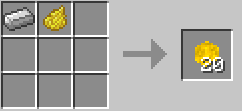

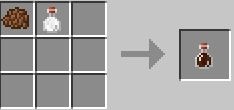

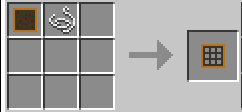




Guest
doesn’t work