
This is a mod which lets you customize many things such as chest loot, as well as add custom items and blocks.
This mod lets you do a few things:
- Add or remove items from any chest type (including nether fortress chests and any custom chests added by mods or custom chests you add in the config),
- Add or remove crafting recipes
- Add or remove smelting recipes
- Add or remove drops from entities
- Add or remove drops from blocks
- Add or remove ore dictionary entries
- Add a few types of items (tools, armor, etc.)
- Add a few types of blocks
- Add new records
- Allow items to give you potion effects under certain circumstances
- Change maximum stack sizes
- Add some simple world generation
The instructions for each are in the config files.
The 1.7 version of the mod adds a bunch of backported 1.8 commands.
The lppnbtdump command creates a file with nbt info for the items you are holding, to make it easier to make loot entries from them.
It also generates a set of useful files showing you info about items, blocks, entities, effects, enchantments, dimensions, foods, and ore dictionary entries.
Those info files and all the config files (except the item, block, and record configs) will only generate once you load a world (any world). This is because some of the item IDs don’t load correctly until the game starts.
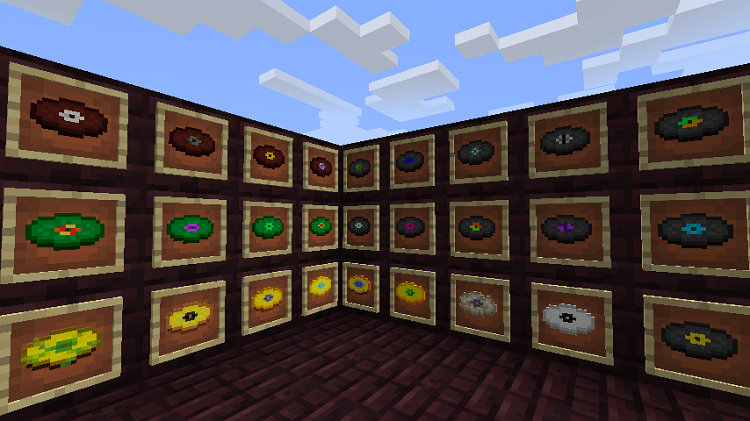
A sample of Custom Records Added
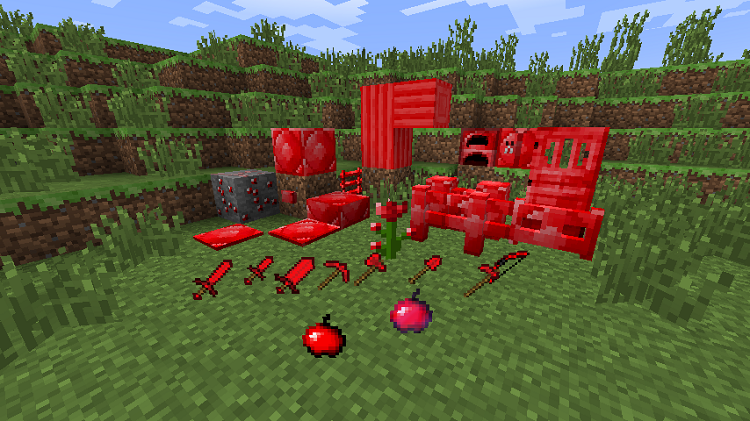
A sample of what kinds of blocks and items you can add
Instructions
The instructions for each specific function of the mod are in the config files, but here is some general info:
To use any of the item or block additions, you must download and add this mod’s custom resource pack, in the download section above. This is used for any textures added, and any sounds added for the records. It comes with some textures and sounds in it, as examples.
There are also chests and items for each loot type in the creative inventory which will generate their contents when placed (for testing purposes, but they could also make good rewards for things like adventure maps =) ). Note you can add custom chest types and their contents in the config, and each category will show up in the menu (ones added by other mods will show up as well).
Note that for the NBT tags, you can use string IDs for the items and blocks (unlike the 1.7.10 /give and /summon commands) because I created my own parser for the NBT data.

![[1.8.9] Loot++ Mod Download](https://minecraft-forum.net/wp-content/uploads/2016/10/36280__Loot-Plus-Mod-2-130x100.png)