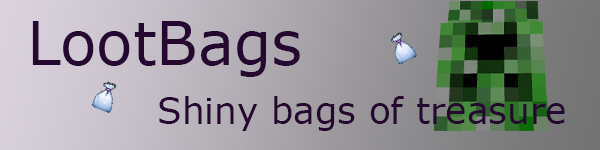
LootBags mod adds an item that contains random loot from any of the vanilla dungeon loot lists (dungeons, strongholds, mineshafts, temples, and blacksmiths). This bag can be found dropped by monsters, passive mobs, and players or in vanilla worldgen chests.
Internal Mechanics Information:
- Loot Determination Algorithm: The bag does not know its loot until it is opened by a player. There are a maximum of five inventory slots that can be filled. Once opened, the bag will determine 1-5 slots to fill and for each slot choose a random loot list from all lists plus the whitelist if there are any items in the whitelist. From that list a random output itemstack is selected with a random stack size that does not exceed both the max stack size for that item and that entered in the config and placed in the slot.
- Black/White-list Item Detection: The lists will read a string array and for each element identify the number of words, if it is one/two (blacklist/whitelist) the code assumes the entry is an OreDictionary entry and attempt to add all itemstacks from the OreDictionary that matches that tag to the list. In the case of a whitelist, this only adds the first entry. If the entry word count is three/four the code assumes it is a modID entry and will attempt to find the item or block that is registered under the modID that is the first word with an internal registry name of the second word. If a block or item is found, an itemstack that uses the third word parsed to an integer is added to the list. Each successful process will add a log message indicating the addition.
- Blacklist Item Removal: During item selection when the bag is opened if the blacklist has any items the mod will compare each item to the blacklist and if there is a match that particular slot is rolled again.
Config:
The mod has a detailed config file that allows for a wide degree of customization. The drop chance for monsters, passive mobs, and players can all be configured independently from 0 to 100%. The chest loot tables can be changed through the config, the default is all vanilla chest loot tables, allowing for mod loot tables to be added or vanilla loot tables to be removed. Keep in mind there has to be at least one loot table, so if the loot table list is empty the vanilla dungeon chest loot table will be automatically added on load. Further control of the loot can be controlled by a blacklist and whitelist. The blacklist will ensure that any valid item or block will not appear in a LootBag and accepts either OreDictionary names or <modID> <Forge item/block name> <damage/metadata>. The whitelist adds a separate drop table in which contains the whitelisted items or blocks and accepts entries in either OreDictionary <maxStackSize> or <modID> <Forge item/block name> <damage/metadata> <maxStackSize> format. The mod by default adds the lootbags to vanilla chest loot tables, which can be disabled in the config.
How to install:
- Download and install Minecraft Forge.
- Download the mod.
- Go to %appdata%.
- Go to .minecraft/mods folder.
- If the “mods” folder does not exist you can create one.
- Drag and drop the downloaded jar (zip) file into it.
- Enjoy the mod.

![[1.7.10] LootBags Mod Download](https://minecraft-forum.net/wp-content/uploads/2014/12/d5daa__LootBags-Mod1-130x100.png)