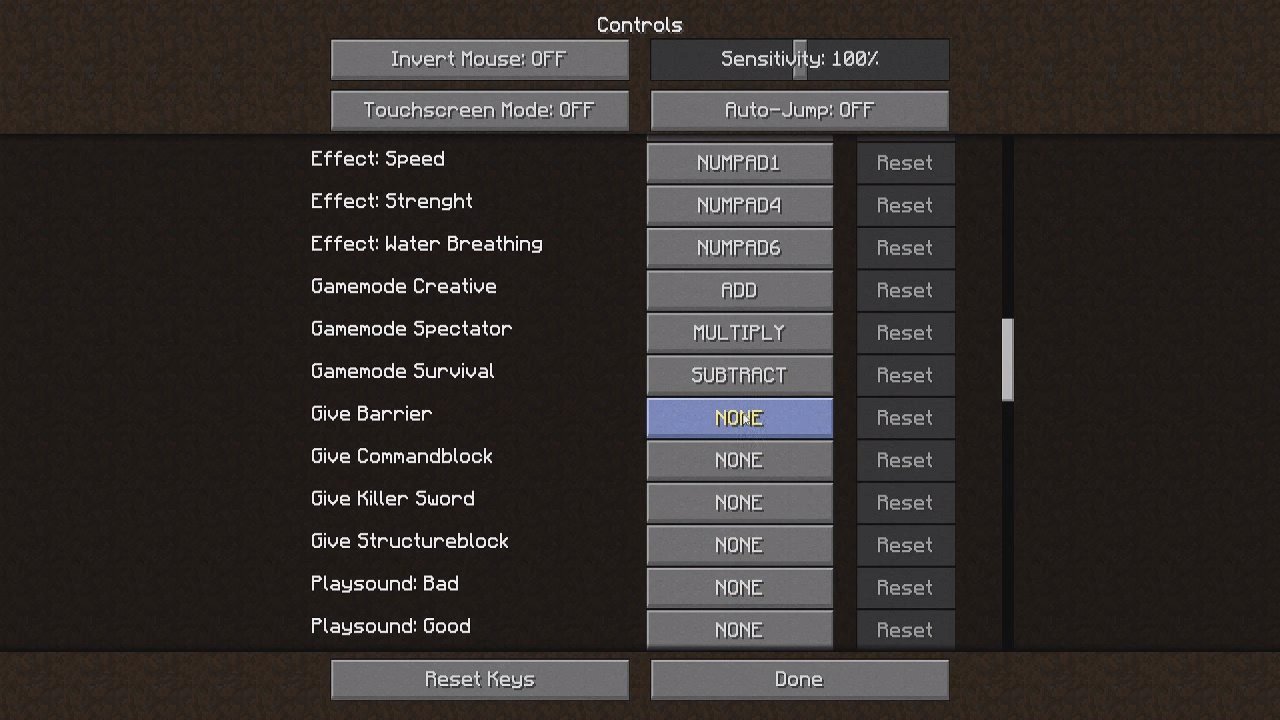KeyEffects Mod is a simple modification for the game “Minecraft” that adds new keybindings. Therewith you can give yourself effects or execute options like set your gamemode to creative or survival.
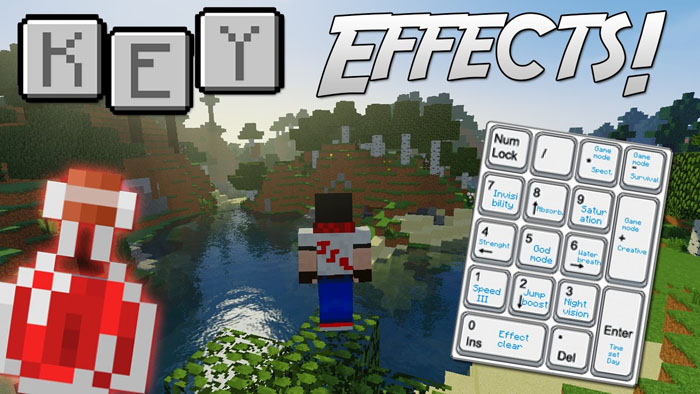
List of Keybindings:
Preset:
- NUM_0: Clear all Effects
- NUM_1: Speed III
- NUM_2: Jumpboost
- NUM_3: Night vision
- NUM_4: Strenght
- NUM_5: Godmode (Resistence as hight that you don’t die)
- NUM_6: Waterbreathing
- NUM_7: Invisibility
- NUM_8: Absorption
- NUM_9: Saturation
- NUM_ADD: Gamemode Creative
- NUM_SUB: Gamemode Survival
- NUM_MULTIPLY: Gamemode Spectator
- NUM_ENTER: Time set Day
Not-Defined:
- NONE: Give Commandblock
- NONE: Clear Inventory
- NONE: Set Spawnpoint
- NONE: A little Surprise for you
- NONE: Time set Night
- NONE: Weather sunny
- NONE: Playsound: Good
- NONE: Playsound: Bad
- NONE: Give Killer Sword
- NONE: Redstoner preset (gives you basic items and blocks to build redstone circuits)
- NONE: Fighter preset
- NONE: Miner preset
- NONE: spawn Herobrine
- NONE: Spawn Iron Golems
- NONE: Clear all (clear inventory, effects and weather)
You can define this under “Controls” > “KeyEffects”
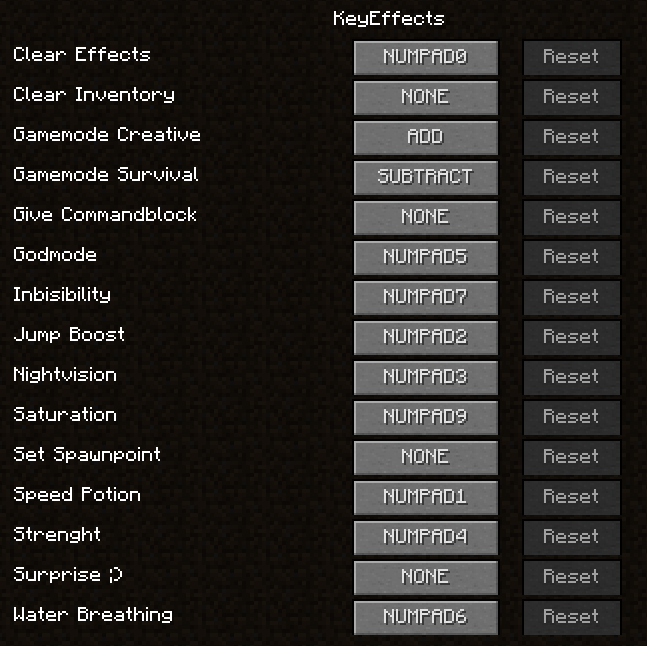
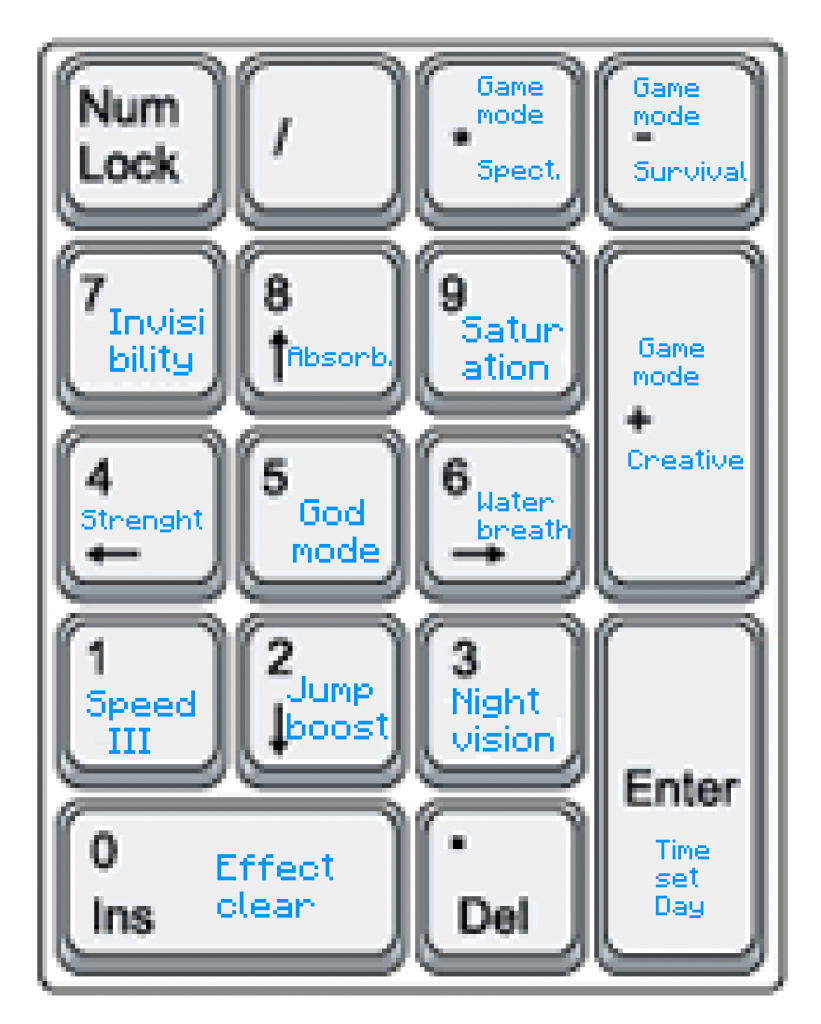
Requires:
Minecraft Forge
How to install:
- Make sure you have already installed Minecraft Forge.
- Locate the minecraft application folder.
- On windows open Run from the start menu, type %appdata%.minecraft and click Run.
- On mac open finder, hold down ALT and click Go then Library in the top menu bar. Open the folder Application Support and look for Minecraft.
- Place the mod you have just downloaded (.jar file) into the Mods folder.
- When you launch Minecraft and click the mods button you should now see the mod is installed.

![[1.11.2] KeyEffects Mod Download](https://minecraft-forum.net/wp-content/uploads/2017/03/749103f0-30dc-4a3b-8ff0-51df7ccdfa401-130x100.jpg)