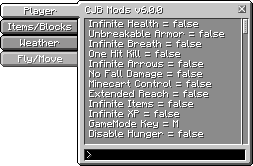The Mod has now been discontinued and we’ll be waiting for a Fan Community version of this. For now its compatible with Minecraft 1.4.5, so enjoy it while it last!!!
Mods are often created separately to other ideas to avoid confusion or complexity. However, to create a mod which introduces not one, but a great variety of newer features that you can use when you want to in your game. Having to install a great many mods for very simplistic ideas is too complicated, even more complicated than 1 mod which contains a huge number of other mods. In saying this, the CJB’s mod pack was done to the best it could have ever been. Using a number of mods that the developer designed he has developed a new mod which contains all of these mods to bring and introduce new and amazing features that you can enjoy for free.
Using mods such as; Teleport, X-ray, Minimap and much more, each individual mod contained in this pack fits together perfectly like a completed puzzle. Using these mods will allow your gameplay to be drastical improved, as well as easing a little difficulty of things such as what and why blocks do certain things, How to craft complicated items for example.
Features
Once this mod pack has been successfully installed into your minecraft and is ready to go, (Installation instructions are below.) You will notice a huge change to the GUI in minecraft, such as; your inventory menu and crafting menu. The GUI has been completely changed and replaced with a more enhanced and complex version. However the complexity of the changed GUI does not make usage harder. In fact the mod is designed to make gameplay easier and introduce new features to the GUI that minecraft without this mod could never do.
The mods that are introduce all have their own separate roles to play to make changes to your game, some of which simply change how you send a message and who, on what server, you can send it to. Others allow you to change what mobs spawn and which of those that can’t. This can be very useful when it comes to easier or harder gameplay.
The mods that are introduces on installation of this mod pack are:
- CJB Mods information: (You can open CJB Mods Menu by pressing the default key Y.
- X-Ray: (This mod allow you to see through any block which you have set to invisible. Mods works both for SSP and SMP)
Usage: Press X to enable X-ray vision, Press Z for Cave vision , Press N for night vision
- More Info: (This mod will add a clock, day counter, arrow count, light level and much more onto your screen.)
- Teleport: This mod is for singplayer only. It allows you to save your current location and teleport you back to it later. You can add an unlimited amount of locations on your world(s)
- Minimap: This mod adds a minimap in the top right of your screen. The minimap has 4 different zoom levels, it can show mobs, items, players and has an waypoint indicator. You can also move minimap to the left or right of your screen and works with SMP. (multiplayer)
- Cheats: This mod will add cheats into the game which can be easily turned on and off in-game. The cheats exist of substantial changes such as a never ending night/day, One hit kills, No fall damage and much, much more.
- Item Spawner: (This mod allows you to spawn items anywhere any time, press the default key J to open the Item Spawner Menu.)
- Chat: (This mod creates a ping sound when your name is said in the chat. You may also add other words when the sound should be made. Also it’s possible to add a block word, so it doesn’t make a ping sound even if a word is listed in the list to allow a ping.)
- Measures: With this mod you can create measure points that show the distance between 2 points. By default the stick is the tool you can use to add/undo or clear all points.
Usage: Add point: Right-Click, Undo point: Default Shift + Right-Click, Clear points: Default Ctrl + Right-Click.
- QuickCraft: This changes the GUI of the WorkBench to make crafting much faster.
Usage: Open a workbench and quickcraft GUI will be opened, Shift-click an item to craft max stack.
CJB Mods Version 6.5.1 for Minecraft 1.4.5
- Fixes
- Compatibility with Minecraft 1.4.5
Even though this mod adds an anamazing and some extraordinary features to minecraft and to your gameplay. I found that a few of the mods I did not use a whole lot. They were quite useless unless you were doing something that highly related that particular mod. Also, a few of the mods became frustrating and began to get in my way. However, I enjoyed using the CJB’s mod pack and in fact still use it today. Most of the mods are very useful and very unique and quite interesting to use. Building is made easier with the “cheats” mod which allows me to disable mobs while I build without changing to peaceful. Also, Flatlands can finally be relieved of the thousands of slimes that infest the world. What’s the point of slime balls anyway, unless you have redstone?
How to install CJB Mods for Minecraft 1.4.5
- Install Minecraft Forge Universal and Player API first. (make sure to backup your minecraft beforehand)
- Press “start” then press “run”. You can also search it in the search box. Then type inside the run “%appdata%”
- Drag and drop the “Put in Minecraft Folder” folder inside the .minecraft, Now press .minecraft folder
- Go to bin/minecraft.jar
- Drag “Put in minecraft.jar” folder inside the folder you just opened, If you failed, try reading the “readme”.