The world has been hit by a new and presently unknown infection which has wiped out most of the world’s population. You are one of the few who have survived and now you must search this new wasteland in order to fight for your life against what is left of the indigenous population, now infected with the disease.
Go solo or team up with friends and take on the world as you choose your path in this brutal and chilling landscape using whatever means you stumble upon to survive.
Installation:
Manual Install
Client (SSP) Version – Windows
- First download this version of Minecraft Forge to run our mod with Optifine
- Put all files in to your minecraft.jar
- Delete the Meta-INF folder (IMPORTANT)
- Run Minecraft cause Forge have to create some new folders!
- Download the latest version of our DayZ Mod
- Go to the Manual Install folder of the DayZ.zip
- Drag and drop the DayZ folder into that directory .minecraft\resources\newsound
- After that go to your DayZ.zip, open the Manual Install folder and put the DayZ.jar in to your mods folder, that is in the .minecraft folder
- Run Minecraft and make sure that you choose the World – Opion “DayZ” if you create a new world!
Client (SSP) Version – Mac
- First download this version of Minecraft Forge to run our mod with Optifine
- Put all files in to your minecraft.jar
- Delete the Meta-INF folder (IMPORTANT)
- Run Minecraft cause Forge have to create some new folders!
- Download the latest version of our DayZ Mod
- Open the _MACOSX folder, in your DayZ.zip, then open the Manual Install folder and put the DayZ Folder in that directory .minecraft\resources\newsound
- After that go to your DayZ.zip, open the Manual Install folder and put the DayZ.jar in to your mods folder, that is in the .minecraft folder
- Run Minecraft and make sure that you choose the World – Opion “DayZ” if you create a new world!
Automatic Installer
- Download this version of Minecraft Forge to run our mod with Optifine
- Put all files in to your minecraft.jar
- Run Minecraft cause Forge have to create some new folders!
- Download the latest version of our DayZ Mod
- Go to the DayZ.zip and put the Installer.jar on to your desktop or where ever
- Double click on the installer.jar and then it’s done. (Maybe it gives a version inconsistency error, ignore it!)
- Run Minecraft and make sure that you choose the World – Opion “DayZ” if you create a new world!
Server (SMP) Version
- Download a fresh minecraft_server.jar
- Download this version of Minecraft Forge.
- Put all files in to your minecraft.jar
- Run the server cause Forge have to create some new folders!
- Download the latest DayZ.zip
- Open the DayZ.zip and then open the Manual Install Folder
- Put the DayZ.jar in your server’s mods folder
- Make sure your server.properties has the line:
level-type=DAYZ
to create a Day Z world.
How to use OptiFine with Forge/Day Z
We noticed that there are some bugs/problems/crashes/errors if you use Optifine with Minecraft Forge and our DayZ Mod. Here you can read how to fix it.
- Install Forge build 225(only forge build that works with OptiFine)
- Install OptiFine HD Ultra for Minecraft 1.4.2(This is OptiFine’s adfly,go to their page and download it yourself if you don’t like ad.flys).
Changelogs:
v6.0
- Updated to 1.4.2.
- Added new village structures.
- Removed thirst compatability until it updates.
- Added new jungle world type.
- Added new food and 3 weapons.

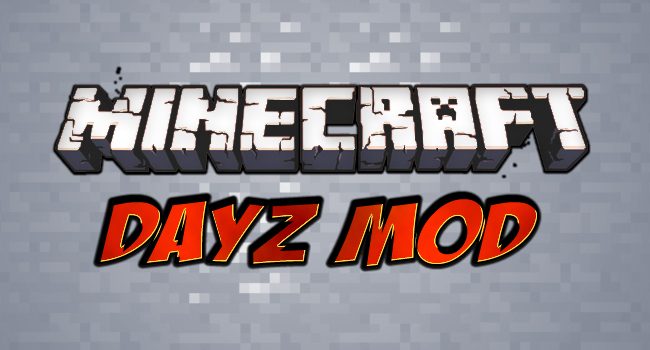

Guest
IDK IM GONNA TRY IT
Guest
Wont Work Help PLZ
Guest
Can u help Meee?