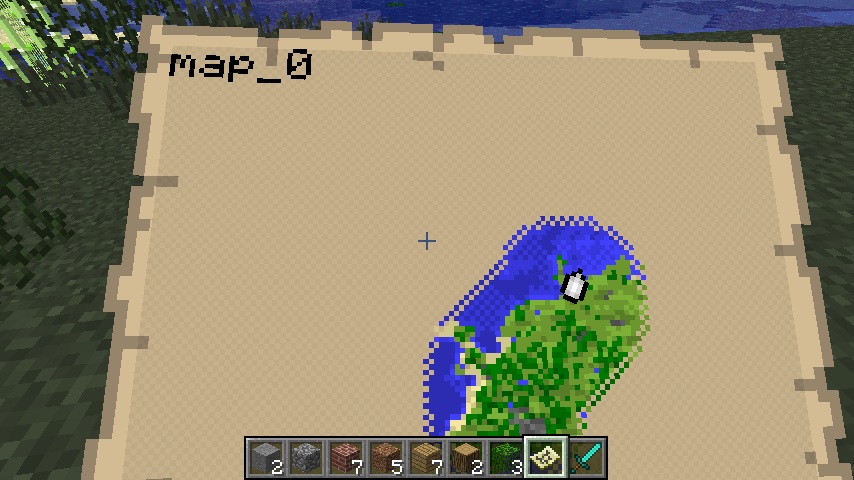This mod enables rendering of player’s body in first person view.
Features:
- Enables rendering of body in first person view.
- The contents of map can be seen in both first and third person view.
Please be aware that, because of lack of better animation, bow will get in your view when aiming high. A better animation will be implemented later.
Installation:
- Download and install Minecraft Forge
- Install Optifine if you are using it (Remember that Optifine Light isn’t compatible with Minecraft Forge, which means this mod won’t work with Optifine Light either. Optifine Ultra and Optifine Standard work fine with Minecraft Forge)
- Download and install Render Player API
- Put both of the jar files into the coremods folder
- If ‘coremods’ folder does not exist, either create a new folder named ‘coremods’ in ‘.minecraft’ folder or start Minecraft with Minecraft Forge installed, and put the jar file in the newly-generated ‘coremods’ folder.

![[1.4.7] Improved First Person View Mod Download](https://minecraft-forum.net/wp-content/uploads/2013/02/ac8d6__Improved-First-Person-View-Mod-21-130x100.jpg)