The rei’s minimap mod introduces a unique feature to your everyday minecraft gameplay. The mod itself, updates on the very day Mojang updated the game proves the dedication of the modder. But the question remains, is the mod worth it, what features could this mod offer that could convince a player to use it?
The mod itself is a kind of package that contains a list of in game features that are useful in day-to-day activities in the player’s world. Using these features of this mod, players can successfully navigate through there world, above the surface or below using the cave feature. Maybe the player is trying to avoid or hunt mobs, the map offers a one of a kind feature, that pin points the mobs and animals, (including NPC villagers) with extraordinary spot on targeting. The further away you are from the mobs, the more transparent the markers on your map becomes.
A great aspect of this mod is the co-ordinate and compass feature that is automatically, by default placed on your map, or below it. Co-ordinates can usually only be found by using the F3 command. Using the co-ordinate feature, you are able to easily see the “co-ords” below, or above your map.
Setting a waypoint
Using the waypoints section in the map menu, you are able to set a waypoint to your exact location, or set it to a location you have yet to explore. Highly customisable, you can change the colour of each marker to colour code your waypoints instead of typing in names for each one.
The map works so smoothly and efficiently that it adds minimal lag into your game if any at all. You will be able to see, the objects and natural structures that load in your world. From Trees to mountains, you can see in full depth, and colour, the size and shape of each individual block. Each colour of the different blocks are amazingly in match with your texture pack. If your grass is a lighter shade of green than the default colour, then the map will show you a lighter shade.
All of the features that come with this mod are incredibly unique to each other. From setting a death point, to changing the render type of the map, showing you the biome type, a cave, or the surface.
Customisation
The thing that makes a great mod in my opinion is how much the modder allows you to customise the mod to your likings. With this mod you can change every aspect of it, manipulate it until it’s exactly the way you want to use it.
Not only can you change the size, shape, and transparency of the map itself, you can change the location of it to different parts of the screen until it is easier for you to see.
The map features can be activated through set keys. Most players would turn around at this point if they had a mod they knew would interfere with another one. I think this is exactly the reason why the modder, allowed the players to customise the key configuration, whilst playing to minimise complications.
The only downside to this mod is that it doesn’t work with some mods that introduce new blocks. Some of the blocks that are unique to any other block in the default game may suffer a few minor bugs, such as you may not be able to see it on your surface map, or the colouring may be wrong.
Another thing I found rather disappointing was that a lot of the features such as the cave finder, and entity radar (mob markers) were disabled once I had logged into a multiplayer server. I wasn’t surprised to see that the map remained in the same place on the server as in single player.
These are only minor bugs, which I’m sure will not stop me from continuing to use this mod.
Rei’s Minimap Mod v.3.2_05 for Minecraft 1.4.4 and 1.4.2 Changelogs
- Fixed leaves’ colors in The Twilight Forest
- Fixed the color issue with the Invasion Mod
How to install REI’s Minimap Mod for Minecraft 1.4.4 and 1.4.2
- Download the Rei’s Minimap mod. Download and install Modloader.
- Click run (start menu button) then type %appdata%, click on roaming and then select the .minecraft folder
- Open the bin folder and then open the minecraft.jar file with Winrar or 7Zip
- Copy the files from the mod into your minecraft.jar file.
- Remember to delete your Meta-inf folder. (keep minecraft launcher closed when attempting to edit the jar file.)

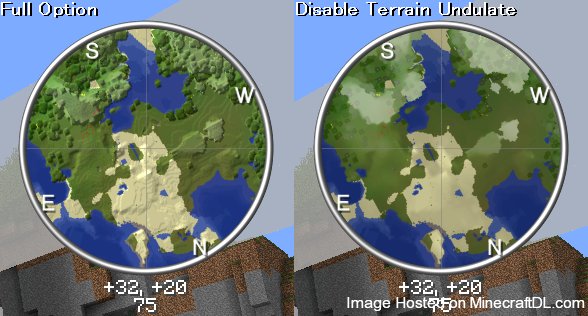

Guest
Love this