First off, I just want to say that I am STUNNED by this mod. It is just so great, and so handy! I’m sure we all find it awkward to place blocks like pistons, stairs, logs and other blocks that can be rotated. Sometimes it can be such a pain to get the block in the right place. Why oh why does minecraft not have a simple key to rotate the block, instead of awkwardly having to make the block face you.
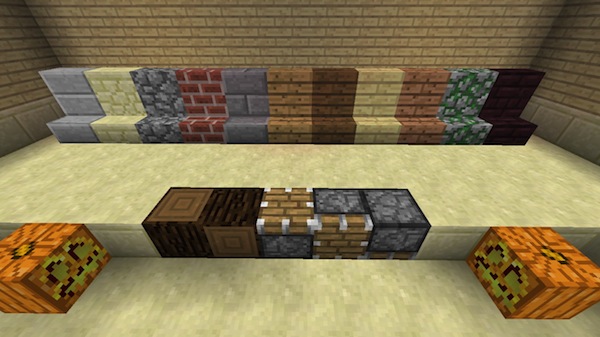
The Rotation Key mod by Koopinator adds a key (ctrl by default) that will rotate a block to a different position. Words can not describe how useful this is! I mean, why isn’t this already in the vanilla game? Why? Just that simple thing of being able to automatically rotate a block by the press of a button, is just fantastic. Remember, this works with every SINGLE block that can be rotated. I’m talking half slabs, pistons, stairs, even logs! Also, when you place a log, it will work the same as pre 1.3 and just face upwards. You will have to press the rotate key to rotate it.
With the addition of a rotation key, The Rotation Key mod adds the ability to place half slabs sideways on walls. This is almost an even cooler adition then the key itself (almost). Think of the designs people could make with the ability of placing half slabs vertically! The Rotation Key mod even adds two new slabs: mossy cobblestone and netherbrick. Just fantastic!
Koopinator has done a terrific job on this mod and I really hope mojang will one day take a leaf out of its book.
The Rotation Key Mod Version 1.1.1 for Minecraft 1.3.2 Changelogs
- Added the Modloader file that was missing
How to Install The Rotation Key Mod for Minecraft 1.3.2
- Download and install Modloader.
- Download The Rotation Key Mod.
- Drag the contents of the .Zip into your minecraft.jar
- Make sure your META-INF is deleted.
- Enjoy!


OFFMinecraft
0_0 Yeah!