Hellow, minecraft player. This is my first time to write about Minecraft Mod because my cousin invite me to have do a work for free time. Let ‘s not waste time.Let’s get to the point. Wall, City and Ruin Generator is a Mod For Minecraft 1.2.5 . It looks like a castle with no one and surround with a rock and sand and some tree like an Egypt . They have many style. 1.mossy cobblestone city style. it look like castle in the forest have many tree and green map so lonely and dark have many Green tower in there and the next is 2. Sand stone style it look like egypt castle that i told they have a lot of sand in there have some tree and have big tower of sand have sand color all the map sand some tower had blue roof. next is 3. cobblestone style it’s look like temple in thai land have some glass and tree and many the house with brown roof and have some torch in the building. and the last is Ruined Sandstone city style.
It’s a place where there is a sandstone and limestone buildings, but most areas are very cluttered. There isvery little grass and trees. Same place in the ancient mysteries. And this is a little interviews about Wall, City and Ruin Generator Mod For Minecraft 1.2.5
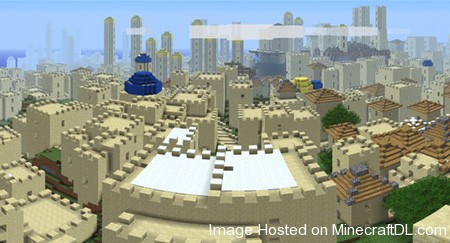
Wall, City and Road Generator Changelogs
- Updated for Minecraft 1.2.5
- New set of automaton rules and additional seeds for CARuins.
- More interesting interiors for CARuins.
- Towers at underground city entrances to make them easier to spot.
- Option to reduce city planning conflict with other world generation mods.
- Frequency adjustments.
How to Install Wall, City and Ruin Generator Mod for Minecraft 1.2.5
- Download Wall, City and Ruin Generator
- Open the zip folder you downloaded
- Go to start>run>%appdata%>.minecraft
- You should see the resources folder, merge 2 folders together ( inside the zip file and the folder)
- Go into the bins folder
- Open Minecraft,jar by using winrar or 7zip.
- Drag all the contents INSIDE class_file into the minecraft.jar that is opened by WinRAR.
IF YOU HAVE PLOBLEMS YOU CAN COMMENT.


Guest
d