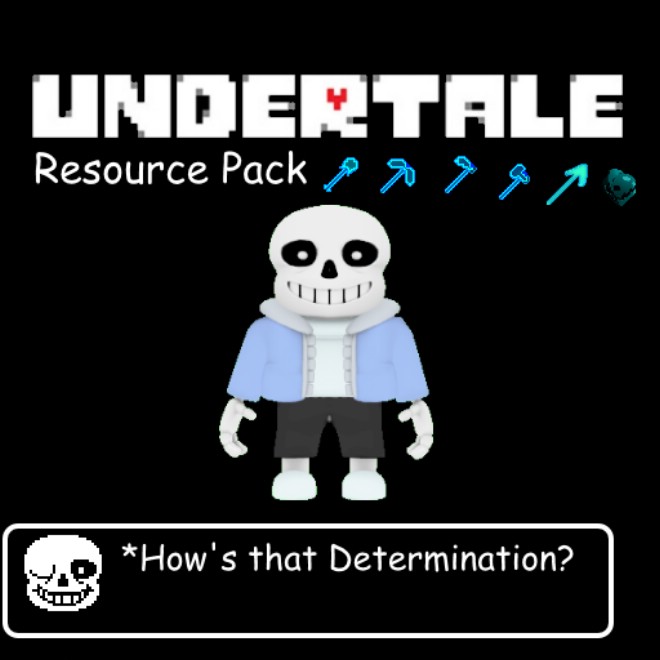
One trend with Minecraft that’s existed over the years is that whenever a new popular game comes up, someone either develops a mod, a map or a resource pack for it and this has happened yet again with the Undertale resource pack. As you can tell by the name, this pack is based off the popular Role Playing Game of the same name. Players have naturally had high expectations from it seeing how amazing the actual game was and thankfully the pack has not disappointed at all. It’s been out for roughly two months and over this time frame, it has received a lot of critical acclaim as well as various updates that have improved it.
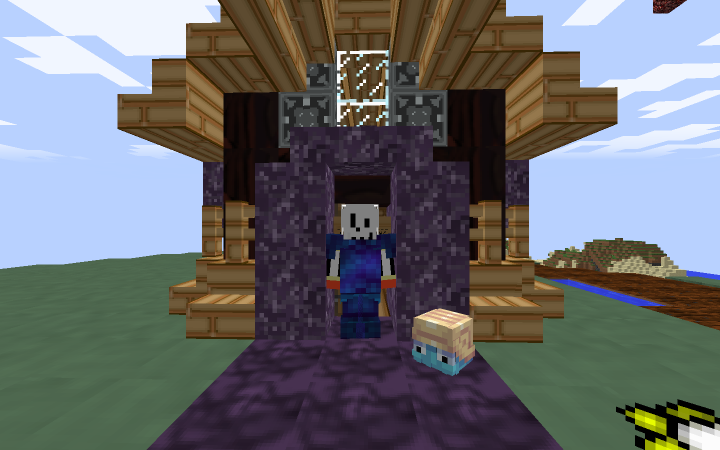
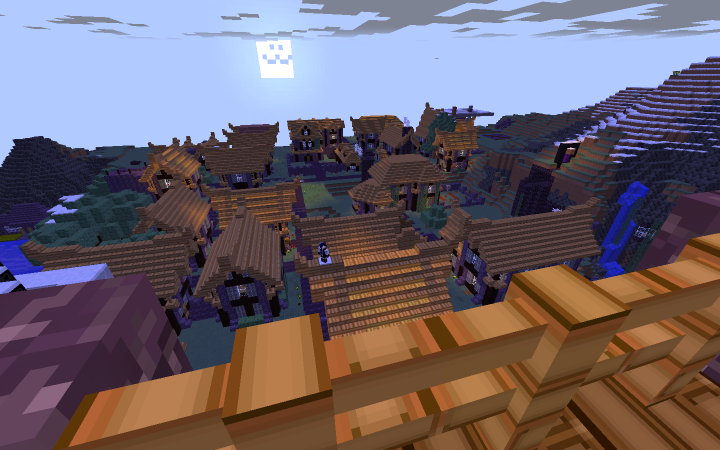
Overall, the Undertale resource pack does an excellent job of capturing the essence of the original game and mimicking it within Minecraft. It has multitudes of different mobs that have been inspired by the bosses and monsters of the RPG, special blocks that resemble the items of Undertale, lots of item changes for example armor and weapons, and of course alongside all these things the textures have been given a pretty significant revamp as well to make them look similar to the style of Undertale’s visuals



It’s important to remember that since the Undertale resource pack is still relatively young, it’s not fully complete yet. The pack has reached 70% completion and since it’s updated so frequently it won’t be long before it reaches 100%. The resolution of this pack is 32×32 which isn’t necessarily that high but a high resolution isn’t really needed in this case since the game that this pack is based off is known more for its innovative and addictive gameplay rather than its visuals.
How to install Undertale Resource Pack?
- Download Forge installer, open it and install
- Open the Minecraft launcher and select Forge in the profile list
- Click Edit Profile and then Open Game Dir, this opens the game folder
- Create a new folder called mods
- Download the mod and put it into the mods folder

![[1.9.4/1.9] [32x] Undertale Texture Pack Download](https://minecraft-forum.net/wp-content/uploads/2016/04/21c52__Undertale-resource-pack-2-130x100.png)
Connor theB
Woah! Nice job!