NBTedit is a tool for Minecraft which allows you to change things in your world. This is not a Mod so you don’t need to install anything. Simply download and open, and then you can open the entries of Minecraft, you can change the world type from 0 to 1, which will make the world creative not survival you can also change from 0 to 1 on the weather entry. Which will turn the rain off.
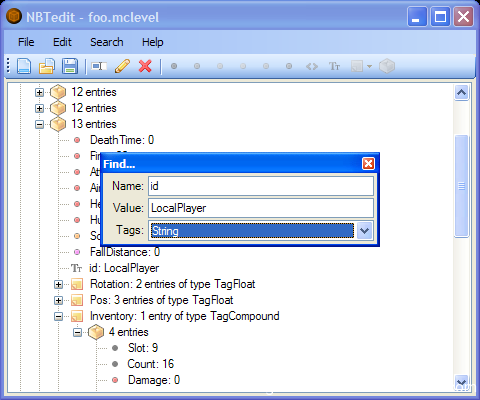
I have used this tool before to change certain things in Minecraft and it is so simple to use, it works and is effective. I used this tool to change worlds from creative to survival mode, or turn the rain off in worlds. But that is just one of many features for NBTedit. I have also used this tool for changing spawn points. This tool is so simple I love it!
How to use NBTedit for Minecraft 1.2.5
- Download the NBTedit
- Click on the tool and then locate to the folder where the saves are located
- Open the world folder you want to edit
- Open level.dat
- And then change what you want to change
- Enjoy the NBT edit tool!


Guest
ciao