
This is a rewrite of MigthyPorks Backpack Mod. Unfortunately he no longer supports this mod. But he put all his code to the net so others can resurrect it.
This is nearly a 100% rewrite of the old mod because the old code was extremely dirty and this is a version for Minecraft Forge.

Backpacks Mod Recipes:
Normal backpacks:
You craft a backpack like a chest but with leather instead of wood. For a big backpack use tanned leather instead of normal leather.
Backpacks have 27 slots (chest size)
Big backpacks have 54 slots (double chest size)
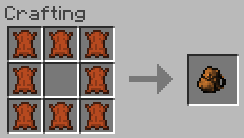
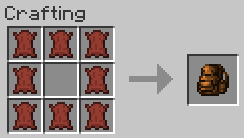
Colored backpacks:
You can also craft a colored backpack if you put any dye in the middle:
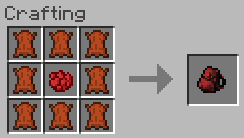
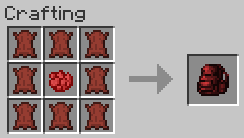
Ender backpack (was Magic backpack before):
Last but not least you can craft an ender backpack (like magic backpack before) which is a portable ender chest which shares its content with the ender chest. You craft it with an ender chest:
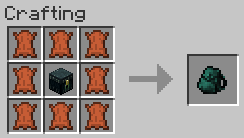
Recolor backpacks:
You can recolor backpacks by using a dye or the corresponding leather:
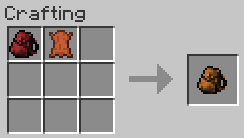
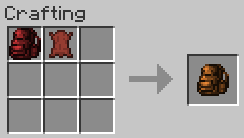
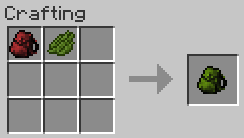
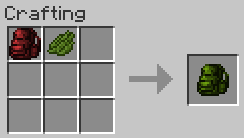
Upgrading backpacks:
You can upgrade any backpack, except the ender backpack, to a big backpack by putting tanned leather around it:
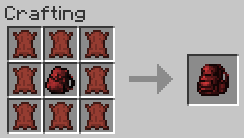
Bound leather:
You can make bound leather with two leather in the middle outer slots and strings in all other slots:
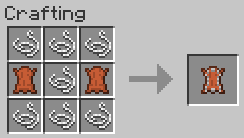
Tanned leather:
You can burn bound leather in a furnance to get tanned leather. One coal is enough for 8 tanned leather.

How to use them:
- Simple hold a backpack in your hand an right click to open it.
- If you want to rename it sneak and right click. You can enter a new name then.
How to install Backpacks Mod for Minecraft:
- Download and install Minecraft Forge.
- Download the mod.
- Go to %appdata%.
- Go to .minecraft/mods folder.
- Drag and drop the downloaded jar (zip) file into it.
- If one does not exist you can create one.
- Enjoy the mod.

![[1.10.2] Backpacks Mod Download](https://minecraft-forum.net/wp-content/uploads/2016/09/15ac5__Backpacks-Mod1-130x100.jpg)
Dedpool
I Better Be good if this Isn’t on PS4 i will kill you nigga
Dedpool
I will kill you nigga