Never Enough Currency Mod is a mod which is based around the concept of paper and coin money. It’s loosely based on the USD system, but it is unrelated. The currency denomination in this mod is named UMD (for Universal Minecraft Dollar). It has no backing and you will need to decide the value of the money yourself.

Hostile mobs (including most modded ones) will drop money based on their health. The way this works is it divides their health by a value in order to get the amount of currency they should drop. The value by default is 8. This can be changed in the config, and the config file will hopefully explain more in detail.
The GUI in the top left has been revamped slightly to both be aesthetically pleasing, and provide info about a new feature: Bank Accounts.

Bank Accounts are a way of remotely saving your money without worrying about other players stealing your money. ATMs are your way of both depositing and withdrawing money from your bank account. The ATM itself is only one block tall which allows you to put it inside of walls, or build a free-standing ATM.

Here’s an example of the ATM’s GUI. It has buttons for toggling between Depositing and Withdrawing along with an Accept and Decline button. These buttons are pretty much self explanatory.
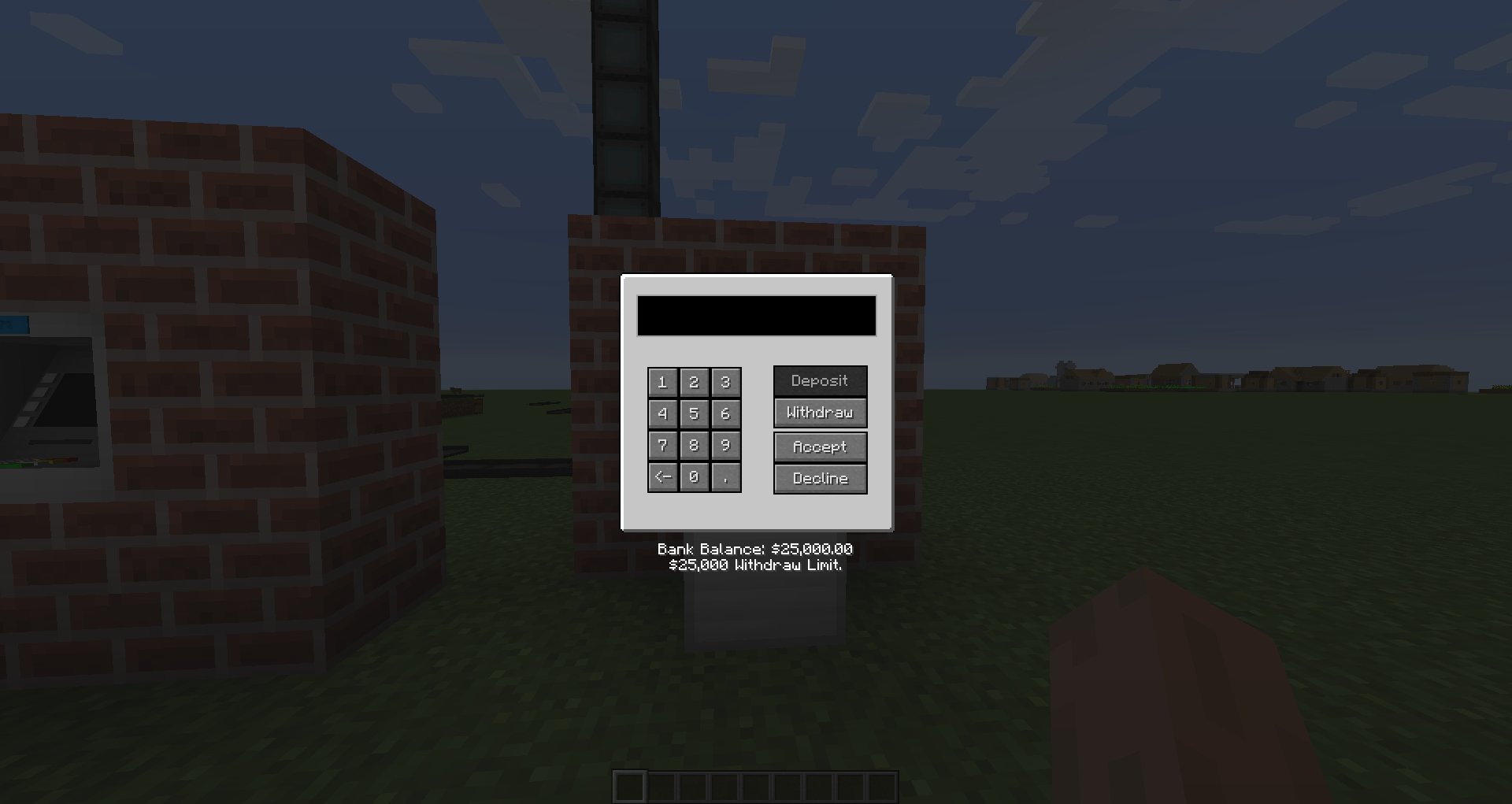
Depositing has no limit other than the amount of money you can carry in your inventory. In the future, wallets will be added which let you store money physically and conserve your normal inventory space. The ATM will have automatic support for this and consider any money in your wallet as money on your person, allowing you to deposit it.
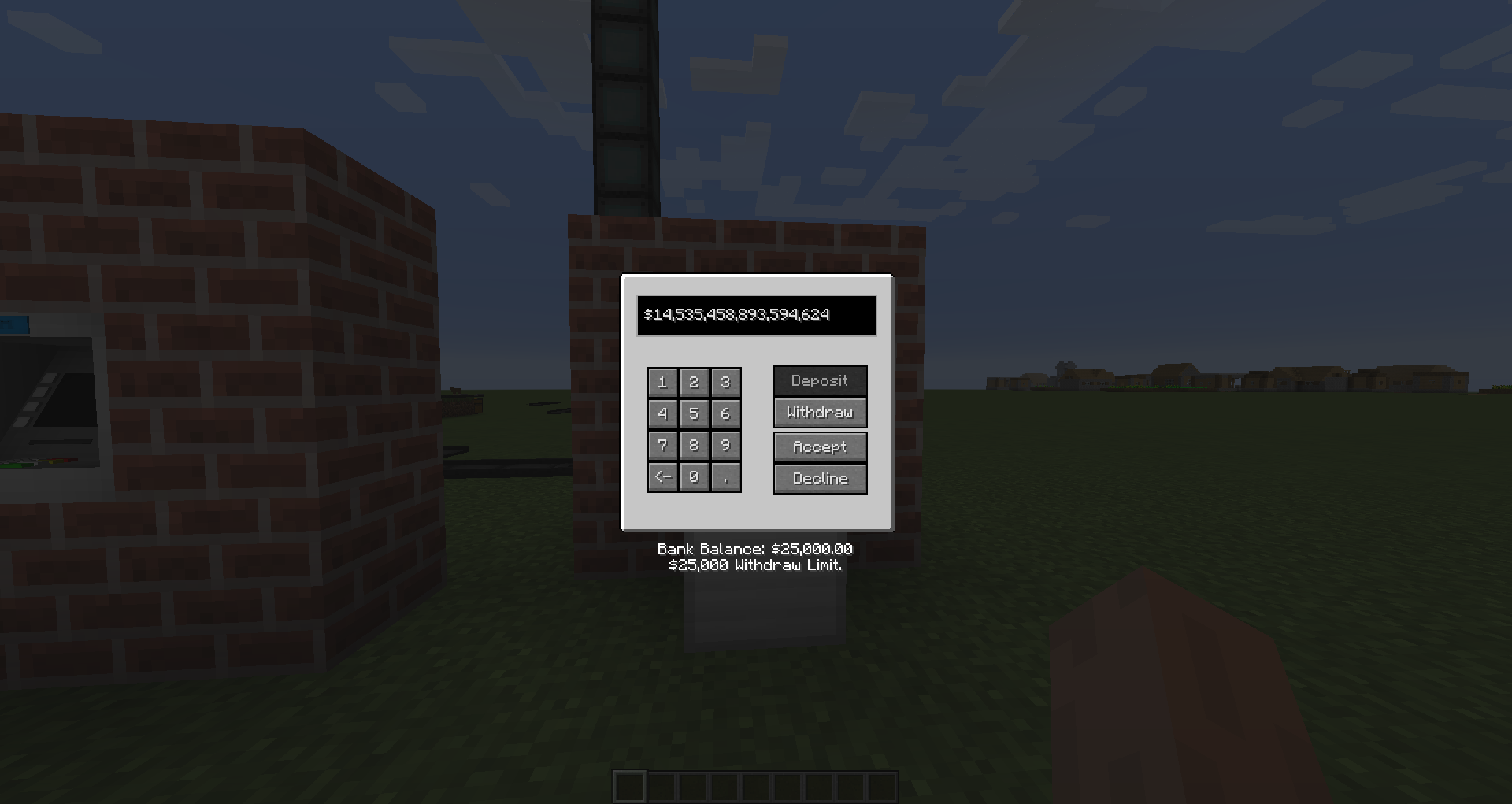
Withdrawal, however, currently has a $ 25,000 Withdraw Limit. This is due to the fact that the money takes up so much inventory space ($ 25,000 is approximately four stacks of $ 100 dollar bills). This limit will probably be heightened once wallets are added. This limit is subject to change before the release of the new version of the mod.

Withdrawal also only let’s you withdraw what’s in your bank account. If 0 dollars is in your bank account, you will not be able to withdraw anything.
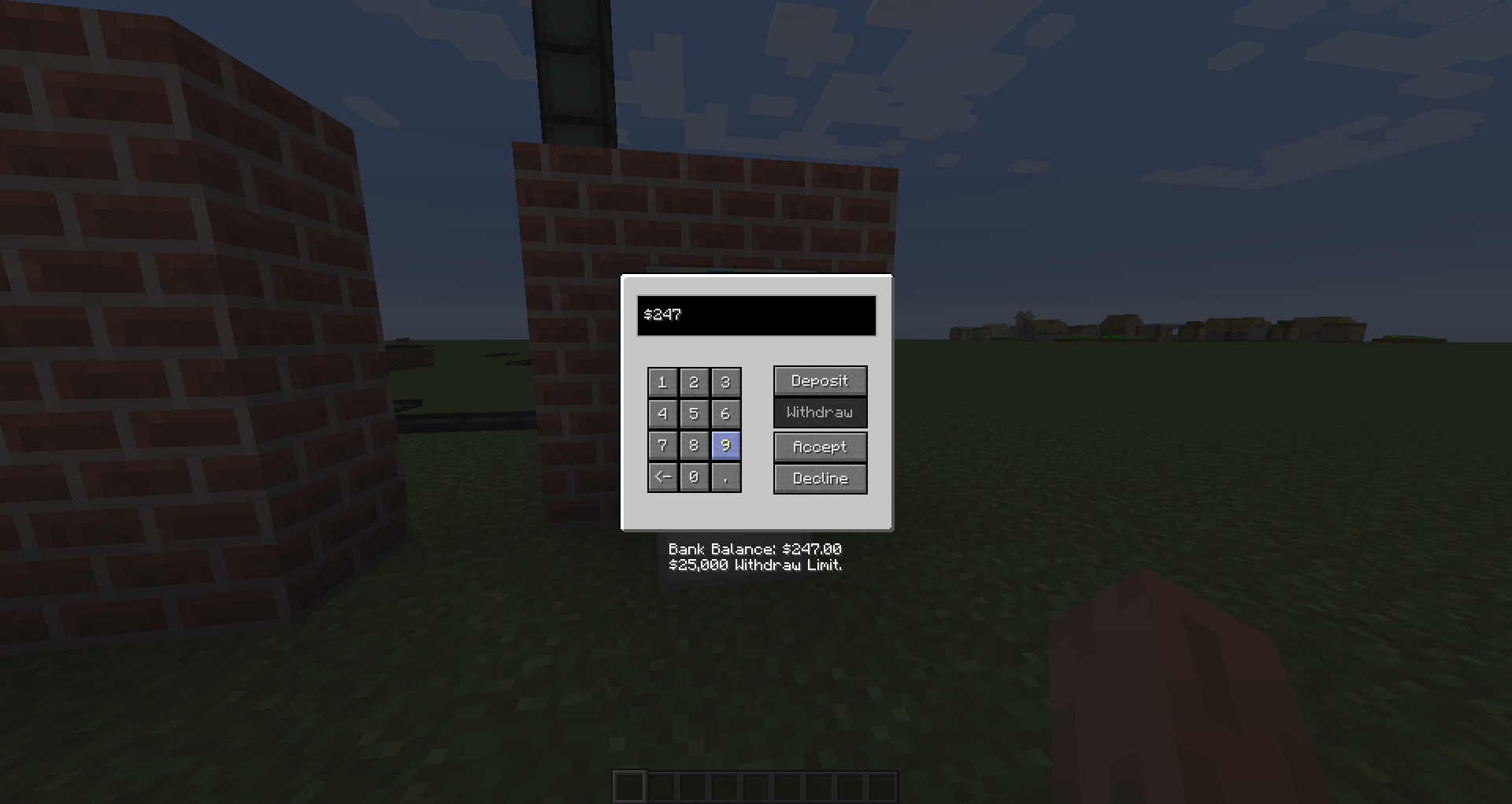
Requires:
Minecraft Forge
How to install:
- Make sure you have already installed Minecraft Forge and CompatLayer.
- Locate the minecraft application folder.
- On windows open Run from the start menu, type %appdata% and click Run.
- On mac open finder, hold down ALT and click Go then Library in the top menu bar. Open the folder Application Support and look for Minecraft.
- Place the mod you have just downloaded (.jar file) into the Mods folder.
- When you launch Minecraft and click the mods button you should now see the mod is installed.

![[1.10.2] Never Enough Currency Mod Download](https://minecraft-forum.net/wp-content/uploads/2017/06/9jxZglm-1-130x100.png)