Misty World Mod creates a living, self-developing ecosystem, each element of which has its own life cycle and is closely related to the environment.

What is Misty World?
This new dimension that seems quite normal at first glance. However, one detail stands out clearly against the general background. In the distant past, this world something terrible had happened, leaving the world was divided into two parts. One part remained habitable, while the second turned out to be shrouded in a toxic atmosphere deadly to humans. For thousands of years an acrid fog gnawed deep canyons in the earth’s crust, at the bottom of which a strange and dangerous life has arisen.
You will to contemplate the seas of the milky haze that enveloped the world, and meet dawns on the lonely islands of life that hold their ground in this long war.
To get to the dimension, you have to pass a small quest. Look into the achievements and, following step by step, you will finally open the portal to the Misty World.
Features:
- New dimension (2 in 1).
- Toxic fog.
- 5 climatic zones, plus a pair of special.
- Realistic tree growth.
- Moisturized and fertilized soil.
- Unusual flora and fauna.
Mixed Forest
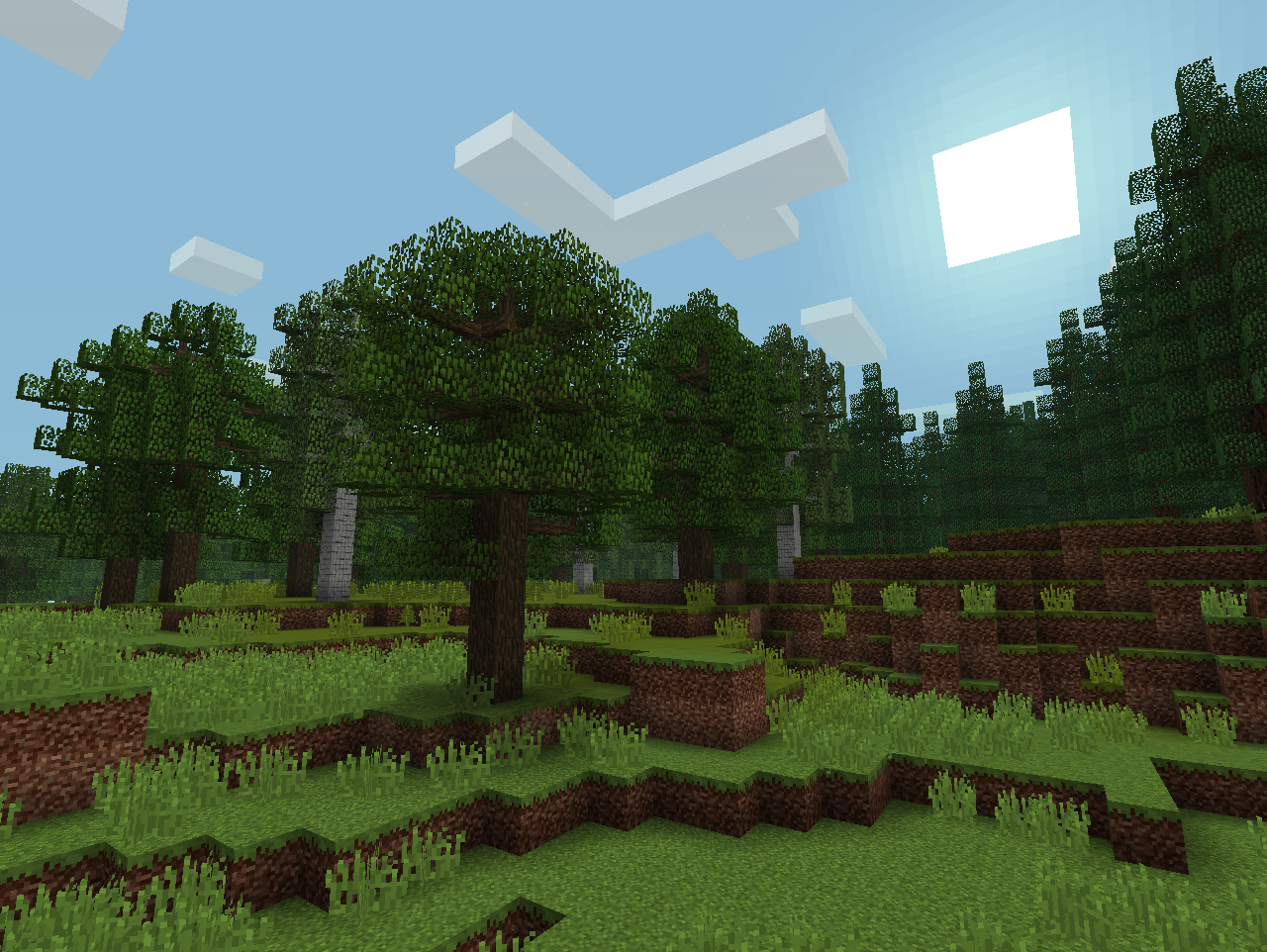
Taiga
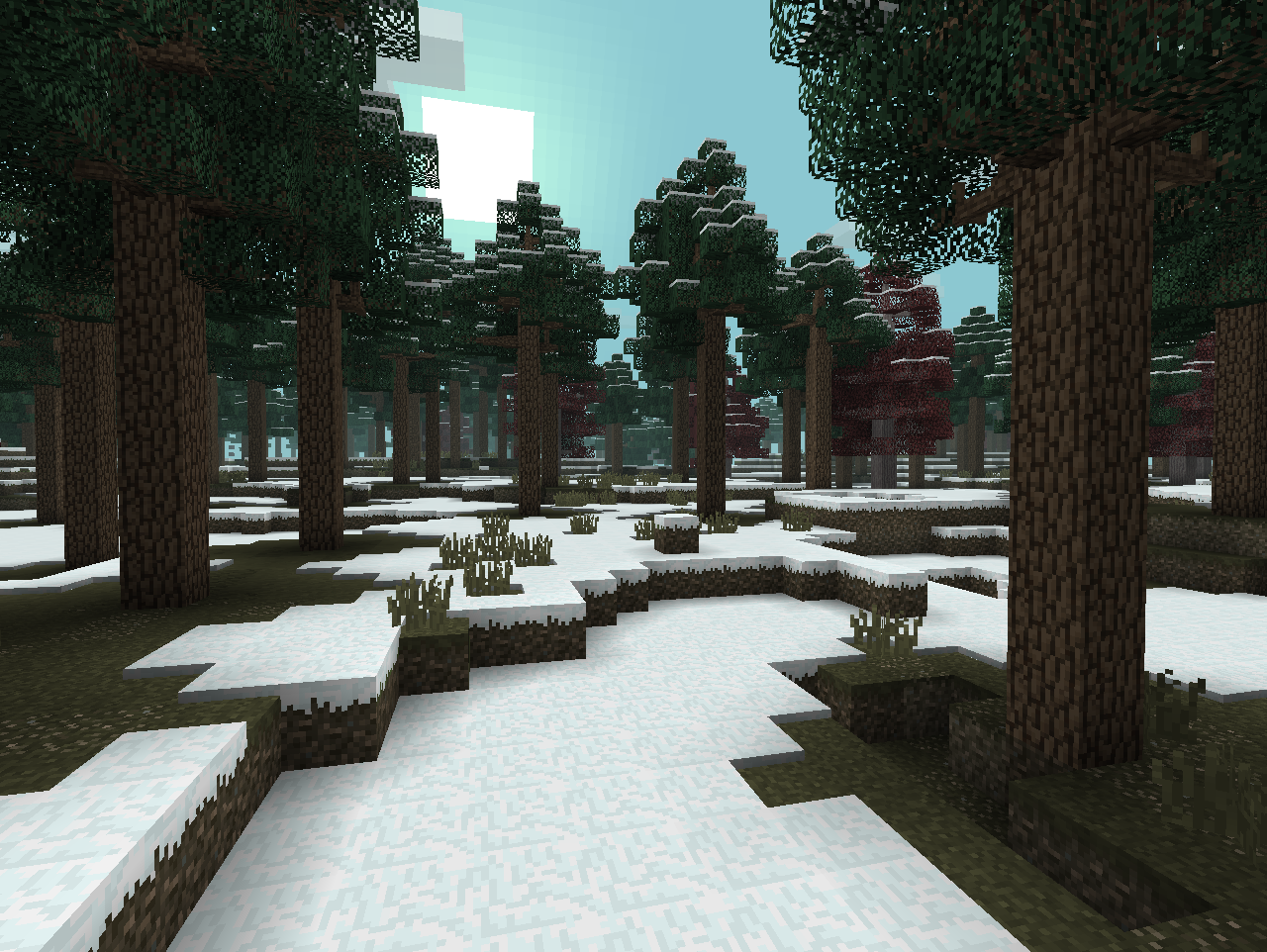
Savanna

Swampy Forest
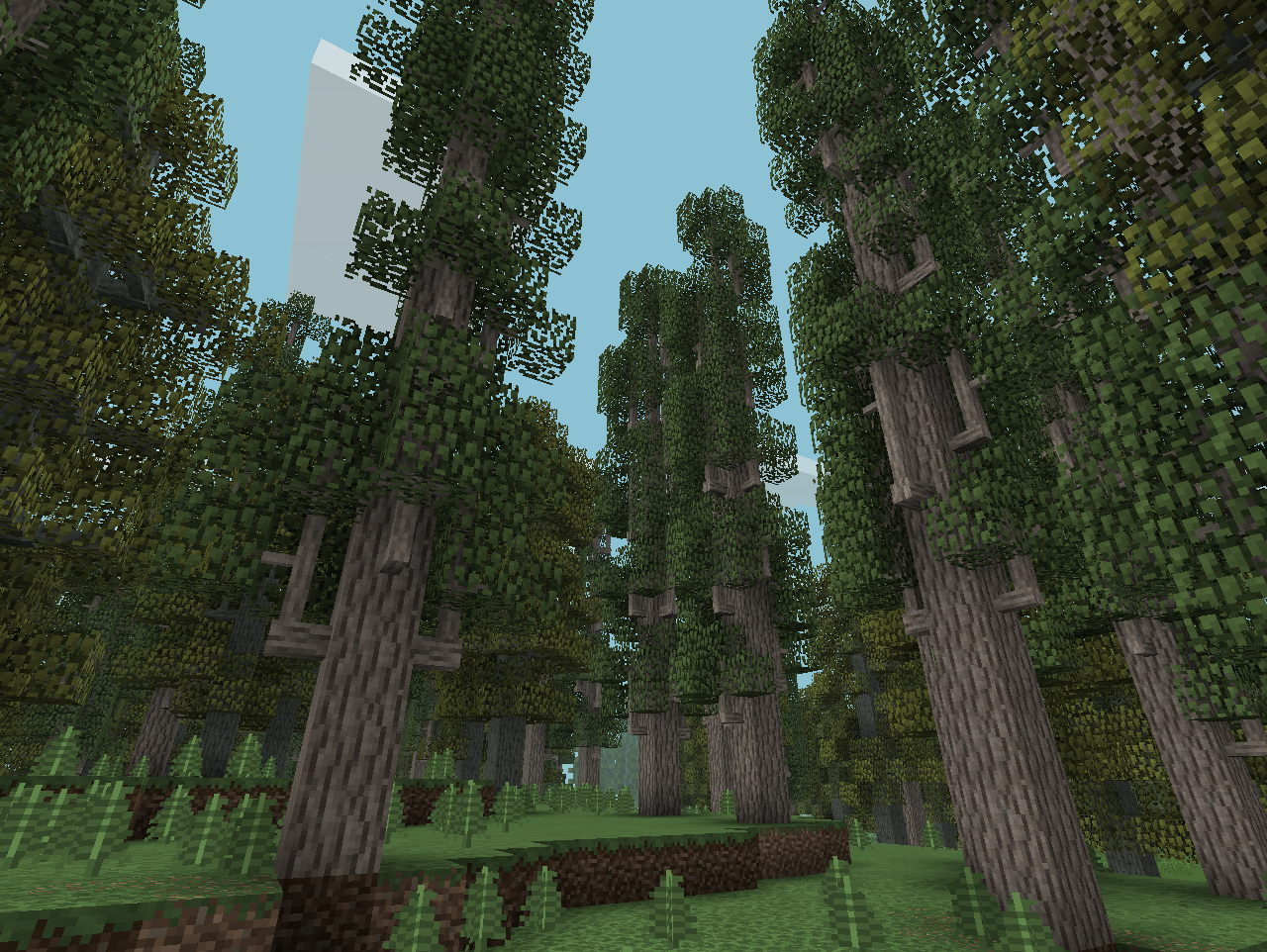
Jungle
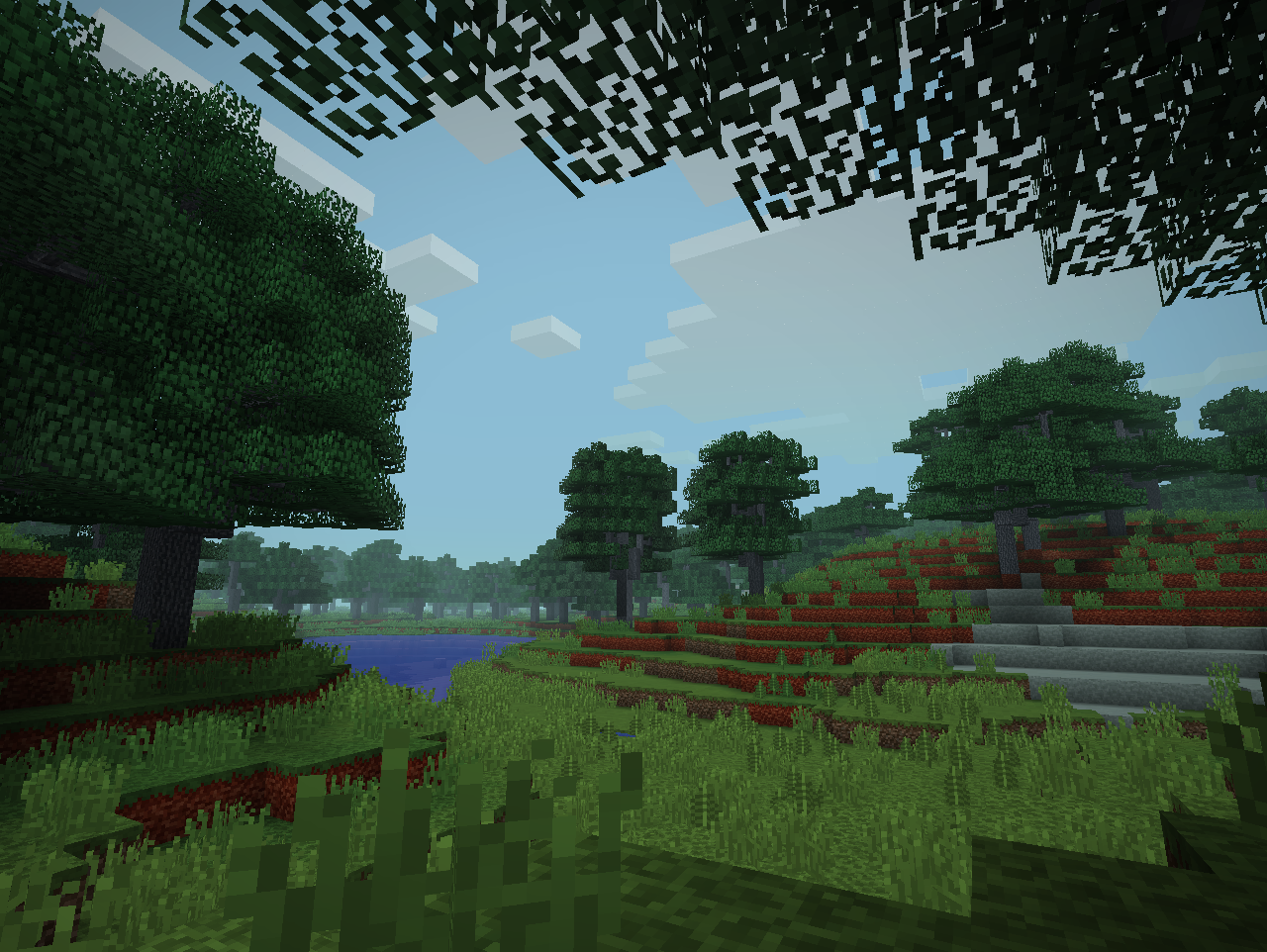
Crafting Recipes:

Also, you can try mixing different types of soil, humus, sand, gravel or clay and see what happens.
Requires:
Minecraft Forge
How to install:
- Make sure you have already installed Minecraft Forge.
- Locate the minecraft application folder.
- On windows open Run from the start menu, type %appdata% and click Run.
- On mac open finder, hold down ALT and click Go then Library in the top menu bar. Open the folder Application Support and look for Minecraft.
- Place the mod you have just downloaded (.jar file) into the Mods folder.
- When you launch Minecraft and click the mods button you should now see the mod is installed.

![[1.12.1] Misty World Mod Download](https://minecraft-forum.net/wp-content/uploads/2017/10/4-130x100.png)