Snad Mod adds a block known as “Snad” which unlike it’s counterpart “Sand” will increase the growth rate for sugarcane, cacti and any other plantable crop.

To craft a block of Snad you merely need to put two sand together in your inventory (or any form of crafting) and suddenly you’ll have an amazingly awesome block of Snad.
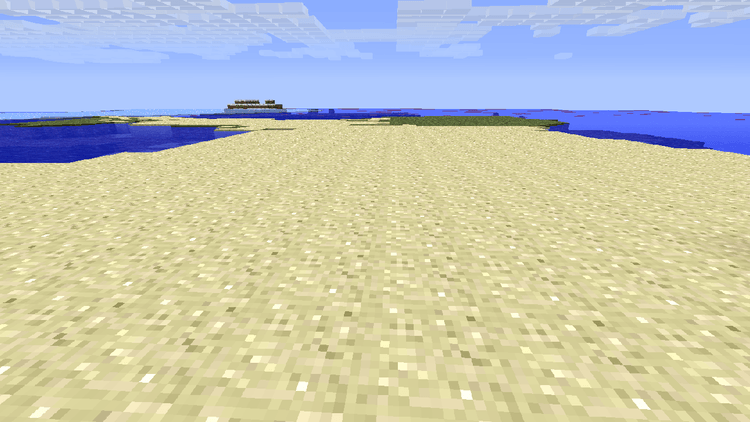
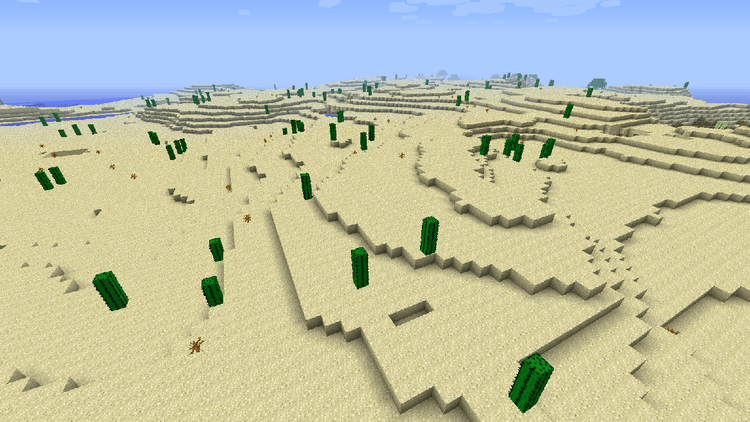
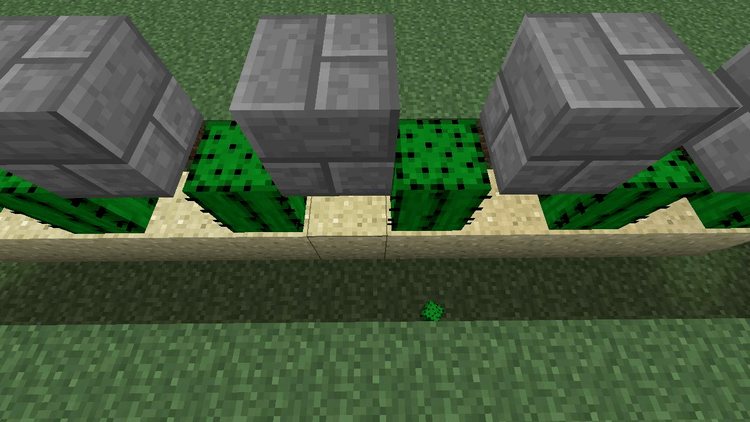
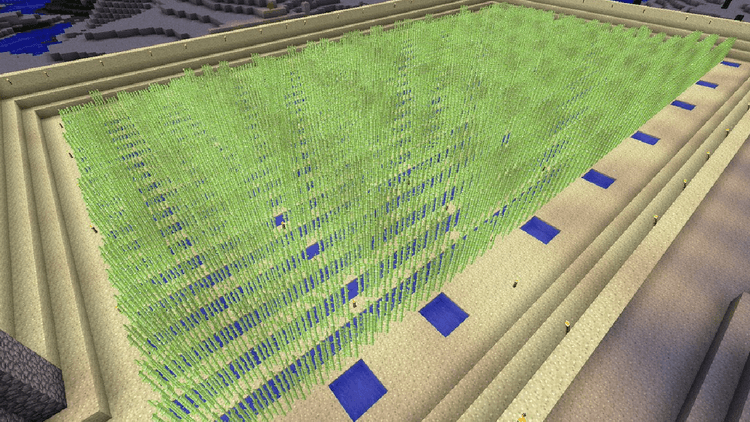
How to install Snad Mod:
- Download and install Minecraft Forge.
- Download the mod.
- Click on the Start Menu in Windows.
- Type run into the search box, and select the Run program at the top of the results.
- Type %appdata% into the Run program, and press Enter.
- Go to .minecraft/mods folder.
- Drag and drop the downloaded jar (zip) file into that.
- Enjoy the mod.

![[1.12.1] Snad Mod Download](https://minecraft-forum.net/wp-content/uploads/2017/09/547af__Snad-mod-04-750x422-1-130x100.png)
Angelo Juarez
Create the best game modes for you and your friends, add all the mods you want to explore or do everything you can imagine from your Minecraft server for only 2 USD / Month