Not Enough Potions mod adds recipes for the Potion Core potions. It adds a mortar and pestle and a mixing cauldron block to use in making the new potions. This mod also changes the way the brewing stand renders so it shows the actual potions and item in it. There are also recipes for the vanilla potions that don’t have recipes like haste and saturation.

You can use the mortar and pestle block by placing an item in it then right clicking to grind the item. The granite mortar and pestle can only handle recipes that take 20 grinds or less, so it can’t grind up things like obsidian, diamonds and nether stars. You’ll have to make the diamond tipped one.

The mixing cauldron is used to mix potions. You can use it anywhere, but it works twice as well when placed above a fire block. You can use it by placing 3 potions in it, then clicking the cauldron until it mixes. If you got the recipe right, the color will change to the color of the result.

You can modify, remove, or add recipes for the brewing stand, mortar and pestle, and mixing cauldron, as well as crafting table and furnace using the config files.
Granite Mortar and Pestle:

Diamond Tipped Mortar and Pestle:

Mixing Cauldron:
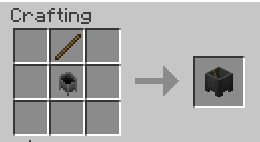
Slicing Knife:
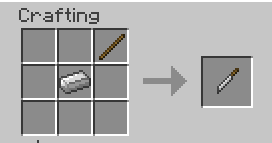
Glowing Feather:
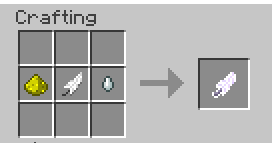
Minced Veggies:

Minced Rabbit:
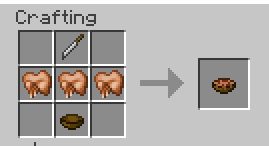
Diced Golden Apple:

Chopped Breeding Items:
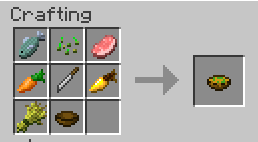
Essence of Love:
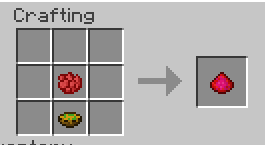
Charged Mixture:
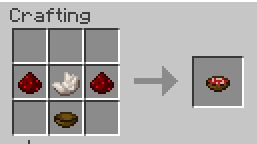
Explosive Mixture:

Shattered Prismarine Crystals:
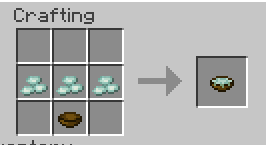
Smelting:
Ash:
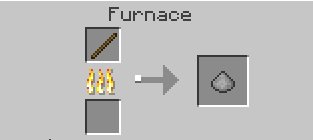
How to install:
- Download and install Minecraft Forge.
- Download and install Potion Core.
- Download the mod.
- Go to %appdata%.
- Go to .minecraft/mods folder.
- If the “mods” folder does not exist you can create one.
- Drag and drop the downloaded jar (zip) file into that.
- Enjoy the mod.

![[1.8.9] Not Enough Potions Mod Download](https://minecraft-forum.net/wp-content/uploads/2016/04/d1474__Not-Enough-Potions-Mod-31-130x100.jpg)