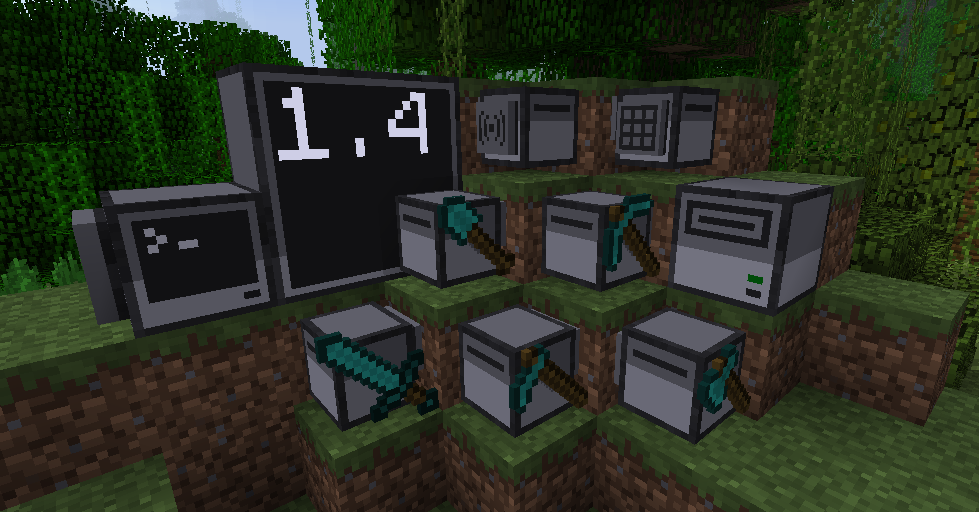
ComputerCraft is a Minecraft mod (with full multiplayer support) that adds in-game Computers. Each Computer has an operating system, a filesystem, a suite of builtin programs (including a text editor, a realtime Lua interpreter, and two games), and can be programmed to do anything you want with the easy-to-use Lua programming language. Computers can interact with redstone wiring and bundled cables from the RedPower2 mod, meaning they can be used to fully automate and control your worlds. With peripheral devices, the capabilities of computers can be expanded further, with Disk Drives adding the ability to transfer files between computers and play music, Wireless Modems adding Wireless Networking between machines, Monitors adding external large external displays and Printers adding printing capabilities.
Important: ComputerCraft now uses Forge config files, instead of the old ModLoader ones. If you edited mod_ComputerCraft.cfg or mod_CCTurtle.cfg in a previous version to change Block or Item IDs, you need to change them correspondingly in the new ComputerCraft.cfg and CCTurtle.cfg before loading your old worlds, or you will lose your ComputerCraft items.
Installation:
- Install the Minecraft Forge. Recommended for Minecraft 1.4.2.
- Download ComputerCraft 1.42 from one of the links above, and place it in the “mods” folder in your minecraft directory.
- You’re done! You should now be able to run the game, and start crafting and placing computers.
- (Optional) If you wish to view, edit or add to the programs that come installed with ComputerCraft, create a new folder called “ComputerCraft” in your mods directory, extract ComputerCraft1.42.zip there, and delete the zip.
Changelogs:
v1.46
- Ported to Minecraft 1.4.2

