From the creator of LB Photo Realism, with the intentions of creative a realistic RPG experience in minecraft, brings you the RPG Photo Realism texture pack This realistic texture pack, expanding all the way from 64 x to 256x definitions really succeeds in mixing the popular RPG texture pack genre with the photo realism genre.
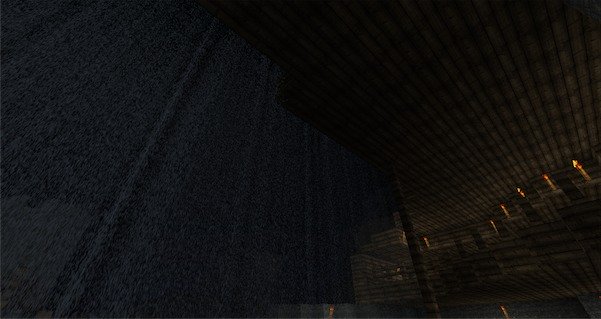



Compared to LB Photo Realism, RPG Realism is quite a lot easier on the eyes. While still being highly realistic and detailed, the contrast isn’t as high and the colours are a lot lighter. It’s a lot more plausible played in lower resolution (64x) then LB Photo Realism is. As you can see, the picture above, while the resolution goes up to 256x, is using the 64x version. If you try using the 64x version on LB Photo Realism it looks a lot grainier and pixelated, taking away from the realistic experience. This makes RPG Realism a much more practical pack as you don’t have to go to such a high resolution to really enjoy. This pack, being RPG, looks a lot more old fashioned or medieval. Things like doors, chests, wood and other “man made” things have that old run down medieval look to them. The torches are those of medieval times, and even the terrain looks old fashioned.
For anyone wanting a realistic minecraft experience, with minimum computer power needed, easy on the eyes, and that old fashioned medieval looks, RPG Photo Realism is for you. The pack is practical, good looking and a joy to use. I highly recommend you download it and give it a try.
RPG Realism Texture Pack Version 1.7.7
- Several additions to the GUI

![[1.5.2/1.5.1] [64x] RPG Realism Texture Pack Download](https://minecraft-forum.net/wp-content/uploads/2013/06/1a463__RPG-Realism-Texture-Pack-31-130x100.jpg)