
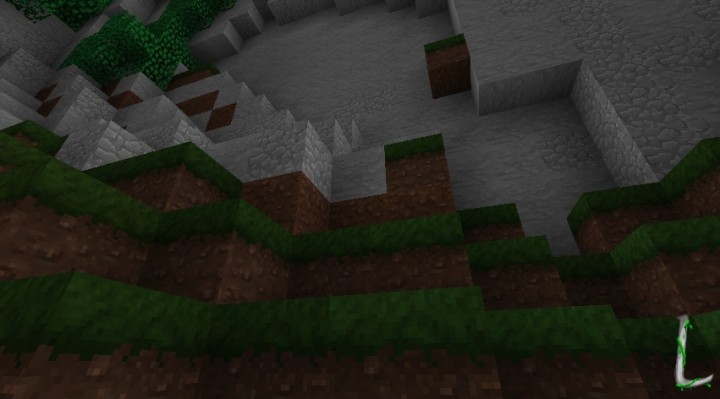
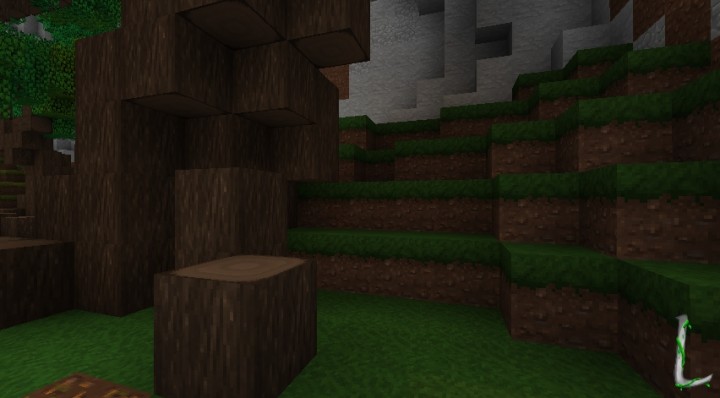
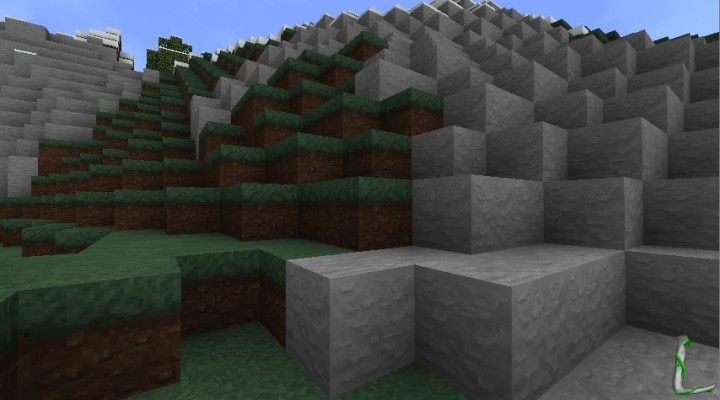
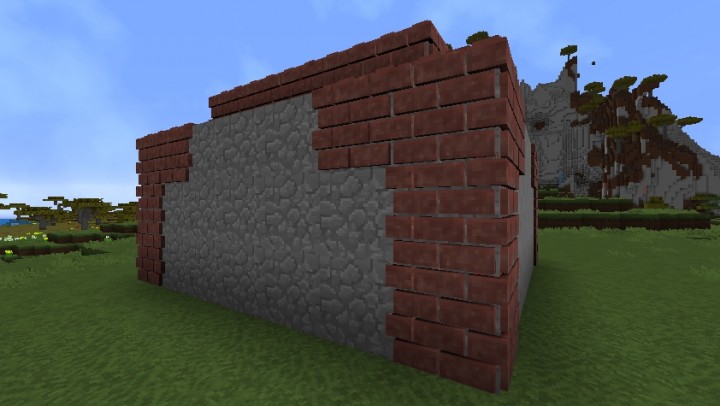

For those who want 3D models and have a computer that can handle them, download the separate pack below and place it on top of Lidrith in the menu.
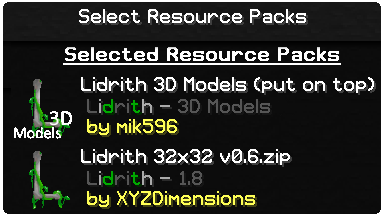
How to install Lidrith 3D Models Resource Pack:
- Download Lidrith 3D Models Resource Pack.
- Open Minecraft, and go to Options->Resource Packs->Open Resource Packs Folder.
- Drag the zip file you downloaded into that folder.
- Select the pack, and you’re done!
3D Models (Put on top):

![[1.9.4/1.8.9] [32x] Lidrith 3D Models Texture Pack Download](https://minecraft-forum.net/wp-content/uploads/2016/03/dda88__Lidrith-32x-resource-pack-31-130x100.jpg)