How to Install Xenocontendi Texture Pack for Minecraft 1.4.2 Download the texture pack Run the game normally Select “mods and texture pack” Open “texture pack” folder Copy and paste the texture pack here without unzipping Done!
Features: Better Skies! Add your own textures to the day and night skies. Many options for fading and blending. Custom Colors mod! Texture pack authors can now customize many colors in the game including swamps, lighting, and more. See Misa...[Read More]
Sharp Design, one of the very few thousand Simplistic Texture Packs available on the web today! It’s main purpose is to simplify or “sharpen” the looks of the Default Texture Pack. How to Install Sharp Design Texture Pack for Minecraft 1.4....[Read More]
How to Install LAR Games Texture Pack for Minecraft 1.4.2 Download the texture pack Run the game normally Select “mods and texture pack” Open “texture pack” folder Copy and paste the texture pack here without unzipping Done!
Installation: Windows: 1) Open up %appdata%, if you don’t know how to do this, start>run, then type in %appdata% 2) Browse to .minecraft/bin 3) Open up minecraft.jar with WinRAR or 7zip. 4) Drag and drop the necessary files into the jar....[Read More]
The Elemental Arrows mod adds four new types of arrows; explosive arrows, fire arrows, ice arrows, and a joke weapon, egg arrows.. They are crafted the same way as normal arrows, but the head is replaced based on the element; gunpowder for ...[Read More]
Lets say thank to lithiumsound for makes this awesome SummerFields Texture Pack. So pretty much everyone should be able to use it without any trouble, and it genuinely improves the appearance of Minecraft without going overboard into the no...[Read More]
Hi all! I’m certain that most of you have seen plenty of texture packs with the name “Doku”. Well, congrats! Here’s another one of them just to add to the Doku collection. It’s called the TyDoku texture pack by Tyken132, just updated for Mi...[Read More]
Textures in the style of “minimalism” with resolution x64. Update log: (10/28/12) Added wolf textures(2 variants) Added zombiePig texture Fixed GUI bugs Redrawn “dial” texture How to install Pixelmatic Texture Pack for Minecraft 1.4.2 Downl...[Read More]
Installation: Windows: 1) Open up %appdata%, if you don’t know how to do this, start>run, then type in %appdata% 2) Browse to .minecraft/bin 3) Open up minecraft.jar with WinRAR or 7zip. 4) Drag and drop the necessary files into the jar....[Read More]
This simple mod makes the game display the light level of the current block you’re standing on in the top left corner of the game screen. Very handy to see if your base is lit enough, or if your trees and/or crops can grow, it can even help...[Read More]
This pack is mixture pack made to be Medieval, Nordic, Dwarven, Steampunk, and Pirate like. How to Install OldenCraft Texture Pack for Minecraft 1.4.2 Download the texture pack Run the game normally Select “mods and texture pack” Open “text...[Read More]
It’s made by real photos that ‘ve edited in Gimp. How to install T-Craft Realistic Texture Pack for Minecraft 1.4.2 Download the texture pack. Install lastest version of MC Patcher HD fix or OptiFine. Move the downloaded file into your Mine...[Read More]
To get an extended workbench, just place two normal workbenches next to each other. Installation: Install Minecraft Forge Place the “ExtendedWorkbench.zip” in your mods folder Changelogs: v1.0 Compatiblity with MC 1.4.2 Added SMP support Ad...[Read More]
JohnSmith 1.3.2 Texture Pack – Download John Smith Texture Pack for Minecraft 1.3.2. JohnSmith texture pack is highly customizable, so you can change certain things you don’t like about the pack, you can make the pack your own. This texture...[Read More]

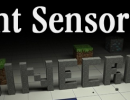



![[1.4.7] Tydoku Texture Pack Download](https://minecraft-forum.net/wp-content/uploads/2013/02/600x480xTyDoku-Texture-Pack-2.jpg.pagespeed.ic_.0oceUdAa12-130x100.jpg)
![[1.4.7] Tydoku Texture Pack Download](https://minecraft-forum.net/wp-content/uploads/2013/02/600x480xTyDoku-Texture-Pack-2.jpg.pagespeed.ic_.0oceUdAa12-80x80.jpg)

