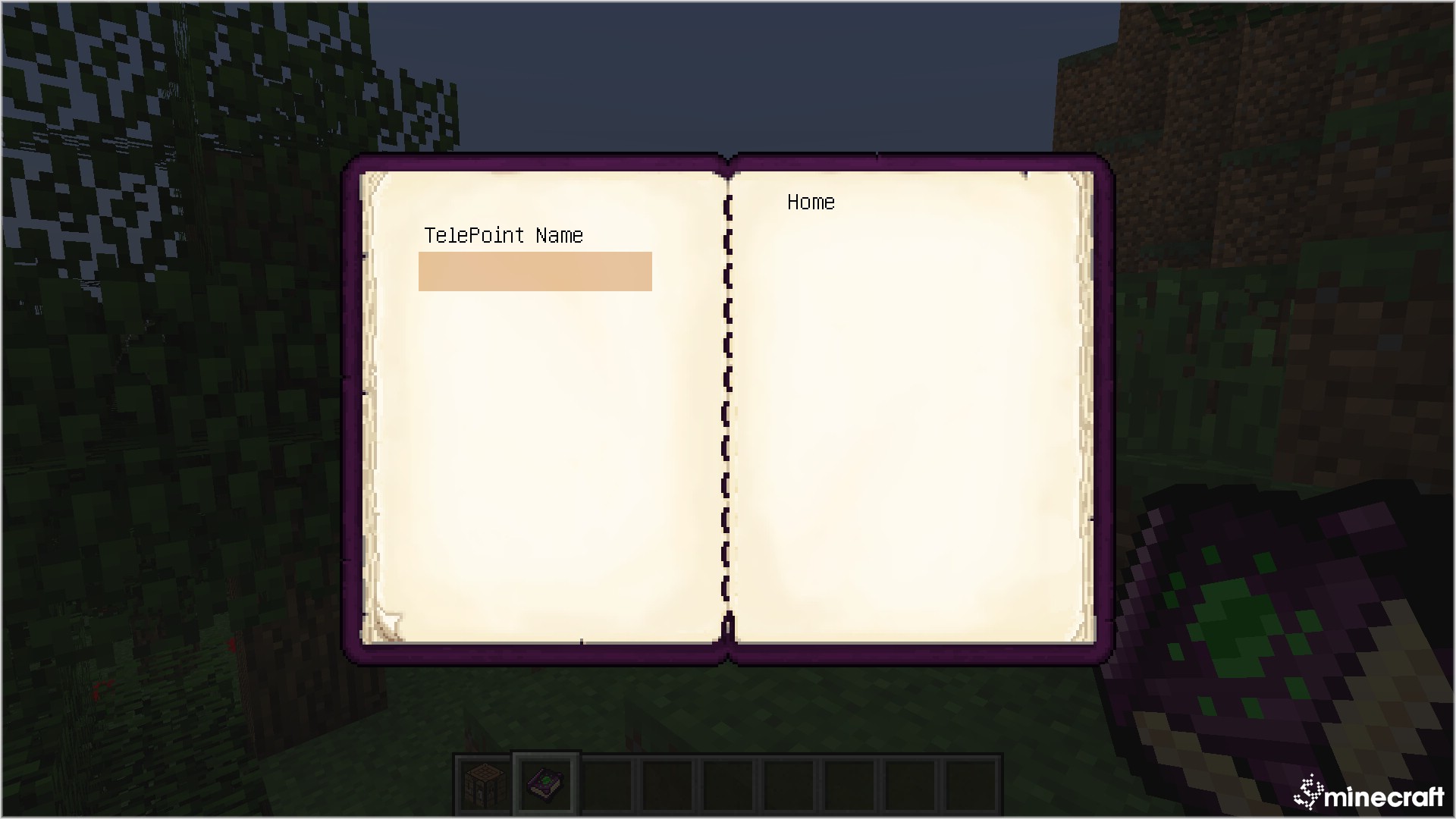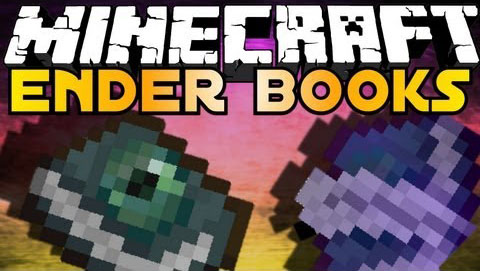
What does Ender Book mod do?
This mod allows you to teleport around your world quickly and easily using Ender Books, there are four Ender Books, normal, Iron, Gold, And Emerald.
Visit the original mod thread here for all mod info.
How to use:
Limits
The books are extremely useful for mobility but must have limits to avoid to being over powered. These limits come in the form of how many TelePoints the Ender Book can hold. Each Ender Book has a different amount of TelePoints they can hold based on the materials used. The exact limit for how many TelePoints each Ender Book can hold can be found below.
- Normal: 5 TelePoints
- Iron: 10 TelePoints
- Gold: 15 Telepoints
- Diamond: 20 TelePoints
- Emerald: 25 TelePoints
Abilities
As there are five Ender Books of varying difficulty to obtain it would be quite boring if the only perk of upgrading your Ender Book was more TelePoints. So some books have special abilities.
- Gold+: Allows you to travel across dimensions.
- Emerald: Book is kept on death
Making/Deleting Telepoints
Making and deleting TelePoints is simple. To create a TelePoint stand where you want to make one, open your Ender Book, type in the name of the TelePoint and press enter and the TelePoint will show up in your Ender Book. Please note that if you are on a server the TelePoint may take a couple seconds to show up because of lag. To delete a TelePoint simply shift click on the point you wish to delete, again the point may take a couple seconds to be removed from your book if you are on a server.
How to install:
- Download and install Minecraft Forge
- Download the mod and DukeCore
- Drag and drop the downloaded jar file into the C:\Users\YOURUSERNAME\AppData\Roaming\.minecraft\mods folder. If one does not exist you can create one
- Enjoy the mod

![[1.6.4] Ender Book Mod Download](https://minecraft-forum.net/wp-content/uploads/2013/12/3610b__Ender-Book-Mod-11-130x100.jpg)