
Features:
- Custom statistics
- New experience based leveling
- SAO like health bar in first-person view
- SAO like health bar for some mobs
- 3 new weapons with custom stats (for now only the mod weapons will have custom stats)
- New weapons can only be gained from drop. There is 10% chance that a mob with health bar will drop one of the 3 new swords with random stats
- Mobs with health bar have increased health and damage, the further from spawn the stronger these mobs


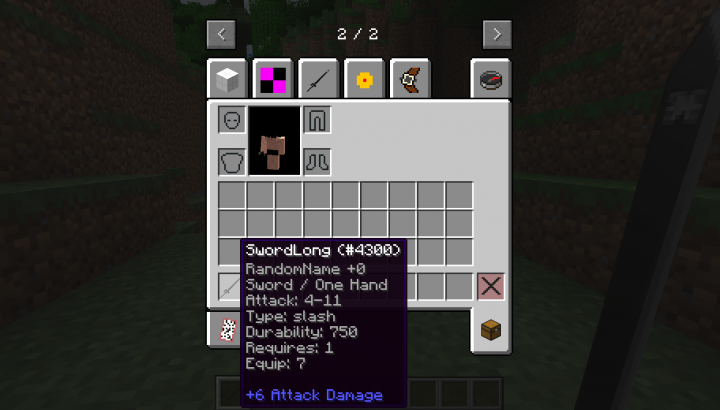
How to use:
- First create a Character using the jrmcore char creator by pressing the Char Sheet key (default “V”) and selecting Sword Art on second page as “Power type”
- After char creation check the area level by pressinc Char Sheet key, in the Guis top right you will find an Area Level indicator
- Area Leve indicator will tell you what level the mobs are probably in that area
- Getting some basic mc stuff to prepare for the powered up mobs
- Killing powered up mobs till they drop a new weapon
- Killing these mobs will get you experience, which needs to be gathered to Level up and to receive AP (attribute points) that can be used to increase attributes
- New weapons SAO like damage can only be used when the “Required” value on the weapon is equal or less then the players STR attribute in Char Sheet, without the weapons bonus attributes!
- When good weapon drops were received proceed to higher level areas to get more experience and better weapons
- The further from the middle of the map basicly the further from 0, 0 coord the area level will increase
Requires:
Minecraft Forge
How to install Sword Art Online C Mod:
- Download and install Minecraft Forge.
- Download the mod, JRMCore, JBRA Client.
- Click on the Start Menu in Windows.
- Type run into the search box, and select the Run program at the top of the results.
- Type %appdata% into the Run program, and press Enter.
- Go to .minecraft/mods folder.
- Drag and drop the downloaded jar (zip) file into that.
- Enjoy the mod.

![[1.7.10] Sword Art Online C Mod Download](https://minecraft-forum.net/wp-content/uploads/2016/10/8facb__2016-06-06_072618102416621-130x100.png)
zach
When I click download it always takes me to some weird sites that have nothing to do with this what do I do