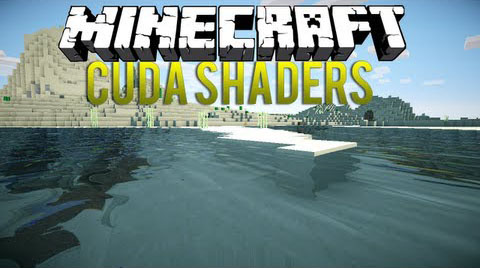
The CUDA shaders are specially designed for older PC’s and for better PC’s. Depends on how strong your PC. But they should still look good for most PC’s running smoothly. The CUDA shader you can download one for Lite, Ultra or default. The shader is based on “bump-shadow-waving …”
How to install:
- Download and install Minecraft Forge
- Download and install Optifine HD
- Download and install GLSL Shaders
- Open Minecraft and go to “Options”.
- Click on Shaders and select “Open shaderpacks folder”.
- Drag the CUDA Shaders Mod into the folder.
- Select CUDA Shaders Mod and select “Done”.
Notes: Please install the Addon for better skycolors, for darker shadows and better torchlight colors. Unpack the .zip in your ResorcePack. And change the brightness to 0 %.

![[1.7.2] CUDA Shaders Mod Download](https://minecraft-forum.net/wp-content/uploads/2014/02/fcf77__CUDA-Shaders-Mod-21-130x100.jpg)









DeDelner
Who in hell, has reuploaded my shaderpack? He/She has really not read my agreement…