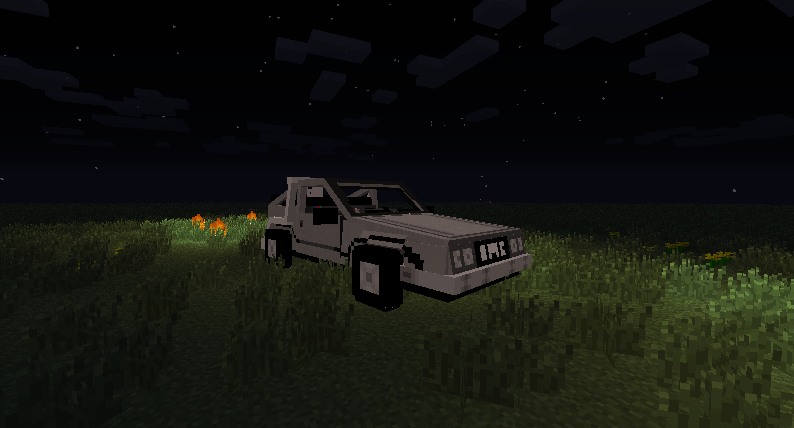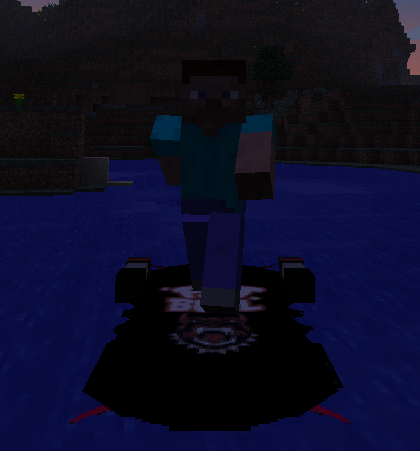This mod (at the moment) adds in The Delorean and the Mattel Pink / PitBull Hoverboards and Pepsi Perfect!
The Delorean:
- The Delorean can be ridden, to get in it you have to right click on it (on the Drivers seat) and you will get in the car, in the top left corner of your screen you will see your speed, it should be at 1 MPH, to move you use the W A S D keys and the mouse to rotate direction. Whilst driving if you hold space the car will accelerate, upon hitting 88MPH a trail of fire will start to be created behind the car and lightning will start spawning and it will teleport you randomly (Please not this is still WIP and is a bit buggy) (You Will not see the MPH if using Forge This still needs to be fixed!)
Mattel Pink Hoverboard:
- The Mattel Pink Hoverboard can be ridden by right clicking on it, you will stand on the board slightly hovering off the ground, you can control the hoverboard by using the W A S D keys and the mouse to rotate direction, you can hover on water (Much faster than a boat) however do not slow down as you will start to sink into the water (There are still some parts of this that need work) (If using forge you wont be able to see yourself standing on the hoverboard)
PitBull Hoverboard:
- The PitBull Hoverboard can be ridden by right clicking on it, you will stand on the board slightly hovering off the ground, you can control the hoverboard by using the W A S D keys and the mouse to rotate direction, you can hover on water (Much faster than a boat) however do not slow down as you will start to sink into the water (There are still some parts of this that need work) (If using forge you wont be able to see yourself standing on the hoverboard)
Pepsi Perfect:
- Used to fill your hunger bar! (Not all the way but fills it quite alot!)
Installation:
- Download and install Modloader of Minecraft Forge
- Download Back To The Future Mod
- Next drag all of the contents of the Back To The Future Mod zip file into the Minecraft.jar
- Next Delete The META-INF folder and then it should be installed

![[1.5.2] Back To The Future Mod Download](https://minecraft-forum.net/wp-content/uploads/2013/06/c3c31__Back-To-The-Future-Mod-11-130x100.png)