This allows you to control where mobs can spawn. By using F6, you can open the Control GUI and select what mobs you want to spawn by-biome, or globally!
It IS compatible with Mo Creatures, ExtraBiomesXL and any other mod that adds entities or biomes!
Not only can you control spawnrates of the individual mobs, but you can also increase the Spawn Caps and passive mob spawn frequency (see configuration below)
Configuration:
- The save file is currently found in the each world save directory and is named “SpawnConfiguration.txt”
- The first four lines (SpawnCap.monster…) refer to the spawning caps placed on each creature type – increase them! I personally put the creatures (animals) spawn cap to over 50. The max is 500.
- Creatures.SpawnFrequency is the number of ticks between attempts to spawn animals. Lower this (minimum is 1) to increase the frequency of animal spawns. NOTE: You also want to increase the Spawn Cap for creatures – by default, it is very low (15) and I recommend at least 50, possibly 100
- AutoSave means that the mod will save (to the file) every time that you make a change in game
- CanEdit means that you have permission to open the GUI in game. Setting this to false will make it so that you can’t open the GUI – it is useful for servers
- Entities.txt can be found in your Minecraft directory and lists all of the Spawnable Entities
- MSC_Overrides.txt can be found in your Minecraft directory and can be used to override the default settings
Installation:
Windows
- Go to your minecraft .jar (Go to run -> (type in) %appdata% -> .minecraft -> bin -> minecraft.jar
- If desired, backup your saves.
- Open the minecraft.jar, extract the Forge/ModLoader files into there if you don’t have them already
- Place the .zip file in the “mods” folder, found in your minecraft directory.

![[1.6.2] Mob Spawn Controls Mod Download](https://minecraft-forum.net/wp-content/uploads/2013/02/b47b5__Mob-Spawn-Controls-Mod-1-130x100.png)
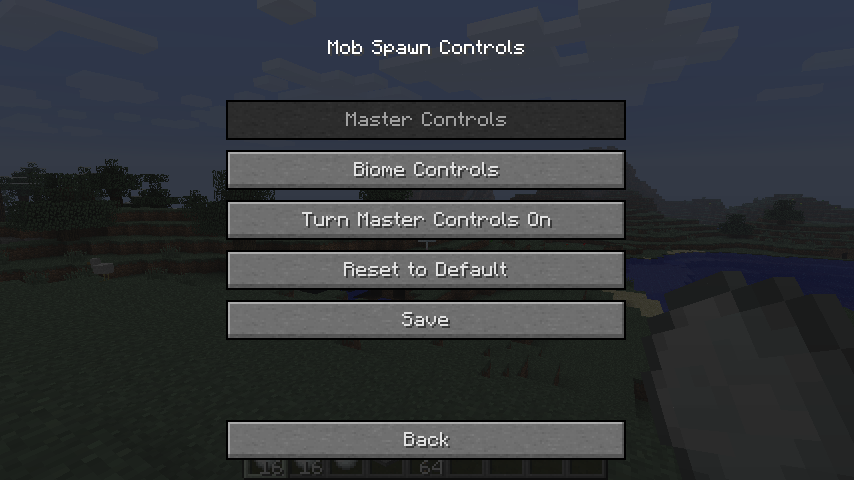
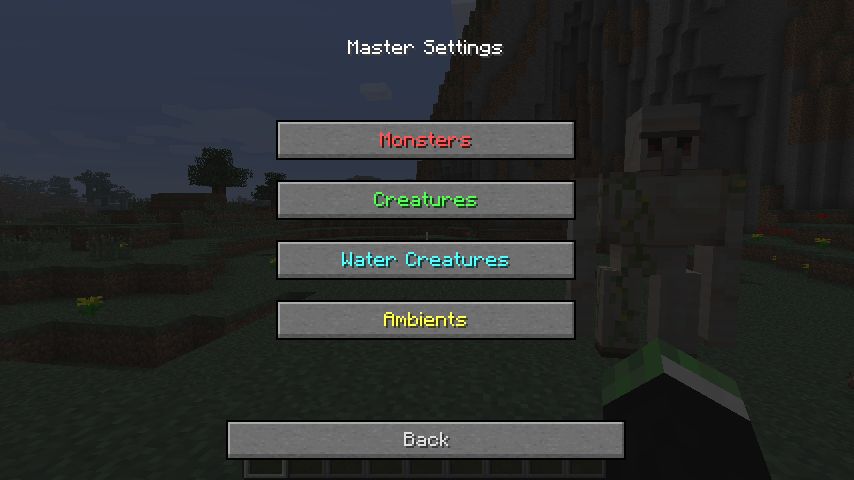

Cinnamontoastx3
On 1.7.10 I have the problem with F6 since I already have migrated my account I can’t use the mod straight away. Could you tell me what to do?