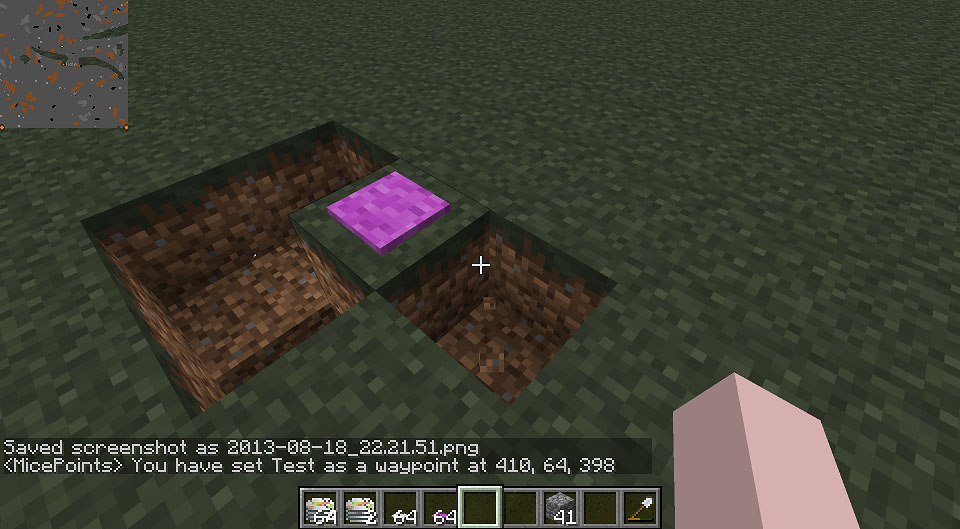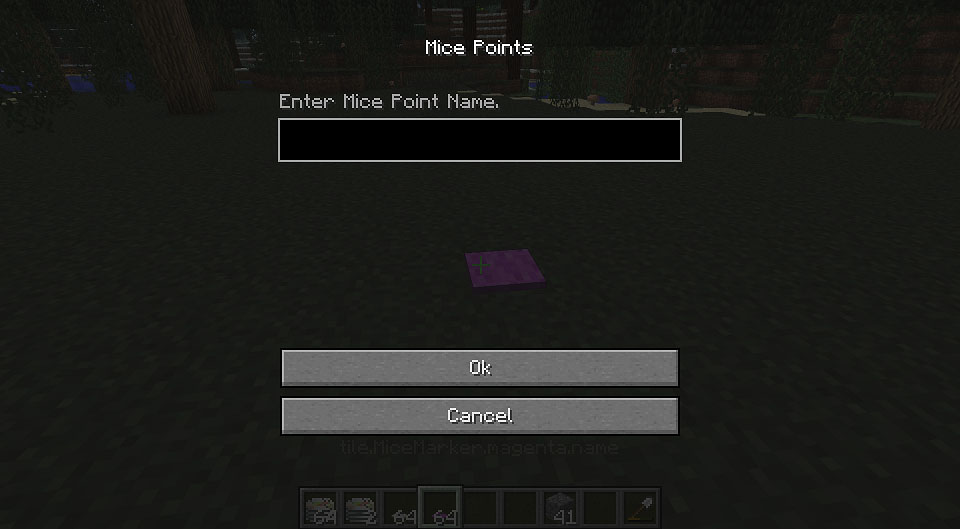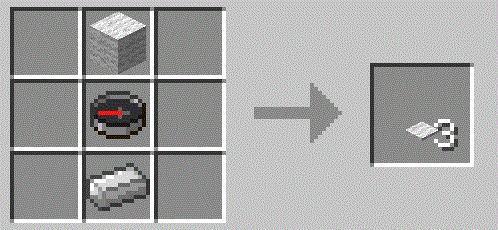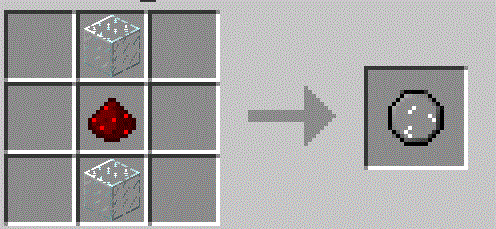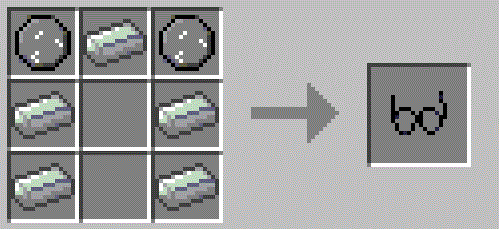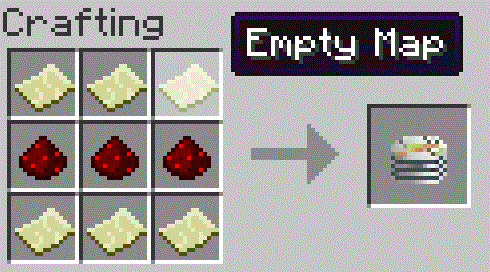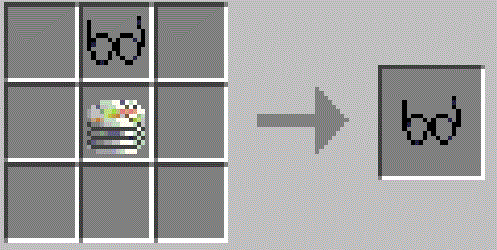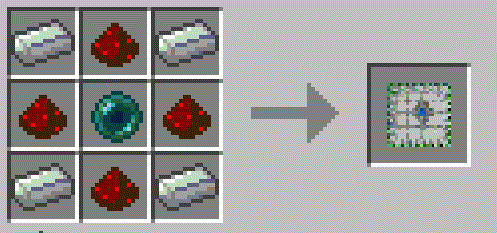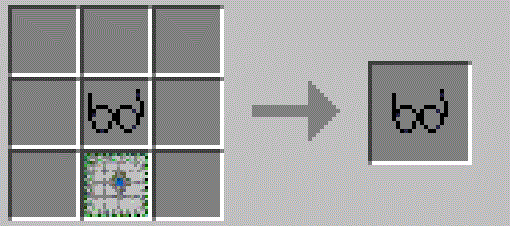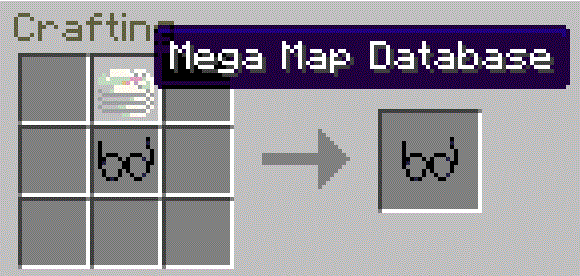This mod lets you set/place waypoints then it has its own minimap. This minimap has a top down view and a slice view to help you mine. This mod also lets you teleport to each point you have set
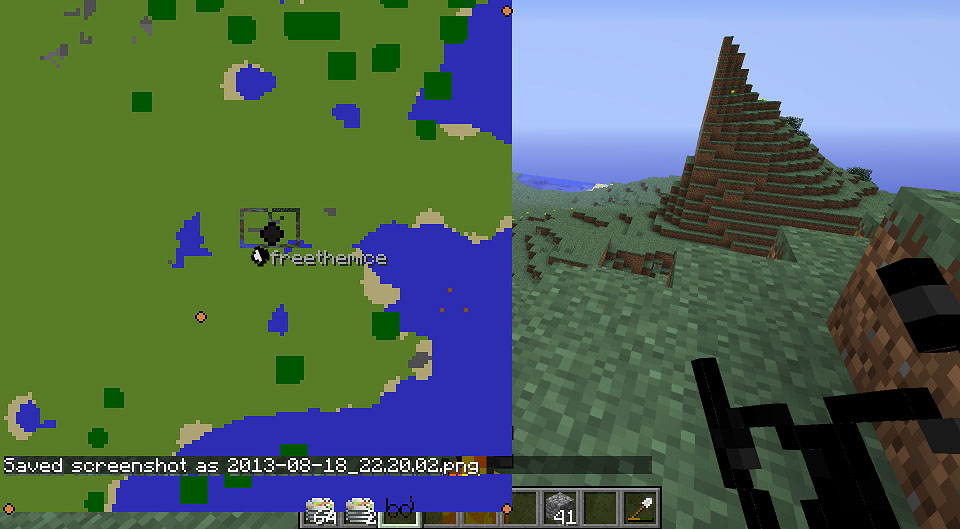
Key for the minimap are:
- F -toggles big/small map
- G -selects different point
- H -Teleports to the selected point
You can use the following slash commands or use the recipes:
- “/mp help” -help menu
- “/mp set waypointname” -set way point
- “/mp list” -list all waypoints
- “/mp delete waypointname” -deletes waypoint
- “/mp map” toggles minimap”
Installation:
- Download and install Modloader
- Download Block ID Finder, Texture Extractor, Mice Points Mod
- Drag and drop the downloaded jar files into the .minecraft/mods folder. If one does not exist you can create one.
- Done

![[1.6.2] Mice Points Mod Download](https://minecraft-forum.net/wp-content/uploads/2013/08/bdb26__Mice-Points-Mod-21-130x100.jpg)