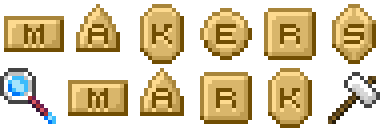
It brings an interesting way for players to create & shape there own economies on a server. This mod is designed to be used on servers. Since the players not only create the coins, but they also Buy and sell with them.
What does the mod add to Minecraft?
Coins. And lots of them. Players shape the economy by devloping there own coins and then putting ‘marks’ on them. As that players coin is used more often in trading, you may begin to find a certain ‘mark’ being used in all trades.. thus influnceing trades. One player can thus end up making a HUGE diffrence in the cost of items. by flooding the market with more of his MARKED coins, or only creating a few. Any player can create there own coins with there own unuqie marks to identify them. It can be fun to watch how rival ‘bankers’ end up shapeing the economy on your server.
Items:
|
Maker’s Mark The flagship item, it can be used to place discrete marking on your tools and armor. By hammering this insignia into your tools you leave a mark that you can check for later. Because of the aggressive nature of this marking, the Makers Mark can only be used only 8 times before it breaks. Each item can only be marked once. To mark an tool place it in an anvil with a maker’s mark.
Minter’s Mallet The Minter’s Mallet is the first item you’ll want to craft. It’s used in most of the mods recipes. It’s fairly cheep and has a large number of uses, but if your minting many stacks of coins you might need a few mallets.
Coin Die By combining a maker’s mark with flint you can create your own personal marks on a coin die. Other players can then also sign the die with flint, adding their marks. Each coin die is good for an entire 64 stack of coins, and if it is renamed in an anvil all of the coins it makes will take on it’s name.
Unfinished Coin Pounding an ingot into raw unfinished coins is an important step in crafting your finished coins. Maker’s Mark: The Minter’s Mod will automatically detect the metals provided by other mods and add coins for them. You get 8 coins for every one ingot.
Finished Coin Their are 448 finished coins for each metal type. 8 shapes determined by the coin die, 8 pattern styles determined by coin die position relative to the unfinished coin, and 7 pattern variants based on the minter’s mallet position (see crafting recipe). Finished coins do not show how coined them (signed the coin die), but this can be (partially) discovered using an inspectors glass. There is a configuration option “limited inspection” for “hardcore” gameplay. In this mode there is no way to determine the coiners, and you will have to either create a template coin and test (stacking) versus that. Or make a new coin that is known to be valid to test against.
Wooden Token The wooden token is a cheaper alternative to the coin for early game currencies. Unlike coins they can only have one coiner (the person who crafts them), and only have 8 patterns and one shape. Wood types from other mods will be automatically detected, and crafting works with almost any sword. Additionally the token will say who crafted it so you wont need an inspector’s glass to investigate it. Wooden tokens can be used as furnace fuel once they are no longer necessary.
Inspectors Glass The inspector’s glasses are used to look for maker’s marks and to determine who coined a coin. The standard inspector’s glass will reveal if the inspecting player marked or coined the object in question. The advanced inspector’s glass will show who marked an object or a list of all coining players. You can discover the contents of a leather bag without opening it using the inspector’s glass.
Golden Feather Imbuing a feather with golden magic causes it to enhance it’s natural lightness, becoming lighter then air. The golden feather is an ingredient item. It’s primarily used for mail; both in the crafting of a mailbox, and as postage for every letter sent. It can also be used to brew a potion of levitation.
Letter Letters are an advanced form of communication offered by Maker’s Mark: The Minter’s Mod. Each letter can contain an entire page of text and can have up to one stack of items attached to it. Once sent through a mailbox the letter will be “signed” similar to a book. It will bare the senders name and can no longer be edited. Unlike books letters can only be named in anvils, but they will keep their name after being sent.
Leather Bag Leather bags are a way to temporarily store up to three stacks of items. Use the crafting table to wrap items in leather and tie it with string. You can then open the bag later and retrieve the items (but losing the string). You can put anything inside a bag (including more bags). You can also find bags in dungeon chests, these will be filled with random loot. If you want to see whats in a bag without opening it, you can use an inspector’s glass. Bags will be automatically “maker’s marked” by whoever crafted them.
Potion of Levitation Brewed from a golden feather, the potion of levitation will cause the drinker to float above the ground and over water. You can turn it into a splash potion to ride horses through the sky, or increase the flight height with glowstone dust. When flying you can use shift to drift back to the ground.
|
|
Blocks
|
Mailbox The mailbox is used to send and receive letter. You can send a letter to any player (that has placed a mailbox in the world) from any mailbox, but can only receive letters at your own mailbox. The front of the mailbox will display it’s owners name (or a custom name if you use an anvil to rename the mailbox). You can make a mailbox out of all of the vanilla wood types, and can combine them with a colored dye to change the paint color. Map makers note: If you edit the tile entity’s NBT to have an invalid (or no) player as “makersmark.owner” then the mailbox will be publicly accessible (all players can check their mail there).
|
|
Configuration Options:
|
|
Advice For Players:
|
|
How to install:
- Download and install Minecraft Forge.
- Download the mod.
- Go to %appdata%.
- Go to .minecraft/mods folder.
- If the “mods” folder does not exist you can create one.
- Drag and drop the downloaded jar (zip) file into it.
- Enjoy the mod.

![[1.8] Maker’s Mark: The Minter’s Mod Download](https://minecraft-forum.net/wp-content/uploads/2015/10/0ffe6__Makers-mark-the-minters-mod1-130x100.png)











