Many people have made paper cut-outs that look like objects from Minecraft, but now you can reverse that and make Minecraft look like paper cut-outs! This pack uses shading to make the textures look like cut, folded, and overlapping paper. In addition to these 3D effects, the textures also have just a little papery roughness, but not so much as to be “noisy”.
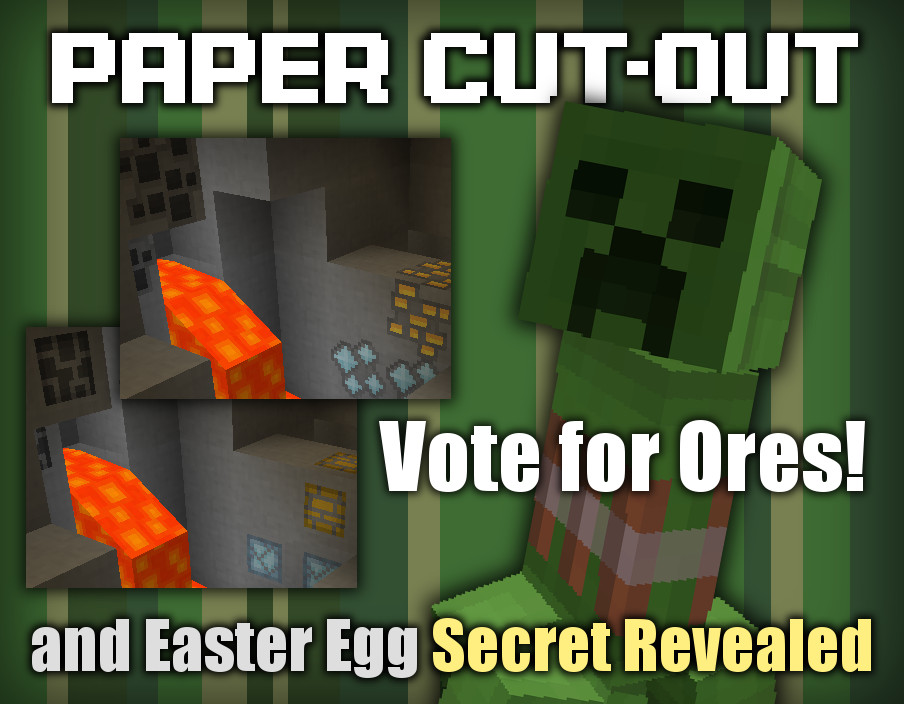

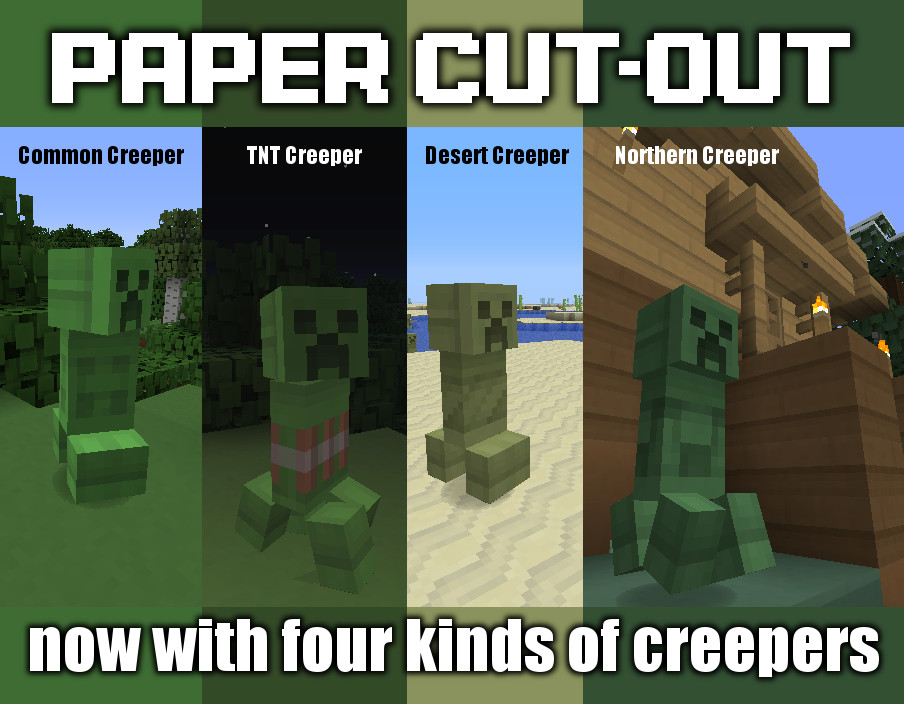

How to Install Paper Cut-Out Texture Pack for Minecraft 1.4.3
- Download the texture pack
- Run the game normally
- Select “mods and texture pack”
- Open “texture pack” folder
- Copy and paste the texture pack here without unzipping
- Done!
Update log
Update for 1.4 support
- Give emerald ore a texture distinctly different from diamond ore.
- Improve the background texture for item frames.
- Minor improvements to enderchest shading.
- Paper-Style Icons (available in the zip file as gui/items-paper-style.png):
- Customize pick-axe.
- Customize carrots, potatoes, and clay pot.
Credits: SuperAlgae


SuperAlgae
Please give clear credit to the original author in your post, and include a link to https://www.planetminecraft.com/texture_pack/paper-cut-out/.
dan
its very good!
Anonymous
yes
Sammy
Wow
DanTDM
gg
Anonymous
hi dan
Anonymous
hi me
me
hi i
cdfdsssssssss
3w2s]
87yu
]