Hello all, this is World of Warcraft HD Texture Pack! It’s 128×128 resolution.
It’s got some very fresh Mists of Pandaria textures.






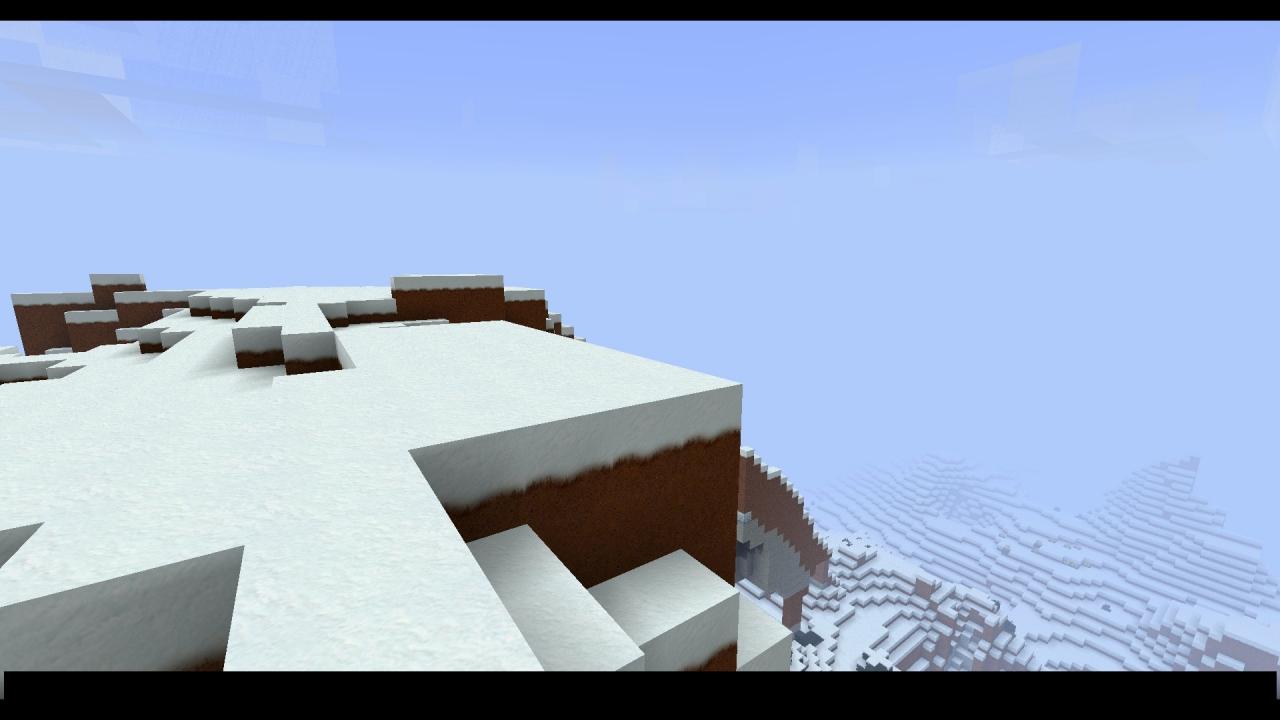



How to install World of Warcraft Resource Pack for MinecraftIn order to use HD texture packs properly (32× and higher) you will need to either patch your Minecraft using MCPatcher or using OptiFine. Optifine is preferred as it includes all of the features of MCPatcher, and greatly increases game speeds and graphics settings. MCPatcher tends to be updated on the same day as Minecraft updates, so use it instead if you are in a hurry.
- 1.Download either MCPatcher or OptiFine. If you downloaded OptiFine, skip to step 3.
- 2.For MCPatcher: Run the mcpatcher-X.X.X.jar file and proceed to click “patch.”
- 3.For Optifine: Install OptiFine like any other mod – By opening minecraft.jar, and placing the .class files from Optifine’s zip file within.

Guest
It seems like there wasn’t much work put into this and it kinda failed I mean look at the junkyness with the armor looking beast as an icon but like default when wearing! Dafuq?
Guest
It seems like there wasn’t much work put into this and it kinda failed I mean look at the junkyness with the armor looking beast as an icon but like default when wearing!
Guest
Zombie-ghoul
Skeleton-troll axethrower
creeper-goblin zapper
zombie pigmen-hellfire orc
ghast-blimp
enderman-tauren
spider-Tarantula (same as cave spider but smaller)