
Lets say thank to lithiumsound for makes this awesome SummerFields resource Pack. So pretty much everyone should be able to use it without any trouble, and it genuinely improves the appearance of Minecraft without going overboard into the now cliched ‘RPG’ ‘Simple’ or ‘Realistic’ styles that are so ubiquitous these days. Summerfields has its very own unique sense of the game and is sure to be enjoyed by most players. I think you must install this SummerFields Texture Pack and feel the fantasy, hope you enjoy playing this texture pack.
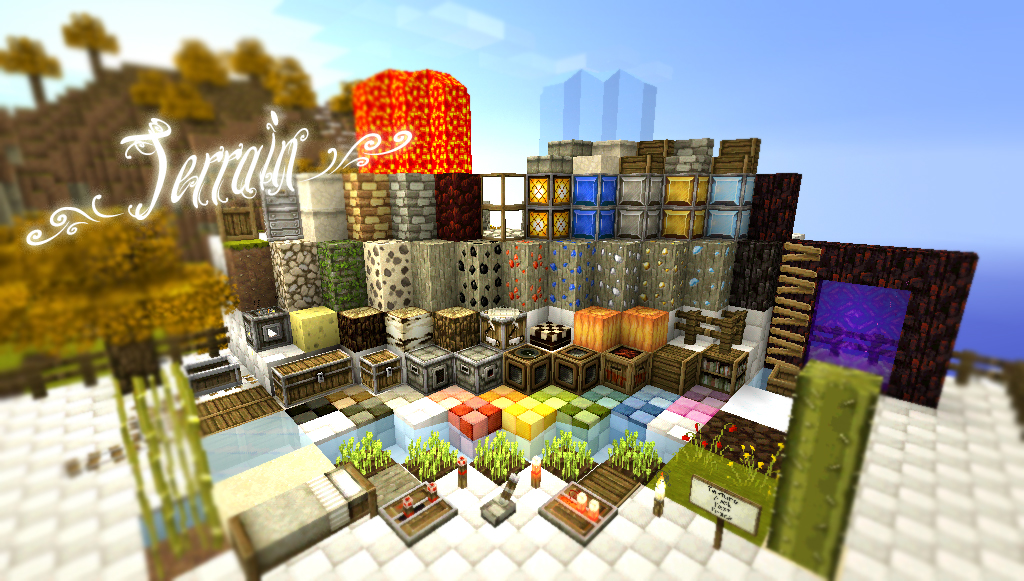
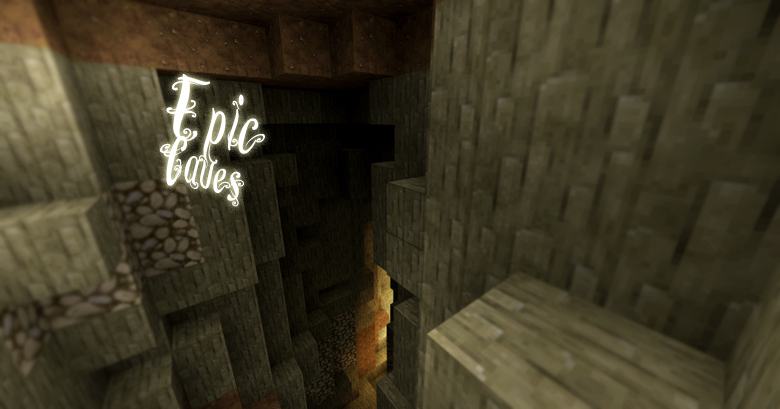
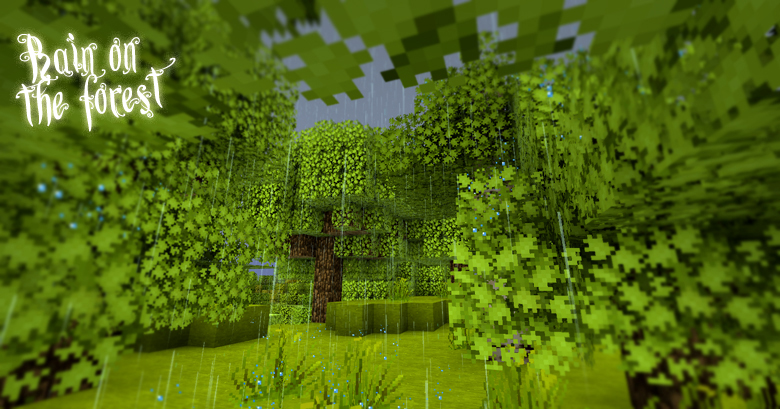
How to Install SummerFields Resource Pack for Minecraft
- Download and patch MCPatcher HD, choose 32×32.
- Download SummerFields zip file.
- Then run Minecraft, click on Mods and Resource that is under the multiplayer button.
- Click Open Resource Pack folder.
- A folder pops up.
- That is where you drag your SummerFields zip file into.
- Don’t unzip.
- Enjoy!

dood
are the new flowers textured?
Guest
very nice