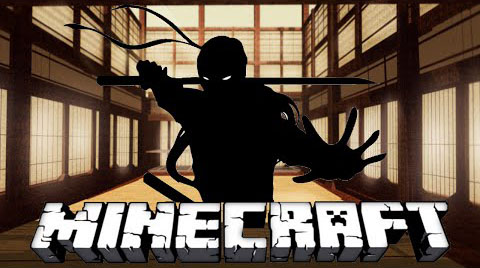
Are You a Ninja?

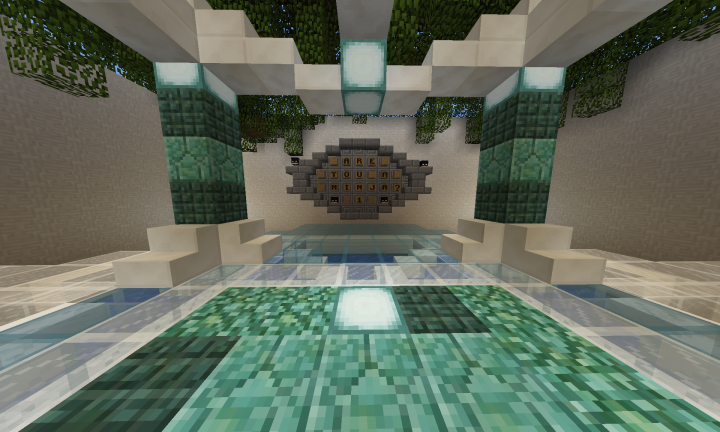
How to install:
- Download the map.
- Extract file.
- Click on the Start Menu in Windows.
- Type run into the search box, and select the Run program at the top of the results.
- Type %appdata% into the Run program, and press Enter.
- Go to .minecraft/saves folder.
- Drag extracted map folder into that.
- Start Minecraft.
- Enjoy and play!

![[1.9] Are You a Ninja? Map Download](https://minecraft-forum.net/wp-content/uploads/2016/06/438dc__Are-you-a-ninja-map-2-130x100.png)