
Don’t Take Damage Purge is a mini game map where there are 5 different mini-games having to do with the “Don’t take damage” concept. In it you must go head to head through the mini games without taking damage. This is the 5th and final map of the Don’t Take Damage Series.
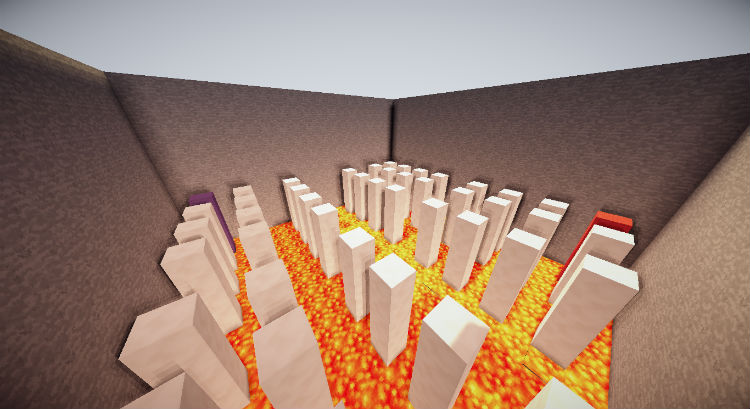
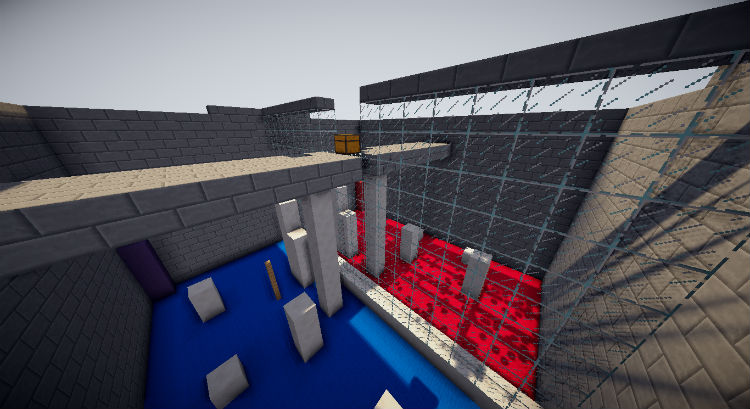
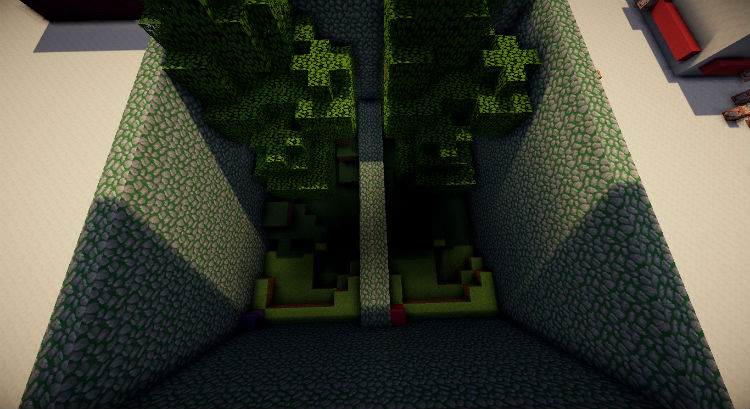
How to install Don’t Take Damage Purge Map:
- Download the map.
- Extract file.
- Click on the Start Menu in Windows.
- Type run into the search box, and select the Run program at the top of the results.
- Type %appdata% into the Run program, and press Enter.
- Go to .minecraft/saves folder.
- Drag extracted map folder into that.
- Start Minecraft.
- Enjoy and play!

![[1.9] Don’t Take Damage Purge Map Download](https://minecraft-forum.net/wp-content/uploads/2016/06/89421__Dont-Take-Damage-Purge-Map-2-130x100.jpg)