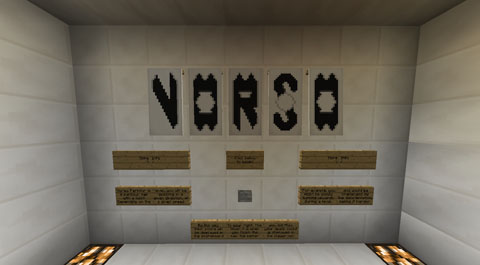
Vorso Parkour is a parkour map, but with a twist! Depending on the level, you will be spinning in a certain direction, and at a certain speed. This adds an extra challenge to normal parkour, since it is very disorienting, and can make easy jumps really annoying. There are 12 levels in the map, which all vary in length. As the levels progress, the spinning gets faster, as well as more directions are added. For example, one of the first levels might have your spinning slowly to the right, while a much later level might have you spinning faster, and both to the left and upwards.
In Vorso Parkour, you can compete against other users online by comparing the score you receive upon finishing the map. The lower your score, the better you did. You can see your score as you are playing the map, so as to know when you need to hurry up, and when you have time to spare, if you’re aiming to beat somebody else’s score.
You can also see how many times you’ve fallen, or your deaths. Comparing deaths is another way to see how good you’ve done on the map, and how much better or worse you are at parkour than your friends.
The map is multiplayer compatible, as long as you’re on a Vanilla server, and have command blocks enabled. However, when on multiplayer, all players will advance through levels together.
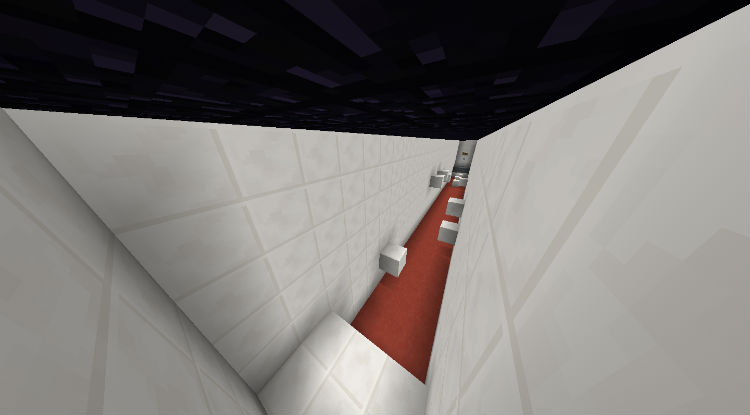


How to install Vorso Parkour Map:
- Download the map.
- Extract file.
- Click on the Start Menu in Windows.
- Type run into the search box, and select the Run program at the top of the results.
- Type %appdata% into the Run program, and press Enter.
- Go to .minecraft/saves folder.
- Drag extracted map folder into that.
- Start Minecraft.
- Enjoy and play!

![[1.9] Vorso Parkour Map Download](https://minecraft-forum.net/wp-content/uploads/2016/06/19886__Vorso-Parkour-Map-3-130x100.jpg)